- Mkaelovich
Article
17:23, 27.10.2024
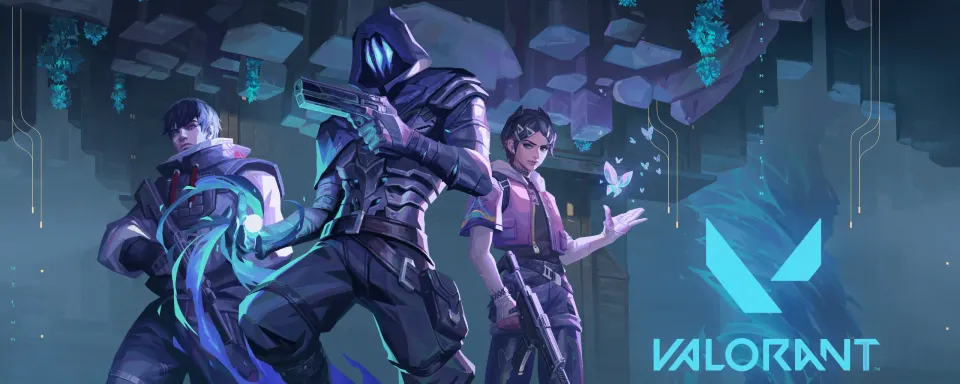
Cosmetic items are a part of the Valorant experience, and every player owns something in their collection — at least one item that can be obtained for free. Additionally, most players have donated to Riot Games' project at least once. Here, you’ll find detailed instructions on how to check Valorant purchase history and how to get refunds if you made an accidental transaction or didn’t like the skin you bought.
In this article:
How to Check Your Purchase History in Valorant

In this section, we’ll break down everything you need to know about your transaction history in Riot Games’ shooter. This will help you understand how much real money you’ve already spent in the game and assist in controlling impulsive purchases.
Step-by-Step Guide to Access Your Purchase History

1. Open the Website and Log In
The first step is to visit the official Valorant support website. The login button is located in the top right corner. Enter your account credentials and click the arrow-shaped button below the input fields.
2. Open the Necessary Page
To view your Valorant transaction history, open the appropriate page. You can do this by finding “Purchase History” on the main support page or by following this link. After this, you’ll be one step away from seeing all your in-game expenses.

3. Request Your Purchase History
If the previous two steps were completed correctly, you’ll be on a page where you’ll find a “Get My Purchase History” button. Clicking it and waiting a few seconds will give you access to all your transaction data.

Viewing Details of Each Purchase
Riot Games provides a detailed history where you can view the specifics of each transaction in Valorant and gather overall statistics: how much you donate on average over a period (week, month) or how often.
Understanding Purchase Categories
The Valorant payment history is divided into four columns:
- The first shows the exact time and date of each transaction (oldest at the top, newest at the bottom).
- The second shows the amount of Valorant Points (this information may be missing, as exchange rates vary across regions).
- The third column reflects the payment method for each transaction, including the use of special PIN codes.
- The fourth and most important column indicates how much money you spent and in which currency.
Checking Purchase History via Web Options and In-Game
As of October 2024, there is still no option to view your purchase history within the game itself, so the only way to check all transactions in Valorant remains the method described above. The guide consists of just three simple steps.

Refund Policies in Valorant
Types of Purchases Eligible for Refund
Both in-game currency, for which you’ll get your money back, and in-game items, for which you’ll be refunded Valorant Points (VP), are eligible for refunds. However, in both cases, there is one condition — they must not have been used in any way, and a certain time period must not have passed.

Time Frame for Refund Requests
If you wish to refund a skin or in-game currency, you have 14 days from the time of purchase. The main condition is that neither the Valorant Points nor the skin should have been used during this time.

Items That Are Non-Refundable
There are also items in Valorant for which Riot Games will not issue refunds. Here is the list:
- Used weapon skins
- Upgraded weapon skins
- Skin levels and variants
- Weapon skin bundles
- Used accessories (charms, player cards, etc.)
- Agents
- Premium passes
- Premium pass levels
- Radianite Points
- Any purchase made with Kingdom Credits (agent gear, accessory shop items).
Can you refund Valorant Points? Yes, you can get a refund for purchased VP if you haven't used them and if it hasn’t been more than 14 days since the purchase. You can also receive VP for a purchased skin or other items if they haven't been used and it has been less than two weeks.
Can You Refund Valorant Points? Yes, you can get a refund for VP if you haven’t used them and if it hasn’t been more than 14 days. You can also get VP back for a purchased skin or other items, provided they haven’t been used and no more than two weeks have passed.
How Refund Policies Differ for Various Regions
Overall, the policy is the same for all regions, with only minor details differing that don’t have a significant impact.
Refund Policy Updates and Changes Over Time
Riot Games' refund policy is stable and rarely changes. However, the company can approach each case individually and may even issue a refund, bending its own rules.
READ MORE: How to analyze your Valorant stats to win

How to Request a Refund
Step-by-Step Guide for Submitting a Refund Request
1. Open the Website and Log In
The first step is to visit the official Valorant support page. The login button is located in the top right corner. Enter your account credentials and click the arrow-shaped button below the input fields.

2. Open the Relevant Page
To request a Valorant skin refund, follow this link, scroll down the page, and click the “Get My Purchase History” button. In this window, you’ll see all items eligible for a refund. If you are sure an item meets the requirements but is not listed, you’ll need to submit a formal request.
3. Request a Refund via Customer Support
Sometimes, the automatic refund system may not work correctly, so it’s necessary to contact support directly. Open this link, select “In-Game Question/Issue & In-Game Content Refund,” then choose the platform that applies to you. In the “Subject” field, enter something like “Refund VP for a Skin.” In the next field, select “In-game content: Question, Issue, or Refund,” then “I want to refund in-game content purchase.” Choose the type of content you want to refund — in our case, it’s “Weapon Skins” purchased with “VP.” In the “Description” field, provide detailed information about your situation, including the item, purchase date, and currency amount. Click “Submit” and wait for a response.

4. Refunds for Real Money Spent on VP
On the same page, you will need to create a request for a refund of the money spent on purchasing Valorant Points. The process is similar to the previous one, but you need to select different options. An example of such a request can be seen in the image below.


Conditions Required for Refund Eligibility
The main condition for receiving a positive response on a refund request is that the purchased item has not been used in any way. For instance, a purchased skin is considered "used" once it has been loaded into any game mode, including Custom Game and Practice.
Common Mistakes to Avoid When Requesting Refunds
To get a refund faster, avoid these common mistakes:
- Do not immediately submit a request; check first if you can manually refund the purchased skin on this page.
- When submitting a request, choose the correct topics to ensure your message reaches the right department, resulting in a quicker response.
- Provide detailed information about your situation from the start, whether it’s a typical case or a rare one (for example, your account being hacked and all in-game currency being spent).
- If you play multiple Riot Games projects, make sure to switch to the correct game to avoid sending a Valorant request to League of Legends.
Common Issues and Solutions

Troubleshooting Purchase History Access Issues
Sometimes, the Valorant purchase history not loading, either continuously buffering or showing an error. In such cases, try refreshing the page, logging out and back in, or switching browsers. If that doesn’t work, use your phone or wait for a while, as Riot Games may be experiencing technical issues like overloaded servers.
What to Do If a Refund Request Is Denied
If the automatic system doesn't allow you to refund an item, contact support directly. They are often flexible and willing to help players, sometimes even bending their own rules in favor of the user. However, if your item is not on the refund list and you’ve received several denials, it might be better to accept it and approach future purchases more cautiously.
How to Appeal a Denied Refund Request
If one support agent denies your refund request, you can submit another request if you believe your item is eligible for a refund. If you have a unique situation, and support is not considering its specifics and continues to deny your request, you can create public awareness by sharing your case on Reddit or social media. This may attract the community's attention and help resolve your issue.

Tips for Managing Purchases in Valorant
If you often regret buying skins in an emotional state, here are some tips to help you find a balance between enjoying skins and controlling your spending.
Setting Spending Limits
Set a specific spending limit based on your budget, such as spending only $20-30 per month or purchasing a collection every two to three months. This way, your collection will grow steadily, but you’ll only choose items you truly like because you’ll have a set limit.
Tracking In-Game Spending
By making several small transactions in the game, you might not realize that they add up to a significant amount. Regularly check your Valorant spending history to have a complete understanding of how much you’re spending monthly in the game.


Using Third-Party Tools to Manage Your Budget
If you struggle to control your desire to buy another skin in Valorant despite already spending a considerable amount and exceeding your limit, use external resources. For example, set spending limits in your online banking system, so it automatically declines payments.
What Are Valorant Points and Their Value
Valorant Points (VP) are the primary in-game currency in Valorant, mainly obtained by spending real money. Essential items such as skins, premium battle passes, Radianite Points, and other goods can only be purchased with Valorant Points.
Comments
Upcoming Top Matches
Latest top articles







No comments yet! Be the first one to react