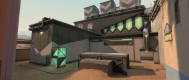Valorant Crosshair Generator
Your crosshair is an important part of your settings in any FPS game, and the same goes for Valorant. With our Valorant crosshair generator, you can create and test VALORANT crosshairs right here in your browser and then import them to your game with just a couple of clicks.
Looking for a crosshair customization tool that works outside the game? The Bo3.gg crosshair generator lets you tweak every detail to match your playstyle. Browse crosshairs from top pros or pick from tested presets that players actually use in competitive matches.
What You Get in the Crosshairs Section
Three tools that cover everything you need:
Crosshair Generator — Adjust color, line thickness, transparency, and movement. More options than the in-game menu gives you.
Pro Player Database — Find codes from your favorite pros. Search by name or browse the full list.
Preset Collection — Ready-made crosshairs you can preview, tweak, and import right away.
Generator Features
Our Valorant crosshair maker includes:
- Color selection for different maps
- Outline options for better visibility
- Adjustable line thickness
- Transparency controls
- Static or moving crosshair modes
- Custom line spacing (width and height)
- Optional center dot
- Live preview on different backgrounds
- ADS and sniper scope settings
- One-click game import
Everything's free, including access to our full Valorant crosshair database with hundreds of pro and community setups.
Importing a Crosshair Code
Copy your code from our site. Launch Valorant and click Settings (top right). Go to Crosshair > General and find the downward arrow icon. Click it, paste your code (Ctrl + V), then hit Import.
Don't copy anything else during this process or you'll lose the code from your clipboard.
Exporting Your Current Crosshair
Open Valorant Settings. Navigate to Crosshair > General. Click the upward arrow icon. You'll see "Profile copied to clipboard" when it works.
Popular Crosshair Colors
These three get used the most:
Light Blue (0;s;1;P;c;5;h;0;m;1;0l;3;0o;0;0a;1;0f;0;1b;0;S;c;5;o;1) — Stands out against most abilities and textures. Won't disappear during fights.
White (0;s;1;P;h;0;0l;3;0v;4;0o;0;0a;1;0f;0;1b;0;S;c;0;s;0.64) — Clean and neutral without pulling your focus.
Red (0;s;1;P;c;7;u;FF0000FF;h;0;0l;3;0v;4;0o;0;0a;1;0f;0;1b;0;S;c;0;s;0.64) — Eye-catching. Hard to miss.
Why Use This Valorant Crosshair Builder?
Same customization depth as the game settings, but you can preview on different backgrounds and compare with pro setups. Fast export, no complicated menus. Get Valorant crosshair codes from top players in seconds. Watch your changes update live as you adjust settings.
Whether you're testing new configs or copying proven setups, our tool handles it without the hassle of in-game trial and error.


 Hover area
Hover area