
High refresh rate displays are becoming increasingly popular across various devices, including smartphones, TVs, tablets, laptops, and, most notably, monitors. Manufacturers continuously push the limits to create faster panels, with the latest models achieving refresh rates of up to 360Hz. But what benefits do high refresh rates provide, and should you consider upgrading your monitor? This article delves into the differences between 144Hz, 240Hz, and 360Hz refresh rates, particularly in the context of playing Counter-Strike 2.
Personal Experience
Jumping from 60Hz to 144Hz was life-changing for me. I started playing CS in 2016, and for about 1.5 to 2 years, I used a 60Hz monitor. In early 2018, I upgraded to a 144Hz monitor, and it was breathtaking. Not only did my gameplay improve almost instantly, but I also felt less dizzy when playing for extended hours. At the time of the switch, I was ranked as a Gold Nova Master. In less than six months, I achieved Global Elite, solo queueing for 70-80% of my matches.

In 2021, I switched to a 240Hz monitor. Although the impact wasn't as significant as moving to 144Hz, it was still extremely noticeable. After the upgrade, I climbed from level 3 to level 8 on FACEIT within a month. I started winning matches non-stop, with my longest win streak being six matches. I even had several matches where I made 40 kills and one match where I made over 50. It was amazing, probably the best period since I started playing Counter-Strike.
I saw a 360Hz monitor at someone's place, and it didn't amaze me. It felt almost like 240Hz. Upgrading from 240Hz to 360Hz didn't seem worth it at the moment. However, 540Hz is a different story. From what I've seen in super slow motion, even 360Hz seems laggy compared to 540Hz, which is insane. In a few years, 540Hz monitors will likely become more affordable, allowing more people to upgrade. Currently, maintaining 540fps constantly might only be feasible with high-end PCs equipped with graphics cards like the 7900 XTX, 4080, or 4090. I'm planning to upgrade my system in November during Black Friday to a 7900 XTX, hoping to achieve high fps in almost all games, including CS2. In the future, I aim to upgrade to a 4K 240Hz+ monitor, but for now, it's too expensive to justify paying more for the monitor than for my GPU. This is the story from a Reddit user
Why Refresh Rates Matter
A monitor's refresh rate refers to the number of times it can refresh the image per second. The higher the refresh rate, the smoother and clearer the motion appears on the screen. Most people are accustomed to viewing content on a 60Hz panel, which has been the standard for some time. However, 60 frames per second can feel stuttery to some, similar to a flipbook (kineograph) with missing pages.
Increasing the refresh rate significantly impacts motion smoothness and clarity. As the refresh rate rises, the image becomes sharper and easier to see. Additionally, higher refresh rates reduce input lag because there's less time between each frame, making the monitor more responsive to display your input commands. Another benefit of high refresh rate monitors is their typically better response times, producing a cleaner image with less ghosting behind fast-moving objects. In summary, these factors can drastically improve the overall user experience, especially in fast-paced games like CS2.
Unfortunately, there are diminishing returns the higher you go. As shown in the table below, the time between each frame drops significantly when moving from 60Hz to 144Hz, reducing it by 9.73ms. However, this reduction decreases to 2.77ms when moving from 144Hz to 240Hz and further to 1.39ms from 240Hz to 360Hz. Although everyone perceives motion and input lag differently, most people will likely have a hard time seeing any difference above 240Hz. For non-competitive or esports gamers, investing in higher refresh rates might not be the best use of resources, as the money could be better spent on other features.
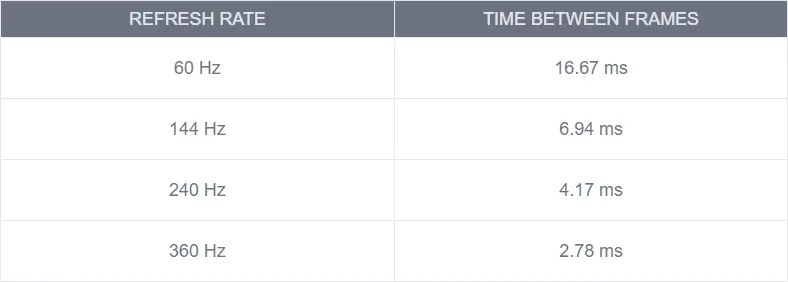
By understanding the benefits and limitations of various refresh rates, you can make a more informed decision about upgrading your monitor for an optimal CS2 gaming experience.

Technical Comparison of Refresh Rates
High refresh rates are crucial for providing a smooth and responsive gaming experience, especially in fast-paced games like CS2. Here’s a detailed comparison of 144Hz, 240Hz, and 360Hz refresh rates:
144Hz
- Motion Smoothness: Significantly smoother than 60Hz, offering a noticeable improvement in motion clarity and fluidity.
- Input Lag: Reduced compared to 60Hz, making the gameplay feel more responsive.
- Frame Time: Each frame is displayed for approximately 6.94 milliseconds.
- Gaming Experience: Suitable for both casual and competitive gaming, providing a balanced experience with improved visuals and performance.
240Hz
- Motion Smoothness: Further enhancement over 144Hz, with smoother animations and less motion blur.
- Input Lag: Even lower, providing a competitive edge in fast-paced games.
- Frame Time: Each frame is displayed for approximately 4.17 milliseconds.
- Gaming Experience: Ideal for competitive gamers who require the best possible responsiveness and visual clarity.

360Hz
- Motion Smoothness: The pinnacle of smoothness, with minimal motion blur and the clearest possible motion.
- Input Lag: The lowest possible, ensuring that inputs are translated to on-screen actions almost instantaneously.
- Frame Time: Each frame is displayed for approximately 2.78 milliseconds.
- Gaming Experience: Best suited for professional esports players who need the highest level of performance and responsiveness.

Refresh Rate vs Frame Rate
It’s important to understand that a high refresh rate monitor alone doesn’t guarantee high frame rates; your computer needs to support it. Here’s how they differ:
Refresh Rate
- Definition: The number of times a monitor can refresh the image per second, measured in Hertz (Hz).
- Impact: Higher refresh rates lead to smoother and clearer motion, reducing motion blur and improving the overall visual experience.

Frame Rate
- Definition: The number of frames your computer's GPU can render per second, measured in frames per second (FPS).
- Impact: Higher frame rates lead to smoother gameplay, reducing stutter and making the game more responsive.
Interplay Between Refresh Rate and Frame Rate
- Synchronization: To fully benefit from a high refresh rate monitor, your computer must produce frame rates that match or exceed the monitor’s refresh rate. For example, a 240Hz monitor requires your GPU to output at least 240 FPS for optimal performance.
- Bottleneck: If your GPU can’t keep up with the monitor’s refresh rate, you won’t experience the full benefits of the higher refresh rate. For instance, playing at 60 FPS on a 240Hz monitor won’t provide a significantly better experience than on a 60Hz monitor.
- Variable Refresh Rate Technologies: Technologies like G-Sync and FreeSync can help synchronize the monitor’s refresh rate with the GPU’s frame rate, reducing screen tearing and providing a smoother gaming experience.
READ MORE: Cons and pros of being a pro-player
Conclusion
When deciding between 144Hz, 240Hz, and 360Hz monitors, consider your gaming needs, preferences, and system capabilities. Each refresh rate offers unique benefits, with 144Hz being suitable for most gamers, 240Hz catering to competitive players, and 360Hz designed for professional esports athletes. Ensure your system can support the chosen refresh rate to maximize your gaming experience in CS2.
Comments
Upcoming Top Matches
Latest top articles







No comments yet! Be the first one to react