- KOPADEEP
Article
10:04, 04.09.2024
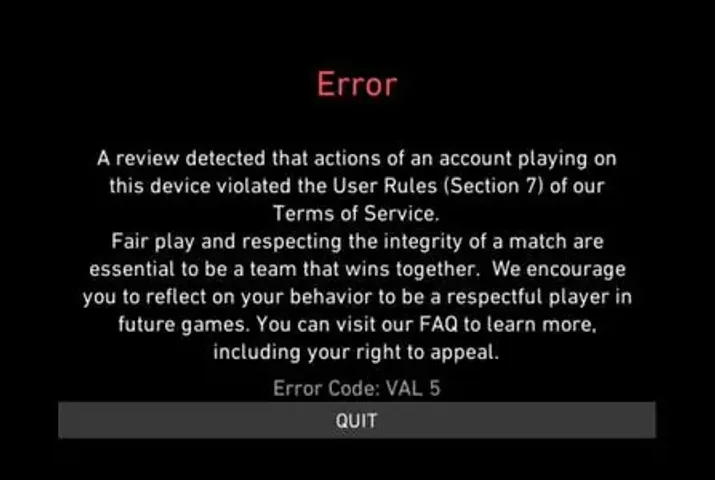
Increasingly, players are raising concerns on forums about resolving the Valorant error code VAL 5. After delving into the issue and understanding its root causes, we've compiled a short guide to help you tackle it.
READ MORE: How to fix Valorant error code 43
What is Error Code VAL 5?
Error code VAL 5 may appear when players attempt to connect to Valorant servers. This error typically indicates connectivity issues between the player's client and the game servers. The VAL 5 code signifies that the account has been accessed from another device. To resolve the issue, you need to log out of the account on all devices. Otherwise, access to the game will remain unavailable until this requirement is met.

Main Causes of Error Code VAL 5
- Server Downtime: Riot Games periodically performs server maintenance or experiences unexpected outages, leading to temporary connection interruptions. During these times, players may be unable to log into the game, resulting in the VAL 5 error.
- Network Connectivity Issues: Internet connection problems, such as unstable Wi-Fi, low bandwidth, or issues related to your Internet Service Provider (ISP), may prevent your game client from establishing a stable connection with Valorant servers.
- Account or Region-Related Issues: In some cases, the error may be related to problems with your Valorant account or server issues specific to your region, especially if you are trying to connect to a server outside your region.

Step-by-Step Guide to Fixing Error Code VAL 5
If you are one of the players encountering the VAL 5 error in Valorant, follow the steps below to get back into the game within minutes.
1. Check the Status of Valorant Servers
Not all technical problems are related to your gaming device or ISP. Before troubleshooting, visit the official Riot Games Valorant server status page or check their social media for any announcements about outages or server maintenance. If the servers are down, you may need to wait until they become available again. We have a guide on how to do this; check the linked material to make this task easier.

2. Restart the Game and Your Computer
When players encounter a technical problem, what's the first thought that comes to mind? Correct, restart the system. Often, this simple action can resolve many errors, such as the VAL 5 code in Valorant, and save you from reading through tons of text on various websites.

3. Restart Your Router
Since Riot's servers might consider you logged into the game from your account, you should restart your router to disconnect from the game servers completely. Turn it off for just 30 seconds and wait before reconnecting. This simple solution can be quite effective.
4. Log Out of Riot and Log Back In
As mentioned earlier, error code VAL 5 in Valorant is often related to incorrect recognition of activity on your account. To resolve this issue, you'll need to follow a few simple steps:
- Log into your account on the official Riot Games website.
- Go to the "Login Management" section in your account settings.
- Find and click the "Sign out of all connected devices" button.
- Restart the game client or your gaming device, then try logging into the game again.

5. Run Valorant as an Administrator
If you've followed all the steps above, including restarting your PC or router and logging out from other devices, try running the game as an administrator. This requires just two clicks: right-click the Valorant shortcut and select "Run as administrator."

6. Repair the Game Files
We can thank the developers at Riot Games for including a convenient “Repair” button within their games, which can fix issues related even to error code VAL 5 in Valorant.
- Launch the Riot Client.
- Click on your profile icon in the upper-right corner.
- Select Settings.
- Click on Valorant, then the "Repair" button.
- Allow Riot to check the game files, then restart the game.

7. Reinstall the Vanguard Anti-Cheat System and Valorant
One of the last resort measures is to perform a full reinstallation of Valorant. While this method might take a considerable amount of time, if you don't have gigabit internet, you should be able to complete it in a few minutes.
Steps to uninstall Valorant:
- Open the Control Panel (Win + S → "Control Panel").
- Go to "Programs and Features" (Programs → Programs and Features).
- Find Valorant in the list of programs and uninstall it.
- Follow the on-screen instructions to complete the uninstallation.
If you suspect that the VAL 5 error is caused by the Vanguard anti-cheat system, try reinstalling it. To do this, uninstall Vanguard from your system through the Control Panel, restart your computer, and then launch Valorant. The game will automatically prompt you to reinstall Vanguard.
Steps to uninstall Vanguard:
- Uninstall Riot Vanguard through "Programs and Features."
- Restart your computer.
- Check for any remaining files (usually in C:\Program Files\Riot Games or C:\Riot Games) and delete them manually.
- (Optional) Clear registry entries for complete removal of the game.
8. Change DNS Settings
Sometimes changing your DNS settings can help resolve connectivity issues. You can try using Google's Public DNS (8.8.8.8 and 8.8.4.4) or Cloudflare's DNS (1.1.1.1 and 1.0.0.1) to improve your connection.
You can also run a few commands in the cmd console:
- Open the Start menu and type "Run" in the search bar, then press Enter.
- In the Run window, type "cmd" and press Enter again to launch the command prompt.
- In the command prompt, sequentially execute the following commands, pressing Enter after each:
- netsh winsock reset
- netsh int ip reset
- ipconfig /release
- ipconfig /renew
- ipconfig /flushdns

Close the command prompt window and restart your computer to apply the changes.

9. Contact Riot Games Support
If none of the above solutions work and the VAL 5 issue in Valorant persists, it's best to reach out to Riot Games support. Provide them with detailed information about the error and the steps you've taken to try to fix it. They may offer additional assistance or escalate the issue if it's related to your account.
Conclusion
The VAL 5 error in Valorant can be a frustrating experience, especially when you're ready to jump into a match. However, by understanding the main causes and following the troubleshooting steps outlined above, you can quickly resolve the issue and get back to enjoying the game. Remember, if nothing helps, Riot Games support is always there to assist you.
Comments
Upcoming Top Matches
Latest top articles







No comments yet! Be the first one to react