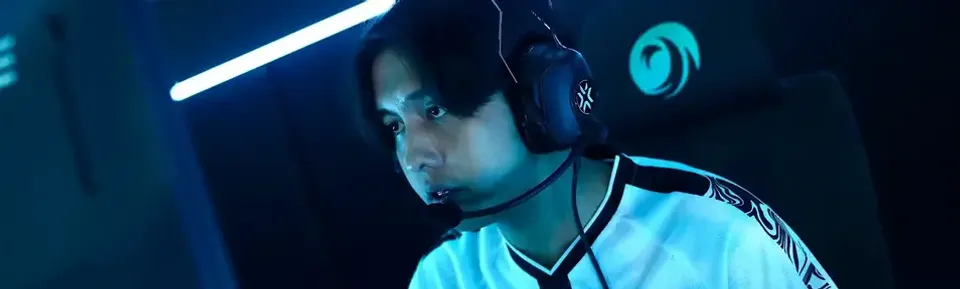
Papaphat "Primmie" Sriprapha - rising star of the professional scene Valuing from Thailand, playing for the team Talon Esports. In such a short period of his career, the player quickly achieved recognition among the Valorant audience thanks to his latest achievements, such as participation in VCT 2024: Pacific Stage 2 and VALORANT Champions 2024.
In this material, we will provide the latest settings and devices that the player has used, including his mouse sensitivity, aim settings, hotkeys and other settings that help him perform at a high level of the game.

Primmei Valorant mouse settings
Primmie uses a gaming mouse RAZER VIPER V3 PRO BLACK, which is often used by professional players in many shooters including Valorant. All its qualities help the player to always be on top and maintain an advantage over his opponents. Primmie itself uses quite standard settings, which we will provide you with below:
DPI: | 800 |
eDPI: | 400 (this is calculated as DPI x sensitivity) |
Sensitivity: | 0.5 |
Scoped Sensitivity: | 1 |
ADS Sensitivity: | 1 |
Polling Rate (Hz): | 1000 |
Windows Sensitivity: | 7 |
Raw Input Buffer: | On |
These settings are precision oriented and allow Primmie confidently control the sight while maintaining a high reaction speed. It is important to clarify that the player regularly plays in different roles, so these parameters are perfect for players who regularly change agents.
READ MORE: Boostio settings and devices
Primmei Valorant Crosshair
The Primmie scope's configuration is simple and clear, allowing it to focus on shooting accuracy without being distracted by unnecessary details. Here are his main sight settings:
Primary Color: | White (#ffffff) |
Outlines: | On |
Outline Opacity: | 0.544 |
Outline Thickness: | 1 |
Center Dot: | On |
Center Dot Opacity: | 1 |
Center Dot Thickness: | 2 |

Story code:
0;P;o;0.544;d;1;0b;0;1b;0
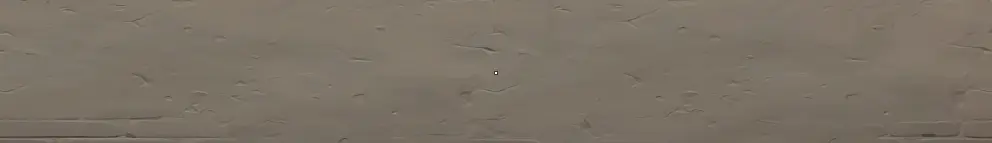
- Inner Lines: Off
- Outer Lines: Off
- Movement Error: Off
- Firing Error: Off
This small sight with a central dot is ideal for precision shooting, especially at long ranges.
Primmie Valorant Hotkeys
Primmie uses keyboard RAZER HUNTSMAN V3 PRO MINI for your own hotkey settings. Its configuration is optimized for quick access to weapons and abilities. Here are the main key assignments:
Walk: | L-Shift |
Crouch: | L-Ctrl |
Jump: | Space Bar |
Use Object: | F |
Equip Primary Weapon: | 1 |
Equip Secondary Weapon: | 2 |
Equip Melee Weapon: | 3 |
Equip Spike: | 4 |
Use/Equip Ability 1: | C |
Use/Equip Ability 2: | Q |
Use/Equip Ability 3: | E |
Use/Equip Ability (Ultimate): | X |
Primmie Valorant Video Settings
Primmie uses the ZOWIE XL2566K monitor, which offers high performance thanks to TN technology and a native refresh rate of 360 Hz. It's not the most budget-friendly option, but the advantages become obvious: with a high refresh rate, gameplay becomes smoother and more responsive.

General:
Resolution: | 1920×1080 |
Aspect Ratio: | 16:9 |
Aspect Ratio Method: | Letterbox |
Display Mode: | Fullscreen |
Graphics quality:
Multithreaded Rendering: | On |
Material Quality: | Low |
Texture Quality: | Low |
Detail Quality: | Low |
UI Quality: | Low |
Vignette: | Off |
VSync: | Off |
Anti-Aliasing: | None |
Anisotropic Filtering: | 1x |
Improve Clarity: | Off |
Experimental Sharpening: | Off |
Bloom: | Off |
Distortion: | Off |
Cast Shadows: | Off |
Availability:
- Enemy Highlight Color: Yellow (Deuteranopia)

Primmie devices for Valorant
Primmie uses high-quality devices that help him achieve success on the professional Valorant scene.
Monitor: | ZOWIE XL2566K |
Mouse: | Razer Viper V3 Pro White |
Keyboard: | Razer Huntsman V3 Pro Mini |
Headset: | HyperX Cloud II |
Mousepad: | Artisan Ninja FX Zero Soft |
You can download the Primmie Valorant config from the link.
So the settings Primmie focused on accuracy, speed and efficiency. His approach to tweaking aiming, mouse sensitivity, and hotkeys creates an optimized environment for elevating your game on the professional stage.
Comments
Upcoming Top Matches
Latest top articles







No comments yet! Be the first one to react