Guides
10:15, 16.04.2024
5

The gaming industry is developing so fast that now we have the opportunity to play our favorite games on portable consoles without having to spend time at a computer or laptop. The Steam Deck caused a great deal of excitement, allowing its owners to play most PC games anywhere. However, the console is not able to directly support and launch all game projects that the player wants. Therefore, fans of the WoW series have a natural question: how to play WoW on Steam Deck and whether it is possible at all.
WoW compatibility on Steamdeck
World of Warcraft is a game by Blizzard Entertainment, which has its game launcher used to launch all of their games. Steam Deck is owned by Valve and, firstly, games for this console are adapted for those projects that are available in Steam libraries. In addition, not all of them have official support status for this device, which means that they may not work correctly.
For example, Steam Deck runs on the Linux operating system, while World of Warcraft is officially supported by Windows OC. Nevertheless, you can run WoW on Steamdeck, but you need to follow several technical steps.
Installing Battle.net on Steamdeck
- First, you need to enter the desktop mode on your Steam Deck. Use your preferred browser and go to the official Battle.net page and download their official launcher. If the download does not start automatically, then do it manually by selecting the PC version.
- Open the Steam app on your Steam Deck and click the Add Game button.
- From the list, select Add a non-Steam game.
- Click Browse.
- In the next window, click the drop-down menu button and follow the path /home/deck/
- Select the Downloads folder, which is the default location for downloaded files. If you store your downloads in a different location, select the appropriate folder accordingly.
- Change the file display type to All types.
- From the list, select the Battle.net Setup.exe executable file, open it, and then click the Add selected programs button. After that, Battle.net Setup.exe will be added to your Steam library.
- Select this application from the list of Steam programs'n'games, click the gear-shaped Manage button, and then select Properties.
- In this menu, go to the Compatibility section and check the box next to forced compatibility.
- A drop-down menu will appear at the bottom where you need to select the required version of Proton. It is recommended to use Proton Hotfix. However, if you still can't launch the app, try another version of Proton.
- Now you can go ahead and click the Play button. This will launch the Battle.net installer.
- The rest of the installation process is identical to the PC version. Uncheck the appropriate box to prevent Battle.net from starting when you turn on your Steam Deck. You should only change the application's location path if you have a reason to do so or if you are an experienced Steam Deck user.
After installing Battle.net, it may start automatically, but do not rush to log in to your account. To get started, you can remove the Battle.net Setup.exe installer and the corresponding item from the Steam library list.
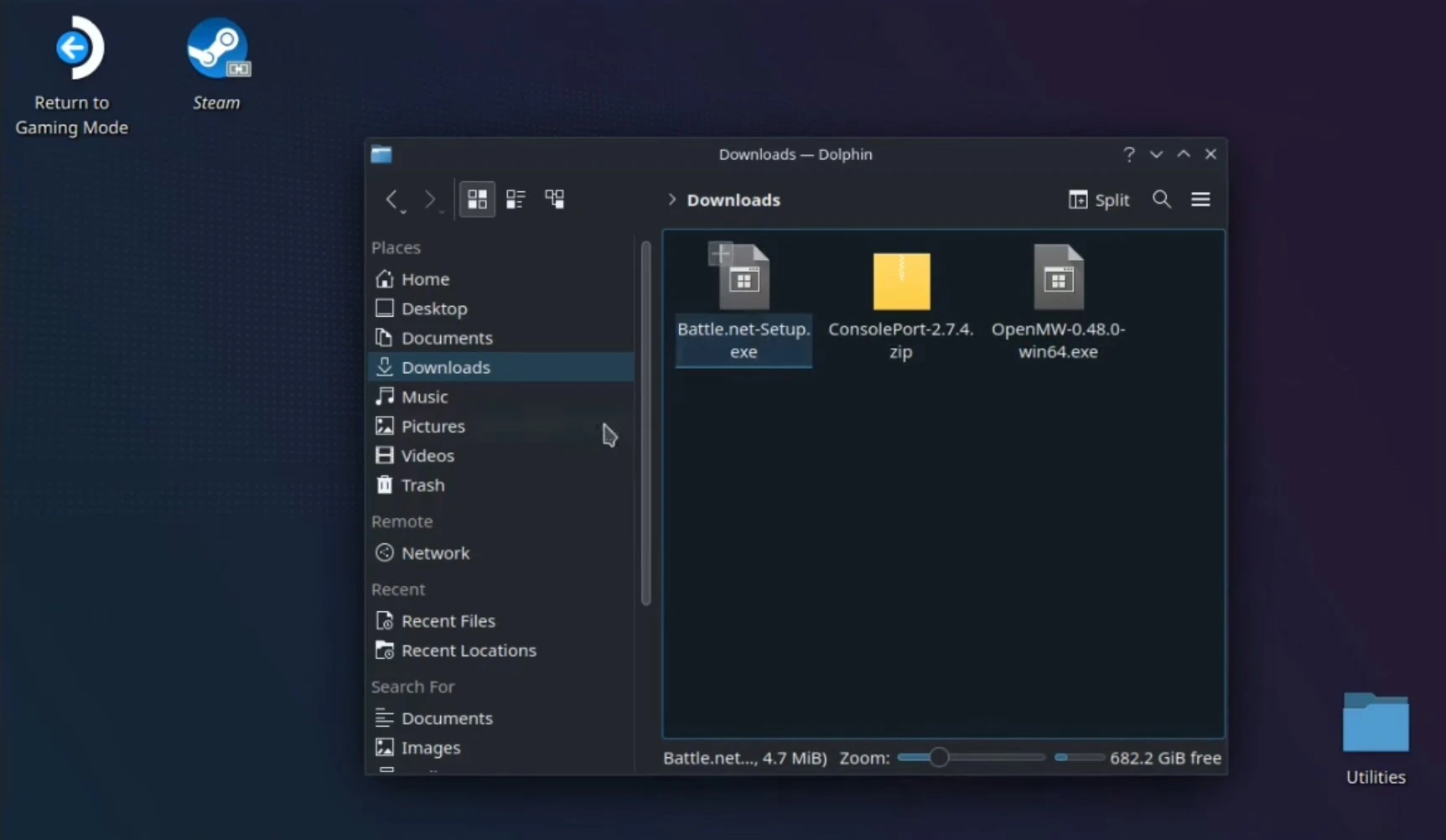

Launch Battle.net on Steamdeck
- Go to the Dolphin system explorer.
- In this window, click the button in the form of three horizontal lines and enable the display of hidden files. You can also do this by pressing Ctrl+H.
- Open Steam. Now we have to add Battle.net directly to the Steam library. The principle is the same as described above, starting with step 2. But from the drop-down menu, you will have to go to the following path: /home/deck/.local/share/Steam/steamapps/compatdata
- You will see a list of many folders labeled with different numbers. The folder you need will be the one with the most digits in the name, and the date the file was modified is the newest. That is, it will be the time when Battle.net was installed.
- After finding the appropriate folder, open it. Next, select path: /pfx/drive_c/Program Files (x86)/battle.net/
- Make sure that you have enabled the mode of displaying all file types below and select Battle.net.exe.
- Now, select Battle.net.exe from the list on Steam and repeat the same steps as before, starting from step 9.
- After doing all this, you can launch Battle.net using Steam.
- Enter your authorization data into your Battle.net account and check the box so that the system remembers them and you do not have to constantly enter authorization data.
Installing WoW on Steamdeck
- After logging in to your account, you can select World of Warcraft from the list of games.
- Choose the version of WoW you want: WoW Classic, WotLK, or Retail.
- Click the Install button.
- The following installation process is identical to the PC version.
- Wait for the end of the download process.
- Then you can launch the game.

At this stage, we could say that the preparation for the game is complete, and now you can enjoy a portable, but full-fledged version of World of Warcraft. But let's not forget that Warcraft has a lot of buttons to control your character. Therefore, if you are going to play without using the keyboard, you may have some difficulties with the controls. And let's not forget about addon support.
WoW UI Setup on Steamdeck via Consoleport
- Go to the official CurseForge website and download Consoleport for the version of WoW that interests us.
- Go to the main folder where the game is installed. If you haven't changed the installation path, the result should be as follows: /home/.local/share/Steam/steamapps/compatdata
- Next, you should again select the folder that was created the latest compared to the others.
- Then /pfx/drive_c/Program Files (x86)/World of Warcraft
- Depending on your version of the game, you should select the appropriate folder name. Since there will be only two folders there, one of which is Data, we don't need it, so choose the other one.
- Then the path will look like this /Interface/AddOns
- In this folder, you should move the contents from the previously downloaded Consoleport archive, which we did in step 1.
- Log in to World of Warcraft. Check the Addons menu for the appropriate content and proceed directly to the game.
- The gameplay will become more convenient, as the user interface is now adapted to the Steam Deck.

Installing addons in World of Warcraft on Steam Deck
- Download CurseForge from the official page.
- Unzip the file.
- Copy or move the unzipped file to the main Battle.net folder. We mentioned how to find it above, unless you chose a different installation path.
- Add CurseForge to your Steam library and enable forced compatibility mode, as you did with the other files in this guide.
- Run CurseForge from the Battle.net folder.
- Now you can install addons in automatic mode, just like you do on your PC.

World of Warcraft performance on Steam Deck
So we've figured out how to run World of Warcraft on Steam Deck. Now the question is how the game feels on this console. In general, World of Warcraft Retail feels pretty good in not very busy locations. Even on medium graphics settings, you can get 30-60 FPS. Areas with a large number of players can feel more uncomfortable, and the number of frames can drop to 20.
The vanilla versions of WoW Classic and WotLK have outdated graphics in comparison to the current expansion. Therefore, performance is higher there. Even with a large number of players, the FPS is slightly higher and more stable. However, it should be understood that medium and high graphics performance affects the console. The battery life of Steam Deck is reduced, which means you won't be able to play for a long time.
So it all depends on you and your preferences. If good graphics in games are not the most important thing for you and you are willing to sacrifice them for higher performance and longer battery life of Steam Deck while playing WoW, then you should do so. But if you do care and want to enjoy not only the FPS and gameplay, but also the graphics component of the game, then you can play around with the graphics settings.
Best settings for WoW on Steam Deck
To get a good enough picture, but not to lose much in performance, which will become part of an uncomfortable game, you should set the basic graphics settings in the corresponding menu to 5.
The quality of shadows, environment detail, particles, liquids, effects, and anti-aliasing should be set to "good" graphics.
- The range of the environment should be set to medium.
- Texture filtering can be turned to the maximum — 16x
- Texture reflection can be turned on.
- The texture resolution is high.
- The maximum allowable background FPS is 30.
- The target FPS is 60.
With the minimum graphics settings, you can achieve a consistently stable 60 FPS, but you will lose a lot in visuals. Therefore, you should set such parameters only if you are in a location that is overloaded with players or when you need to maximize battery life.


Conclusion
So as we can see, running WoW on Steam Deck with very good graphics and performance is possible, including addons and adapting the console for more convenient control. However, this will require a bit of fiddling with the Battle.net installation process, which may be difficult for an inexperienced Steam Deck user. However, with our guide, you'll be able to do it with ease.







Comments5