News
13:58, 02.11.2023

Today, developers from Riot Games once again reminded the gaming community about the necessity to update their systems. Starting from December 1, 2023, Valorant will no longer support certain versions of Windows 10, meaning the game will not function on these versions.
On their official support site, Riot Games stated that they are removing support for old versions of Windows 10 due to their vulnerabilities. As Microsoft does not maintain older versions of Windows, attackers find vulnerabilities in the defense, potentially harming users. Therefore, developers have to expend considerable effort monitoring these old versions, effort that could be better spent elsewhere.
The world has largely moved on from these older systems, including Microsoft itself: Windows 7, 8, 8.1, and some old versions of Windows 10 are no longer supported by Microsoft, which allows fraudsters to bypass certain security features. Thus, to focus the team's energy on more worthy technological endeavors for VALORANT and Vanguard, we are removing these old systems from the equation.
As the developers report, starting December 2023, Valorant will not support four old Windows versions: 1803, 1809, 1903, 1909, as well as all previous ones. Also, starting March 2023, all versions of Windows 7, 8, 8.1 will not be supported. If users do not update their software, Riot Vanguard will periodically notify them of this necessity.
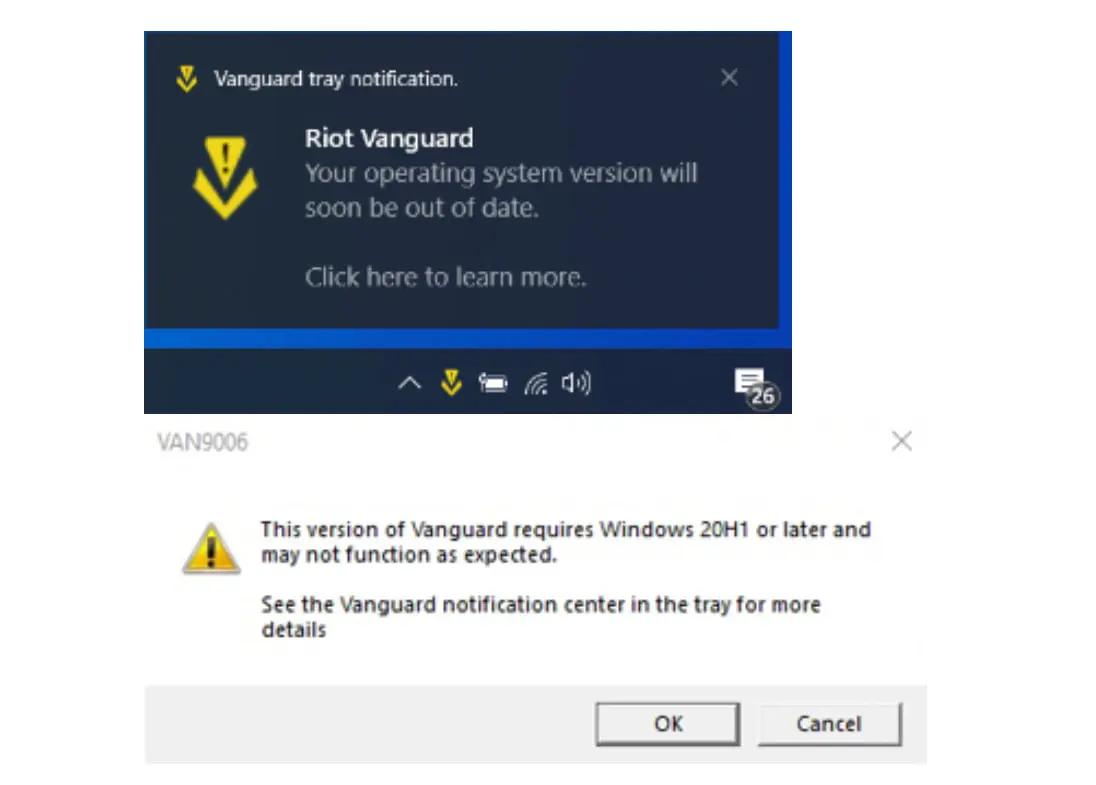
To find out their version, users need to go to Settings, select System and then About. After that, in the Device Specifications section, choose the system type 32-bit or 64-bit, and select About. In the window, you can view your system type and software version.
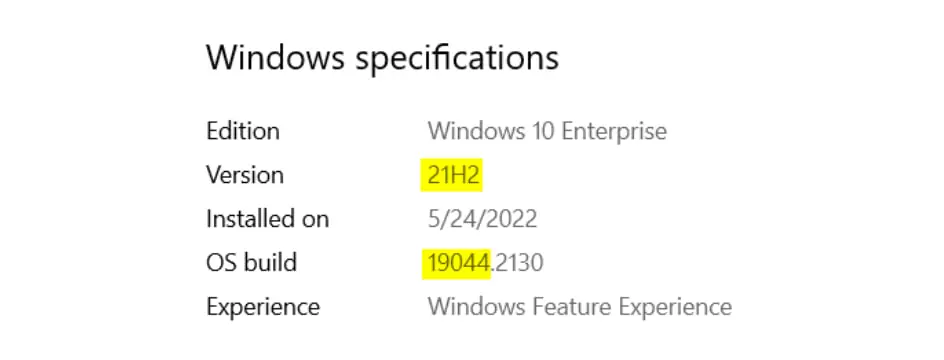
If your Windows version turns out to be older than 1909, you need to go to the official Microsoft site through this link. On this site, you can analyze your current system and upgrade it to a newer version.
Additionally, it is worth noting that it is not advisable to immediately switch to Windows 11. Many users of the latest operating system complain about poor compatibility with Valorant. Users sometimes encounter errors that interfere with the game, and Riot Games is not in a hurry to fix the poor compatibility.
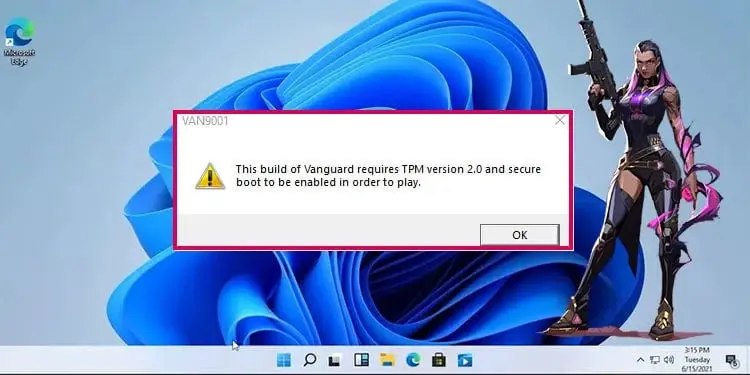
Upcoming Top Matches
Latest top news







Comments