
Former world champion Max "Demon1" Mazanov, who earned the title with Evil Geniuses in 2023, may not be in his prime right now, but his aggressive playstyle, match performances, and past achievements continue to draw attention. Fans eagerly await his return to the professional stage, hoping he can replicate his 2023 success. In this guide, we’ll dive into Demon1 settings Valorant, his gear, and other essential details.
Currently, despite his past successes, Max "Demon1" Mazanov is on the bench for NRG. However, there are rumors of his potential return to the active roster or a move to another team ahead of the new competitive season—something his fans and many in the Valorant community are hoping for.
What You Will Find Here
In this guide, we’ll explore the settings and gear used by Max "Demon1" Mazanov, the former Valorant world champion. We’ll cover the following topics in detail:
- Mouse settings
- Crosshair and code
- Graphics settings
- Equipment
Demon1’s Mouse Settings
Max "Demon1" Mazanov uses specific mouse settings that might not appeal to old-school FPS enthusiasts. He opts for a high DPI setting, compensating for it with a low in-game sensitivity. As a result, his mouse sensitivity might seem very low, but it doesn’t stop him from excelling with agents like Jett and Raze, delivering unforgettable moments, such as his Ace with Brimstone during Valorant Champions 2023.
| Setting | Value |
|---|---|
| DPI | 1600 |
| Sensitivity | 0.1 |
| eDPI | 160 |
| ADS Sensitivity | 1 |
| Scoped Sensitivity | 1 |
| Windows Sensitivity | 4 |
| Hz | 4000 |
| Raw Input Buffer | On |

Demon1’s Crosshair
The crosshair is a crucial part of any FPS game, and Valorant offers players a wide range of customization options. Players often create a variety of crosshairs, from practical designs to more humorous ones for fun. Вemon1 crosshair is a standard white crosshair with a black outline.
- Crosshair Code: 0;p;0;s;1;P;u;045DD8FF;o;1;f;0;0t;1;0l;3;0v;3;0o;2;0a;1;0f;0;1b;0;A;u;003D32FF;o;1;0t;1;0l;3;0o;2;0a;1;0f;0;1b;0;S;c;1;o;1
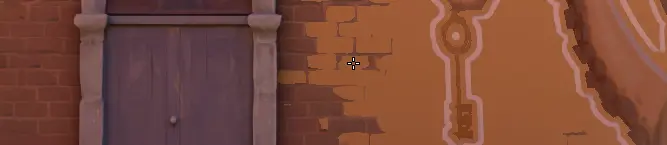
Paste the Demon1 crosshair code in the game settings to try it in action and get closer to the level of a professional player.
Demon1’s Graphics Settings
The former world champion uses fairly standard graphics settings suitable for both professional and casual Valorant players. He doesn’t experiment with resolution, and all graphics parameters are set to the lowest to achieve maximum system performance.
| Setting | Value |
|---|---|
| Resolution | 1920x1080 16:9 |
| Display Mode | Fullscreen |
| Aspect Ratio Method | Letterbox |
| Multithreaded Rendering | On |
| Material Quality | Low |
| Texture Quality | Low |
| Detail Quality | Low |
| UI Quality | Low |
| Vignette | Off |
| VSync | Off |
| Anti-Aliasing | None |
| Anisotropic Filtering | 4x |
| Improve Clarity | Off |
| Experimental Sharpening | On |
| Bloom | Off |
| Distortion | Off |
| Cast Shadows | Off |
Demon1’s Devices

Demon1’s setup is diverse, as he doesn’t stick to a single brand but selects the best from various options. For example, Demon1 mouse is the Razer Viper Mini Signature Edition. Below is the complete list of his gear:
| Gear | Details |
|---|---|
| Monitor | Zowie XL2586X 540Hz |
| Mouse | Razer Viper Mini Signature Edition |
| Keyboard | ROG Falchion RX Low Profile |
| Headset | HyperX Cloud II |
| Mousepad | Zowie G-SR-SE Rouge |

Conclusion
Max "Demon1" Mazanov, despite his current challenges, remains a significant figure in the Valorant scene. His aggressive playstyle and technical settings continue to inspire many players. Fans are hopeful that he will regain his form and return to active competition. In the meantime, you can get a taste of his gameplay by using the Demon1 setup we’ve detailed above
Comments
Upcoming Top Matches
Latest top articles








No comments yet! Be the first one to react