- Vanilareich
Article
13:35, 16.05.2025
1

A personal account is the most important thing that every Valorant player has. A personal account allows the game's community to save their progress, collect skins, and limits easy access to cheaters. However, sometimes you may need to delete your account for one reason or another, and it is not possible to do this in the game. That's why today we have prepared an article that will tell you how to delete your valorant account.
How to delete an account
Although at first glance, deleting an account is a simple thing, this is not entirely true for Valorant. There is no such function in the game itself or in the Riot Games client settings, and moreover, there is no such option on the official website either. Therefore, if you were looking for such an option in your account settings on the Riot website and did not find it, do not be discouraged, it is still possible to delete your account. To do this, you should use another official Support-Valorant website. You can find it here or on the Riot Games website in the Support tab of the same name.
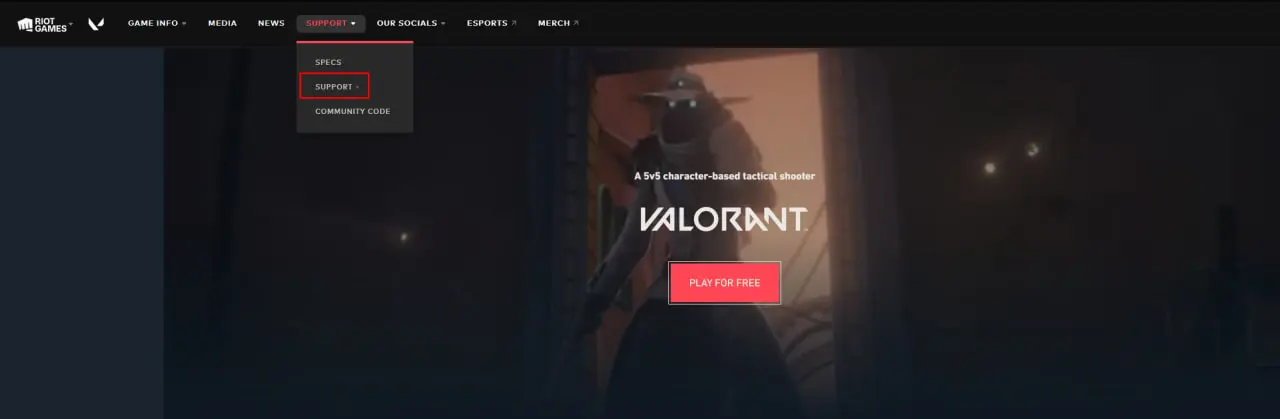
The support site has many options for changing and recovering passwords, viewing purchase history, as well as the option we are interested in - valorant delete account.
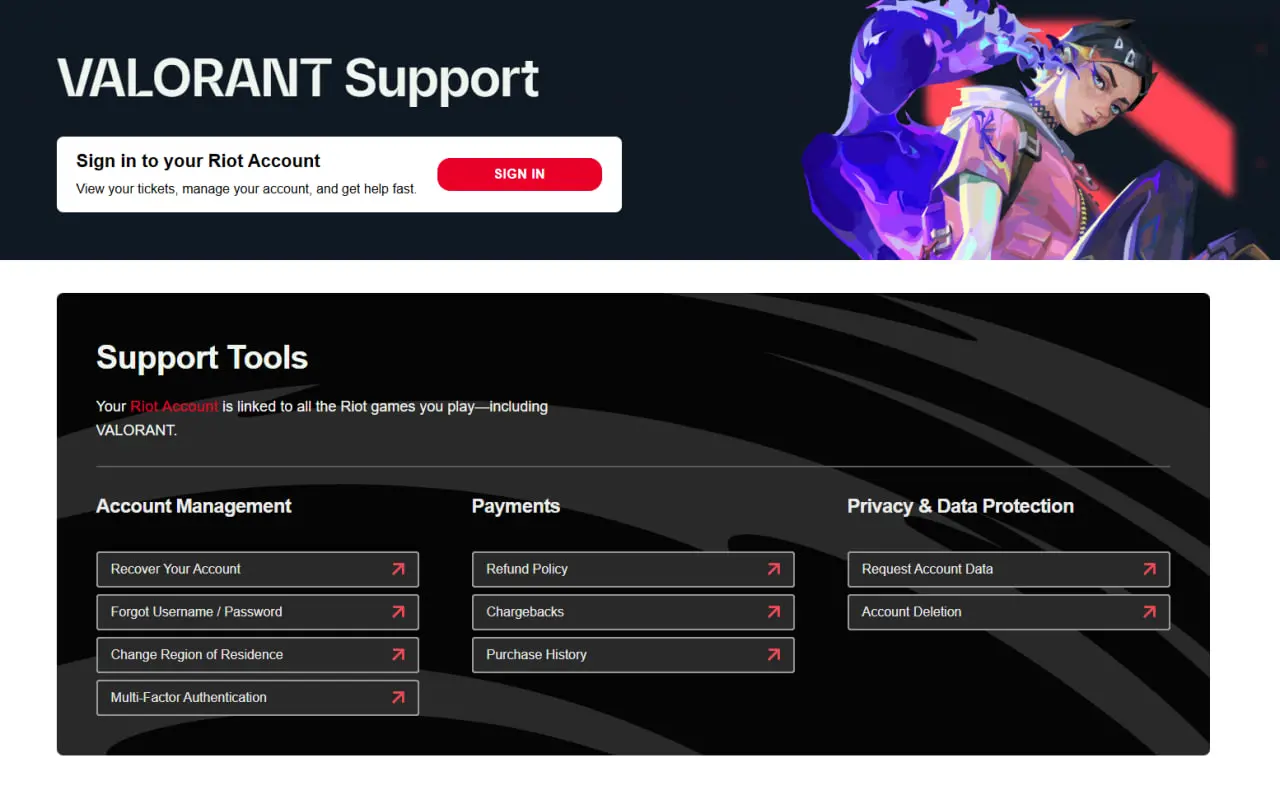
Now that you know where to look for the desired item and settings, we will tell you how to delete your account step by step below. To do this, follow the steps in our guide.
- Log in to your Riot account
- Select Account Deletion
- Fill out the form and select Valorant account
- Click confirm
After completing these simple steps, your application will be accepted for processing. However, please note that your account will not be deleted immediately. Riot Games will create a 30-day period after processing your application, during which your account will still be available and you can cancel the deletion process if you change your mind.
Also, if you want to know how to delete riot account valorant, you need to follow all the above steps, but in the third step, replace Valorant account with Riot Games account.
Alternative method
If this method does not suit you or does not work, which is often the case with Riot, there is another way to delete your account. To do this, you need to follow the link. Next, you need to select Account Management, Data Request or Deletion. After that, fill in all the fields and provide the following information:
- Username (which you use to log in to the VALORANT client, Legends of Runeterra, etc.)
- Riot ID (as seen in the game)
- Server you play on
- Account creation date
- Location from which you registered your account (city, country)
- Email address you used when you registered your account
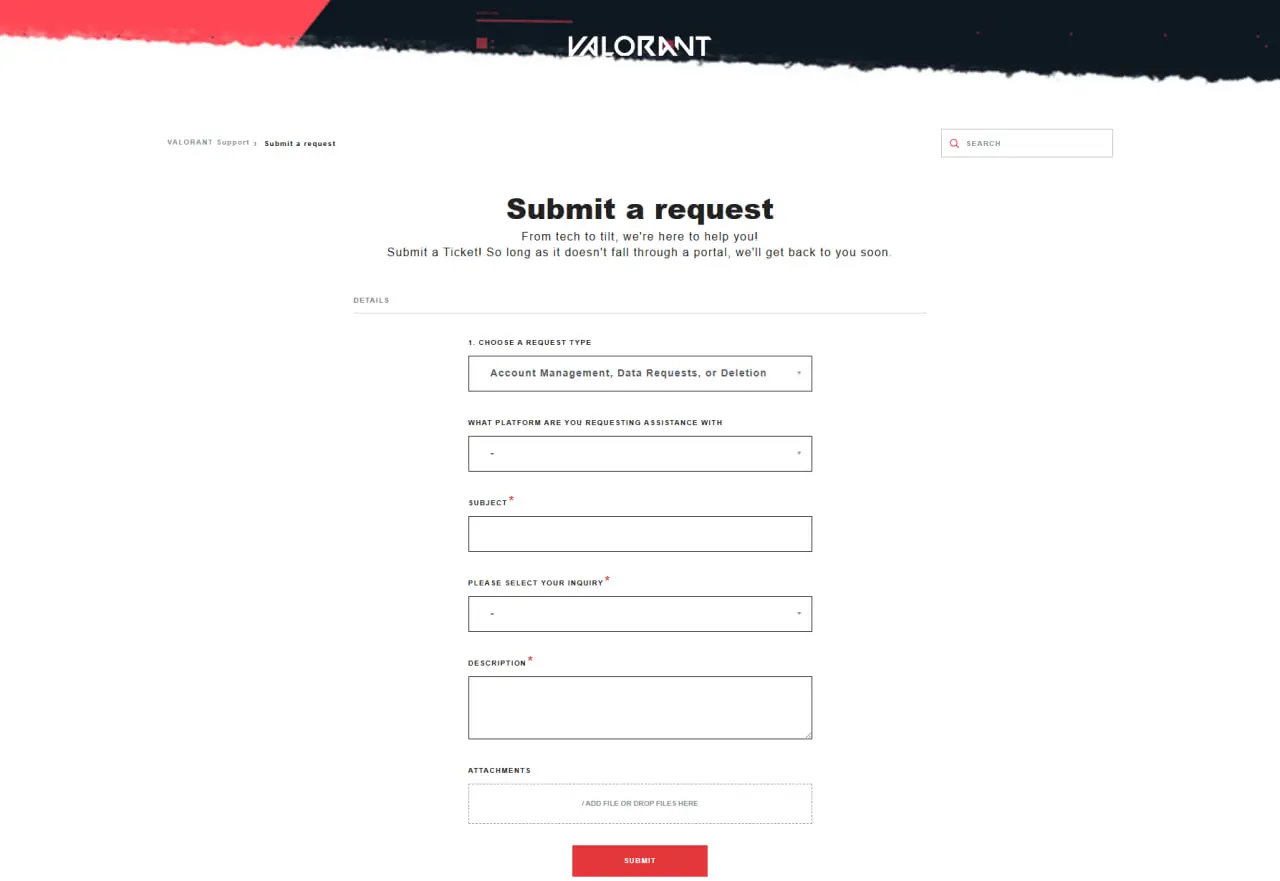
In the end, all you have to do is click Submit, and this is the answer to the question can you delete a valroant account?.

Conclusion
In conclusion, we'd like to emphasize one thing. It doesn't matter why you plan to delete your account. Maybe you are tired of the game, or your account has been hacked, or you are unable to change the region and want to create a new one. Just remember that this is an irreversible action. After the 30-day period has expired, your account will be permanently deleted and all items, progress, skins, and currency will be lost. On our portal, you will find many articles with solutions to various problems, including changing the region, refunds, and much more. Therefore, we recommend that you think carefully, evaluate all the pros and cons, and consider other solutions before you start reading how to delete a valorant account.
Upcoming Top Matches
Latest top articles







Comments1