
Riot ID is your own and unique name and key in Riot's games like Valorant or League of Legends. In case you would like to change your name without knowing the procedures on how to do so — here’s the short and brief step-by-step guide. Here we will guide you through what you must do in order to easily and quickly change your Riot ID.
What is a Riot ID?
Riot ID is your gaming identity consisting of two components:
- Game Name — your gameplay name between 3 and 16 characters long and can contain letters and numbers. The name will not be expected to be unique.
- Tagline — a 3-5 alphanumeric tag which makes you uniquely recognizable from all other players having the same name.
For example: PlayerOne#1234, in which PlayerOne represents the name and 1234 the tag.
Updating your Riot ID will alter the name shown in all Riot games: Valorant, League of Legends, Teamfight Tactics, and so on
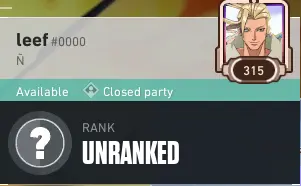
How do I change my Riot ID?
It's easy enough to change your Riot ID on Valorant, but be sure to watch out for some regulations and time limits as well. The below step-by-step guide will guide you through the process of changing your alias quickly and without any hassles.

Step 1: Close down the Valorant client
Before you change your name, make sure the game has been closed on your computer entirely. This is so the change can take effect in the game when you change your player profile name. Close the Valorant window or hit Alt + F4
Step 2: Sign in to Riot from the browser
If you would like to change your Riot ID you can do so from the official Riot Games platform at account.riotgames.com. Open any web browser available (Chrome, Firefox, Edge and so on) and log in using the username and password credentials.
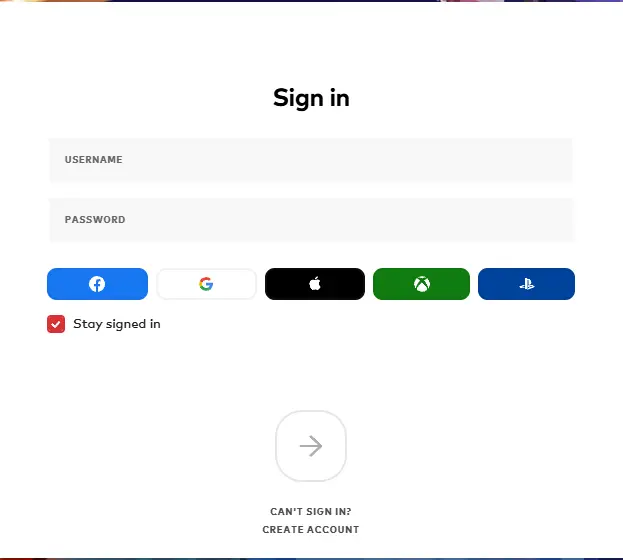
Step 3: Go to the Riot ID tab
After logging in correctly, you will be on your Riot account dashboard. From here, click on the Riot ID tab at the top menu bar. From here you will be able to view your current name and tag and can change it if you desire.
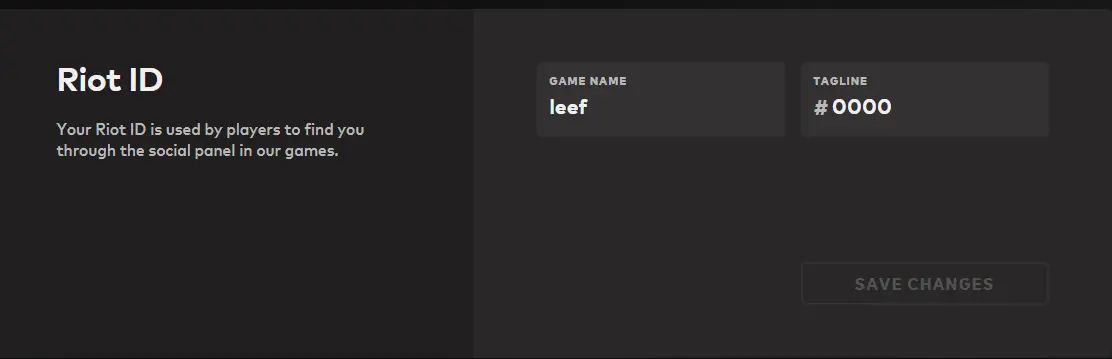

Step 4: Add a new name and tag
Use your preferred name and tag in the respective disciplines:
- The name can be between 3 and 16 characters in length (letters and numbers). It can be unique or not unique.
- The tag consists of 3-5 alphanumeric characters. Remember that since updates were recently implemented, Riot now prohibits the use of region codes (e.g., NA, EUW, etc.). If you input an incorrect tag, you will be shown an error message.
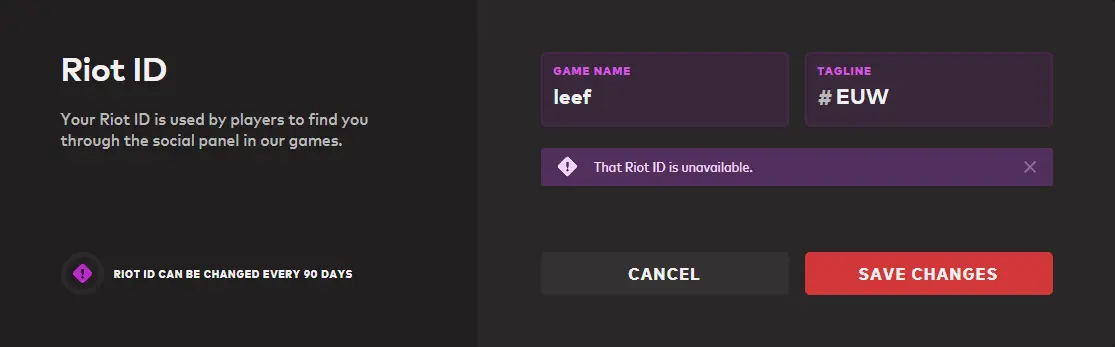
If you're having trouble generating a new name, you can press the Randomize button — the system will suggest a random name combination.
Step 5: Save changes
Once you've chosen a good Riot ID, press on Save Changes. The system will refresh your information and give you a confirmation of the change having taken effect.
Step 6: Restart Valorant
You can now relaunch the game.The modified name will be reflected in your profile as well as in your friend list. It also changes simultaneously in all Riot games at the same time.

Key points on renaming your name:
- Riot ID free changes can be made only once every 90 days.
- If you've just changed your name, you will be made to wait this time period. In special cases (e.g., harassment or stalking), you can contact Riot Support and request a change beforehand.
- Your password and login don't change — you're simply changing your display name.
That's all you need to know about renaming yourself in Valorant. Hopefully, this guide explained the process well enough so now you can easily change your Riot ID without any issues. If you were wondering, "Can I rename myself in Valorant?" — now you finally do have a definitive answer: yes, and a guide on what to do and how quickly and properly do it.
Comments
Upcoming Top Matches
Latest top articles







No comments yet! Be the first one to react