crypto
hardcoreStake – official betting partner of Vitality

crypto
hardcoreStake – official betting partner of Vitality
Team up with
the champions! Stake – official betting partner of Vitality
Guides
13:49, 20.01.2025

If you are an experienced player in Marvel Rivals, you are likely familiar with the frustration caused by the mouse acceleration feature. Previously, it was impossible to turn this option off, but the developers have finally listened to player feedback. The first season of Marvel Rivals introduced a new setting that allows you to easily disable mouse acceleration.
In this guide, we'll explore what mouse acceleration is, how it affects your gameplay, and how to disable it for improved aiming and overall gaming experience.
Mouse acceleration is a feature that adjusts the speed of the cursor movement based on how fast you move the mouse. The faster you move the mouse, the further the cursor or crosshair travels on screen.
While this feature can be useful for daily computer tasks, it's a real nightmare for fast-paced games like Marvel Rivals, where precise aiming is crucial. In shooters, where every millisecond counts, mouse acceleration can make your aim inconsistent and inaccurate.

Here's why players prefer to disable this feature:
Luckily, with the release of the first season, disabling this feature has become easier than ever.

Now, disabling mouse acceleration in Marvel Rivals doesn't require altering game files or using third-party programs. The developers have added a dedicated setting in the game's menu. Here's a step-by-step guide on how to do it:
Step 1: Open the Settings Menu
Step 2: Go to the Keyboard Tab
Step 3: Go to the Combat Settings Submenu
Step 4: Find the Mouse Settings
Scroll down to the Mouse section. Here you will find two key parameters:
▶ Mouse Acceleration
▶ Mouse Smoothing
Step 5: Disable Mouse Acceleration
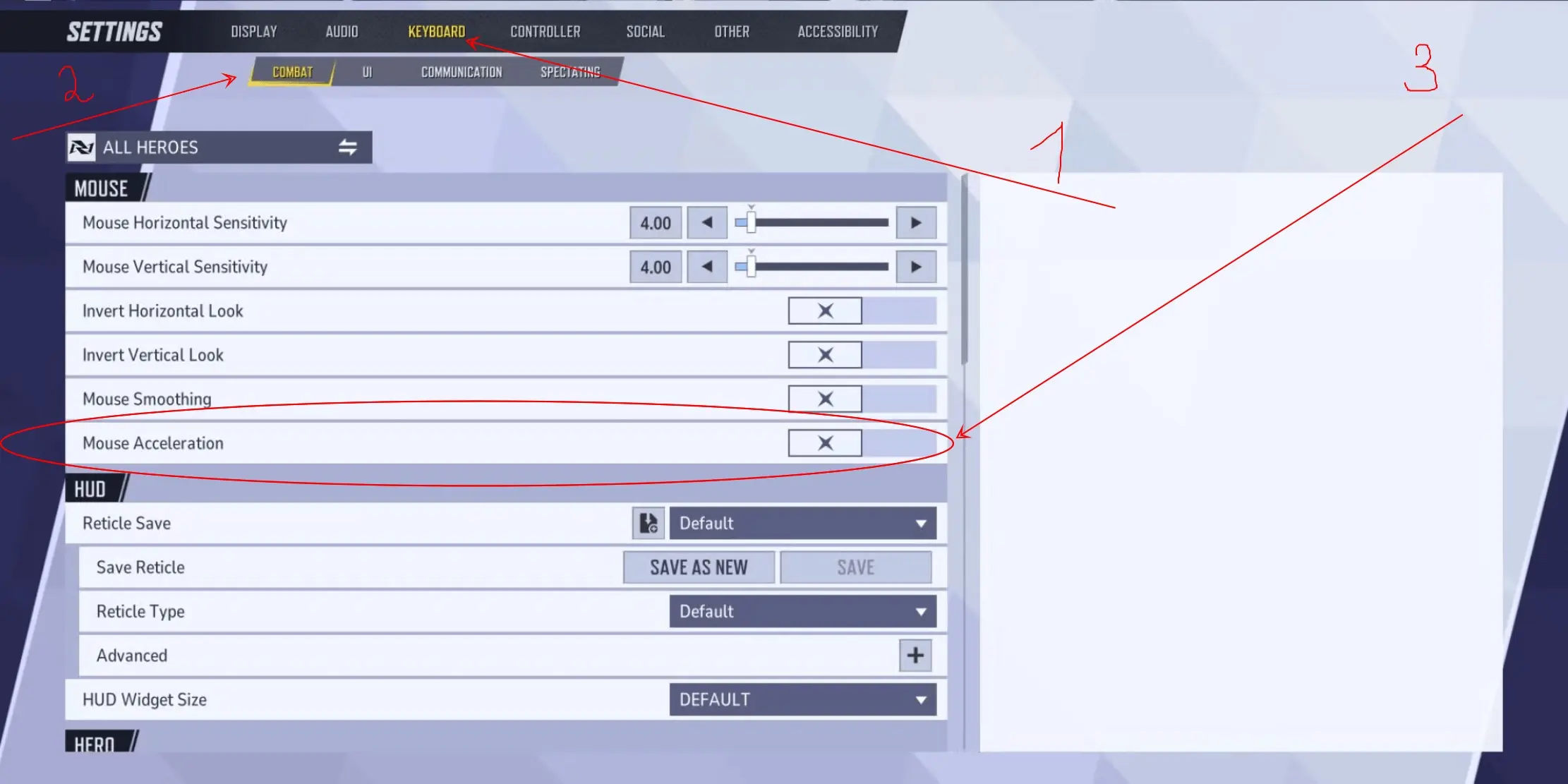

While changing the mouse settings, you will also see the Mouse Smoothing parameter. This feature is intended to reduce jitter or stuttering during mouse movement. However, like mouse acceleration, it can negatively affect aiming accuracy.
Many players recommend disabling Mouse Smoothing for a more natural and responsive crosshair control. This is especially important for heroes who rely on shot accuracy:
Although some characters, such as Scarlet Witch, have an auto-aim feature, disabling mouse acceleration can improve your gameplay regardless of the hero you choose.

Benefits of disabling mouse acceleration
Benefits | Why it's important |
More consistent aiming | Helps improve muscle memory and accuracy |
Better crosshair control | Ensures the crosshair lands exactly where you want it |
Reduces frustration | Prevents unpredictable crosshair movement during important matches |
The addition of a setting to disable mouse acceleration is a significant update for Marvel Rivals players. Disabling this feature can greatly improve aiming accuracy and give you an edge in battles.
Now that you know how to turn off this annoying feature, it's time to get back to the game, choose your favorite hero, and dominate opponents with improved precision!
No comments yet! Be the first one to react