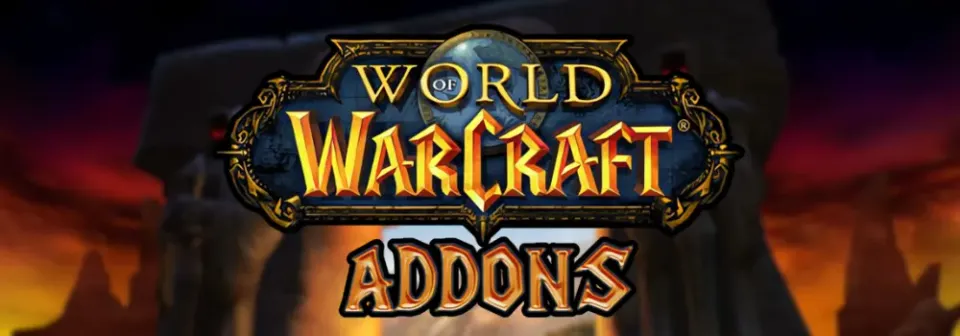
Addons in World of Warcraft are fantastic tools that simplify various gameplay elements for many players, particularly in classic versions of the game like WoW Classic and WoW WotLK, which are somewhat more challenging than the Retail client. In this article, we've selected WoW Classic addons that will enhance your gaming experience.
RestedXP Guide
RestedXP Guide is designed to make leveling up your character easier and faster. This addon analyzes your character’s level and provides the best and most efficient route based on available quests.
With this addon, you won’t need to worry about whether you can handle a particular quest at your current level. RestedXP Guide is one of the best WoW Classic Era addons, guiding you along a path that your character can manage, allowing you to complete quests faster and gain more experience points to level up.

Questie
In WoW Classic, unlike WoW Retail, there are no quest markers, so Questie becomes one of the best quest addons for WoW Classic, especially for players who don’t want to spend time searching for the right location.
Questie marks available quests on the game map and places markers indicating the location to complete the task (the NPC to turn in collected items, whom to talk to, locations with mobs to defeat, etc.). That’s really cool and must have WoW Classic quest addon.


GatherMate2 Classic
Mining and herb gathering are among the most popular activities in WoW, helping you level up skills in certain professions, engage in crafting, and sell crafted items at auctions to other players to earn gold.
In this case, you’ll need the GatherMate2 Classic addon, which remembers all locations on the map with valuable resources you’ve found, making it easier to return to them later to gather again. Additionally, the addon allows you to use a ready-made template with all resource markers on the map, so you don’t have to search for them manually initially.
RareScanner
RareScanner is a useful tool that tracks rare enemies, mobs, treasures, and events during the game. With this addon, it will be easier for you to find interesting creatures to kill and loot good items from them or open chests with equally pleasant items and resources.

FojjiCore
This addon is often paired with another addon, WeakAura. It allows you to see all the information about raid bosses and dungeons, as well as provides sound alerts and images to help you navigate during a fight.

Details! Damage Meter
This addon is relevant not only for WoW Classic but also for other WoW clients. It shows numerical data on damage and healing dealt by all members of your group. This allows you to identify the weakest link in the raid or understand how well you’re performing your ability rotation.
Alongside this addon, we recommend several addons from the MaxDps series (MaxDps Shaman, MaxDps Rogue, etc.), which highlight the necessary ability buttons to maximize your character’s potential. However, these addons are only available for WoW Retail.

Rune Reminder
If you’re wondering what WoW Classic SoD addons you need, Rune Reminder should definitely be among them. This addon contains many flexible settings that simplify the system for equipping and using runes. Rune Reminder allows you to track runes for your character, provides alerts on usage, and lets you set up macros with them or change display modes.
Bagnon
Bagnon is one of the best WoW must have addons, as it not only combines all your character’s bags but also includes a search tool, sorting, value indicator, categorization, and more. With Bagnon, all actions related to the game inventory become simpler, and navigating through available items becomes less problematic.


Mythic Dungeon Tools
The next addon, Mythic Dungeon Tools, is not suitable for the WoW Classic client, as there are no Mythic dungeons there. However, it is one of the essential WoW Classic WotLK addons, helping your group plan strategy and tactics for these very Mythic dungeons.
This addon provides an interactive map that you can interact with (including drawing on it) and display to group members so they can see the dungeon run plan and follow it.

KazM
In addition to this addon, we recommend KazM. It is only suitable for WoW Retail but simplifies the process of getting information among participants about which dungeon they need to complete and which Mythic keys they have. This way, players don’t have to manually ask and type about it constantly.
Auctionator
Auctionator is another useful addon for WoW Classic that allows you to monitor prices for the items you need much more conveniently and choose what you can afford.
FAQs about WoW Classic
Are there addons for classic WoW?
Yes, there are many different addons for WoW Classic, as well as for WoW WotLK (for quests, maps, character optimization, etc.), which will be useful to you.
How do I install addons in WoW Classic?
Addons for WoW Classic can be installed in two ways: manually or automatically.
For the first method, you need to download the addon you need or like. You can use the best site for finding addons — curseforge.com.
- Select the World of Warcraft category.
- Enter the necessary addon in the search or select it from the list.
- Check the addon for compatibility with the WoW version you are playing. For convenience, mark the desired game client (Retail, Classic, WotLK Classic, Classic TBC, or Cataclysm Classic) in the filters.
- After selecting the addon, go to the Files tab and download its latest version.
- Unzip the downloaded archive into the game folder by following this path: …\WoW\Interface\Addons. If you don’t have an Addons folder, create it manually.
- Log into the game, go to the addons tab, and check if the corresponding addon appears in the list. If so, enable it if it’s disabled. Then you can enjoy the game.
For automatic installation of addons, you’ll need the CurseForge program.
- Download the program from the official website and install it on your computer, following the further instructions.
- Launch the CurseForge Launcher.
- Create an account.
- Select World of Warcraft among the games.
- Choose the desired addon and click Install.
- The program will automatically install the addon, and you can play with it.
What program is used for WoW addons?
To install WoW addons, you’ll need the CurseForge Launcher.
What subscription is needed for WoW Classic?
The same subscriptions apply to WoW Classic as for WoW Retail, as the subscription covers all game clients. The subscription types for WoW Classic are:
- €10.99/month (6 and 12-month plans)
- €11.99/month (3-month plan)
- €12.99/month (monthly plan)
Can you still play WoW Classic?
Yes, you can play WoW Classic with a monthly subscription or game time for World of Warcraft on your game account.
Do you need to pay for WoW Classic expansion?
No separate payment is required to play WoW Classic. You only pay the general monthly subscription or game time and can play WoW Classic or any other available game client.







No comments yet! Be the first one to react