
Customising the best CS2 launch options is one of the best ways to optimise your CS2 game and get the most out of your PC while playing. In this guide for the best Counter-Strike 2 launch options, we will take you through the best CS2 launch options for fps and how to set them up, as well as explain to you what CS2 launch options actually are.
What are Counter-Strike 2 launch options?
CS2 launch settings are launch options you insert into your game before loading it up. These launch settings will change how your game plays, optimising fps and also allowing you to access different types of servers in game.
From the best CS2 resolution launch options to CS2 tick rate commands, these launch commands can offer you a variety of things, including:
- Increasing fps
- Modifying performance
- Skipping intro videos
- Customising resolution
- Enhance audio and visual elements

How to add launch settings in CS2
Before giving you a list of all of the best pro launch commands for Counter-Strike 2, it’s worthwhile that we first tell you how to add them to your game.
To do this, follow these steps:
- Open Steam and go to your Library.
- Find Counter-Strike 2 and right-click on the game.
- Select properties.
- Find the general tab and find the launch options text window.
- Enter the launch options you desire and click OK.
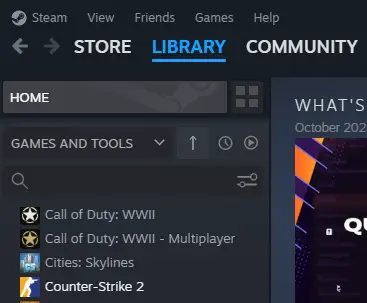
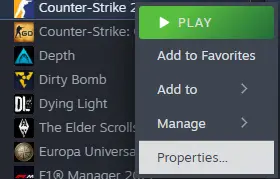
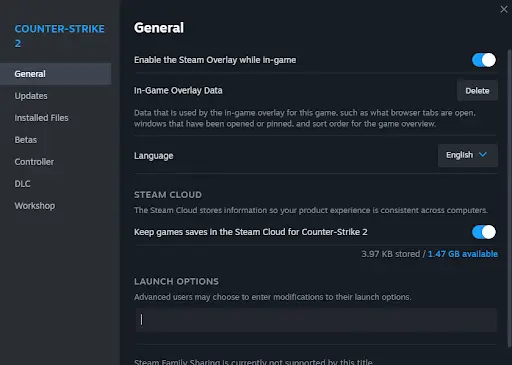

CS2 launch options list
Now that you understand the value of CS2 launch commands. It’s time to give you the part of our CS2 launch options guide you’re really here for, the launch options themselves:
Here is a full list of the most useful CS2 launch options and what they do:
- +fps_max 90 - this will set your maximum fps to 90, which may limit stutters from having no maximum fps.
- +violence_hblood 0 - this removes blood, which can relieve some visual stress on your PC.
- +cl_forcepreload 1 - this makes CS2 preload models, which makes it one of the best CS2 launch options for fps.
- -console - this will enable the developer console by default, helpful if you like to tinker with your settings mid-game.
- +r_drawparticles 0 - this disables particle animations and removes visual clutter from your game, one of the best CS2 pro launch options.
- -nojoy - this will remove joystick support, freeing up some of your PCs RAM. This one of the best CS2 launch options for fps.
- +r_dynamic 0 - this will disable dynamic lighting, also helping fps.
- -fullscreen - this loads the game automatically full-screened, which helps fps.
- +exec autoexec.cfg - this will execute your autoexec file, making it a necessary launch option for the best CS2 config.
- -novid - this will disable that annoying intro video.
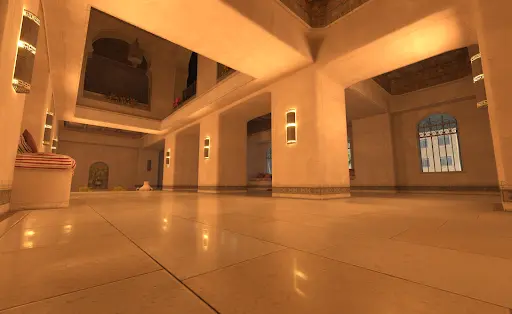
Conclusion
That concludes our Counter-Strike 2 launch options list and CS2 launch settings guide. The launch options we showed you are the best launch options used by pros in CS2, so they will set you up nicely for your future Counter-Strike career.







No comments yet! Be the first one to react