Explore Wide Range of
Esports Markets

There are many ways to make your Valorant game more comfortable. Buying professional devices, changing screen resolution, and adjusting the game so that it perfectly matches your personal computer. If you have all of the above, but the game is still far from comfortable, it's worth considering the crosshair you use.
The crosshair is one of the basic elements of the interface and it helps you in killing enemy agents. If you are still running around with a normal uncomfortable crosshair, we recommend you to pay attention to our guide, where we will tell you how to set up your own crosshair in Valorant. In patch 5.04, Riot Games have expanded the crosshair editor even more, so you can adjust all the details to your liking.
How to set up a crosshair in the game
To go to the crosshair settings, you need to open the settings menu and select the 3rd section, which will be named depending on your language in Valorant.
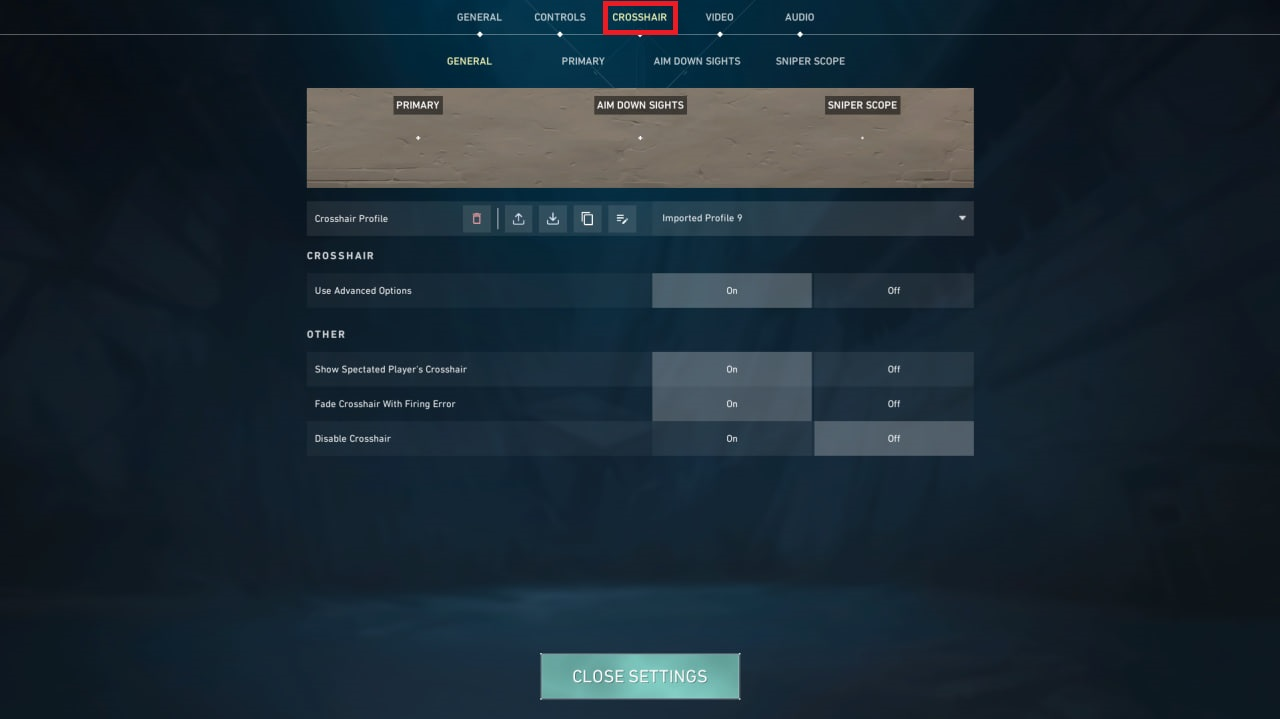
This is your canvas for creativity, the Crosshairs section has countless settings and is divided into 4 subsections, where you can adjust in detail everything that interests you. The most important of these is the second subsection - detailed settings. It's where you will adjust the crosshair intersection, change its height, width, center, and choose the color you need. Also in detailed settings, there is the possibility to adjust the movement of your crosshair during running and shooting, and much more.
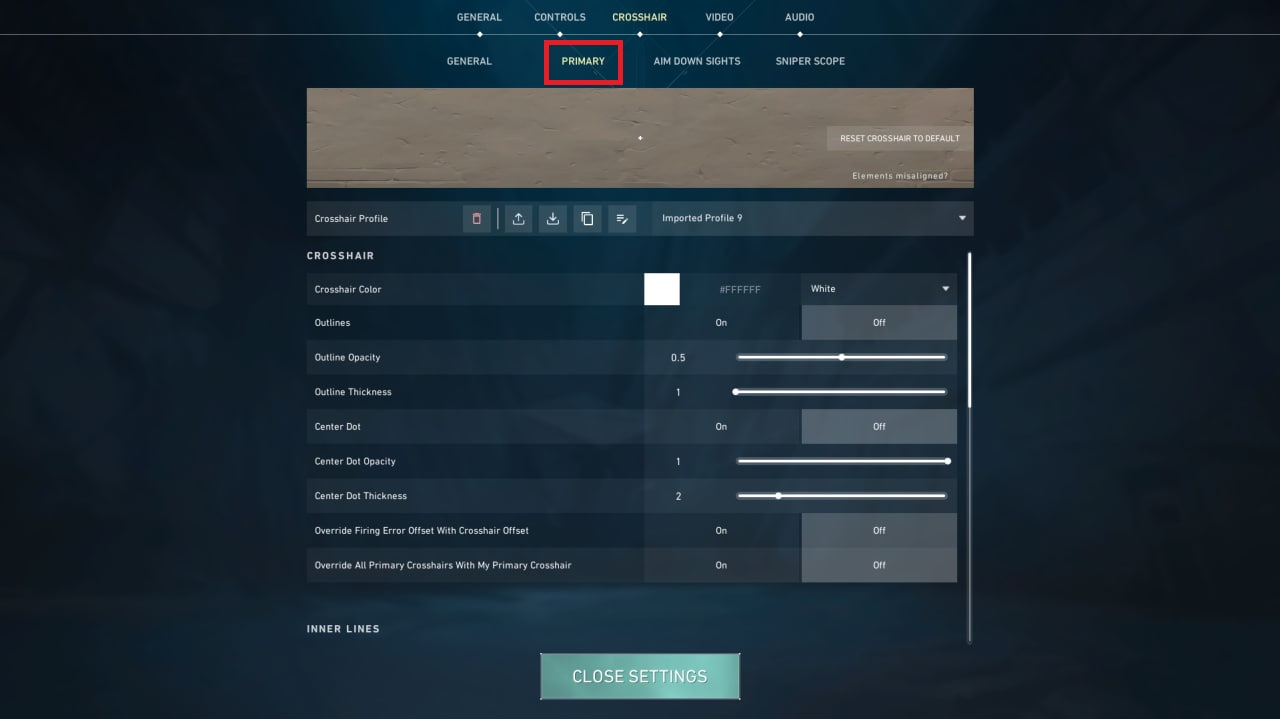
In the sniper crosshair section, there is the possibility to adjust the crosshair of such weapons as the Operator and Marshal, for those players who love sniper rifles.

If you are too lazy to set up the crosshair yourself, Valorant has the option to borrow it from a teammate during a match, or from other players who will share their crosshair code with you. To copy a teammate's crosshair, you need to watch him during a match and type in the chat the command /cc, after which his crosshair will become yours.

In case you want to copy a crosshair, you need to find the down-facing arrow icon called import in the main section. After clicking on it, you need to enter the code of the crosshair you want and confirm your choice.
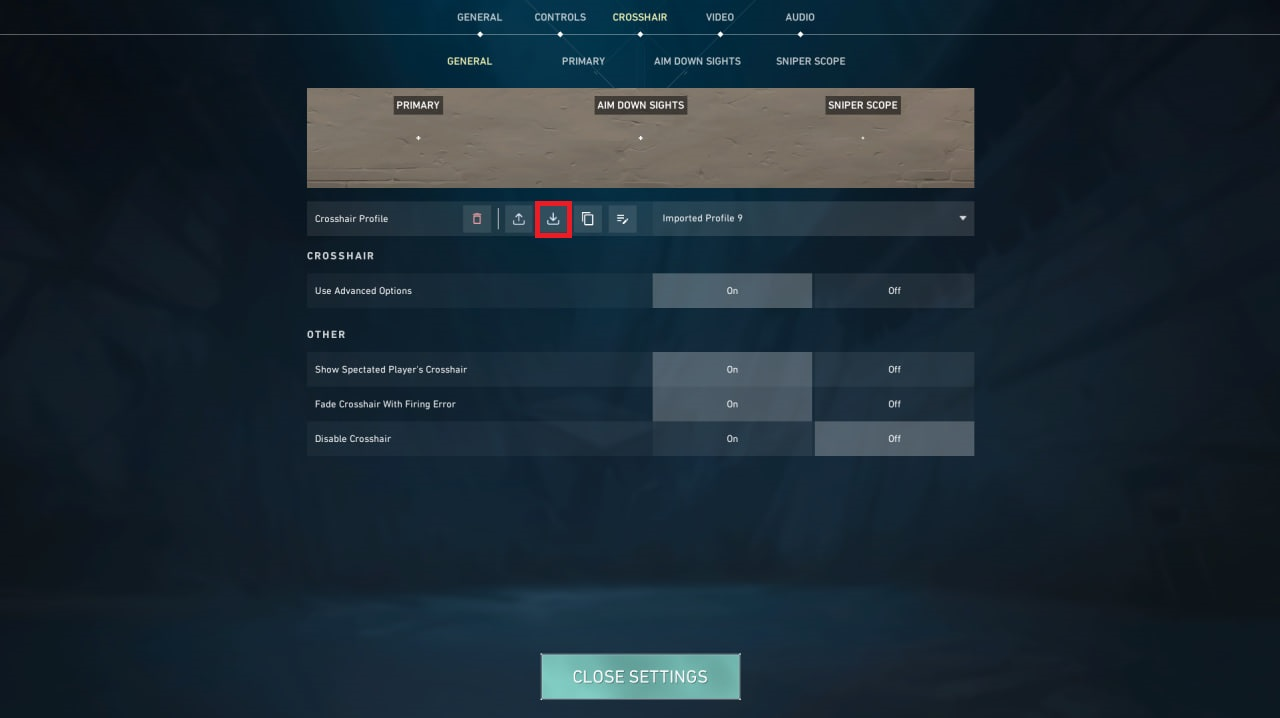
Professional Crosshairs
If you've decided to copy a crosshair instead of making your own, we recommend paying attention to professional players. Esports athletes show the highest level of play in Valorant, so their crosshairs are always precisely and conveniently set up.
A member of the LOUD team, current world champions, who was named MVP in the grand finals of the Valorant Champion 2022.

Crosshair code – 0;s;1;P;c;7;h;0;0l;4;0o;0;0a;1;0f;0;1b;0;S;c;1;o;1
A Fnatic player who is considered the best performer of the first half of 2023.

Crosshair code – 0;P;c;8;b;1;t;1;o;1;z;2;a;1;0t;2;0l;6;0v;6;0o;3;0a;0.8;0s;1;0e;1;1t;2;1l;2;1v;2;1o;10;1a;0.35;1s;1;1e;1;u;FFFFFF;d;1;h;1;0g;0;1g;0;0f;0;1f;1;0m;0;1m;1;0b;0;1b;0;m;0
Another Fnatic player, who was named MVP in the grand finals of VCT 2023: LOCK//IN São Paulo.

Crosshair code – 0;s;1;P;h;0;0l;3;0v;4;0o;0;0a;1;0f;0;1b;0;S;c;0;s;0.64
Shroud
Although he doesn't compete on the esports stage, the streamer is known for his shooting skills in all shooters and Valorant is no exception.

Crosshair code – 0;s;1;P;c;5;h;0;m;1;0l;4;0v;2;0o;0;0a;1;1b;0;S;c;4;s;0.8;o;1
The 19-year-old Ukrainian esports player who competes for 100Thieves has participated in many tournaments.

Crosshair code - 0;p;0;s;1;P;o;1;f;0;0t;1;0l;2;0a;1;0f;0;1l;0;A;o;1;d;1;z;1;0l;0;1l;0;S;c;0;s;0.75;o;1
Now you know all the intricacies of setting up a crosshair and what professional Valorant players use. Follow our website to be the first to learn interesting news and useful Valorant guides.
Settings Check
Once you've learned how to customize your crosshair, it's time to practice this skill. If you don't want to do it in-game to avoid messing up your crosshair, we recommend doing it on our Bo3 website. We've added a special section where you can fine-tune any crosshair in detail and check how it will look in-game.
Upcoming Top Matches
Latest top news
Comments