Article
10:00, 26.02.2024
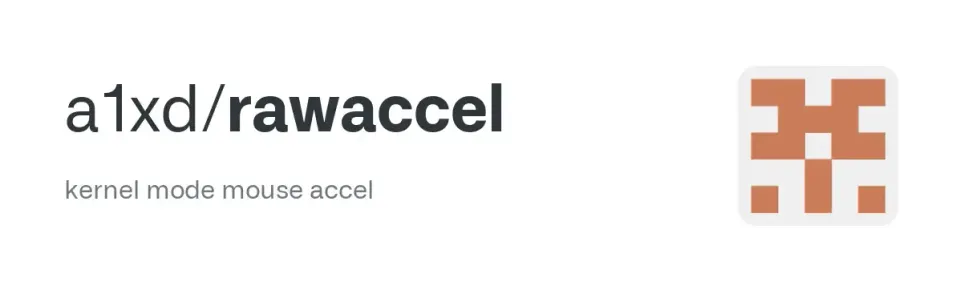

To achieve success in Valorant, players need to put in a lot of effort. You must master all the agents and their abilities, memorize the map layouts, and learn to communicate with your team. Of course, the most crucial skill is accurate shooting, since Valorant is primarily a first-person shooter. If you've been using applications like Aim Lab to train your aim but still encounter certain issues, consider adjusting your mouse settings. With the free Raw Accel program, players can finely tune their device, which can greatly assist them in challenging gaming situations. Today, the Bo3 editorial team has created a guide on the Raw Accel program for Valorant to help you easily navigate its settings.
What is Raw Accel?
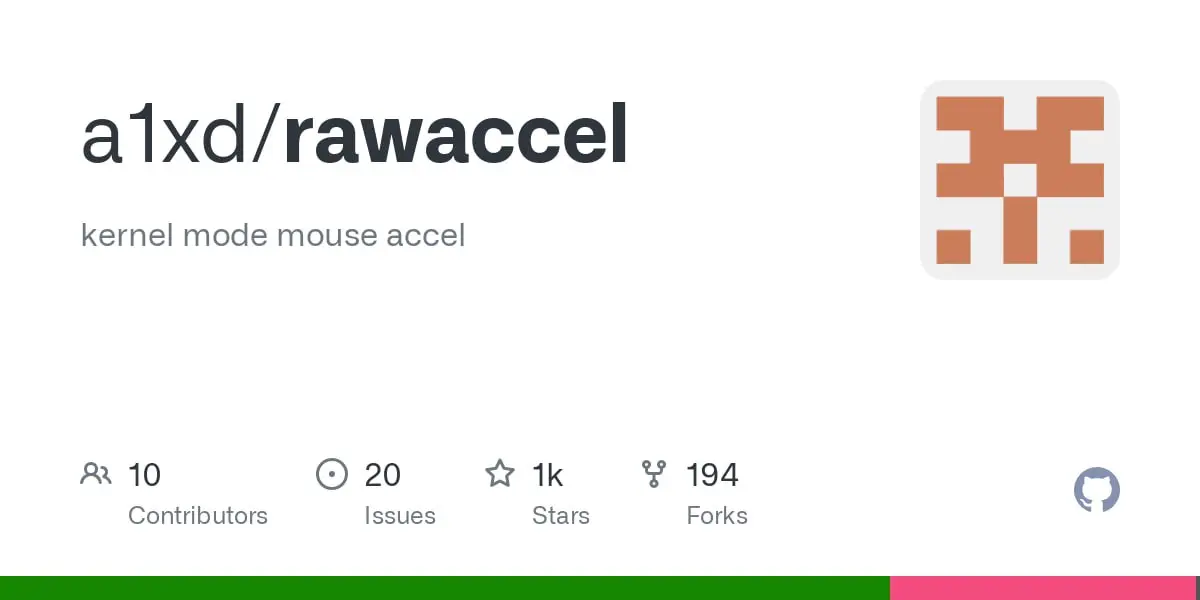
Raw Accel is free software that allows for meticulous and comprehensive mouse tuning, especially its acceleration. For example, most Valorant players use standard gaming mice with DPI settings ranging from 1200 to 3000. This enables quick mouse movement to the desired position, but there's a catch. The higher the DPI, the faster your cursor moves, which can easily lead to overshooting or moving the crosshair further than needed. To avoid such issues, this program exists. Using Raw Accel in Valorant, you can adjust your mouse to be flexible in use. The program will adjust to your movement, moving your crosshair quickly with fast mouse movements and slower with slow movements. Thus, players won't need to constantly switch DPI settings and adjust sensitivity within the game. Now that you understand what Raw Accel is, it's time to figure out where to find it and how to install it.
How to download Raw Accel?
You can download the program from the official page of its author on GitHub. We recommend downloading from the official source to avoid installing viruses or malicious software from third-party sites. Follow the link, where you can find all the relevant information about the current version of the program, the latest being 1.6.1 at the time of writing, as well as useful videos and tips from the author. Scroll down to the Assets section and click on the RawAccel-v1.6.1.zip file, after which the program archive will download to your computer.
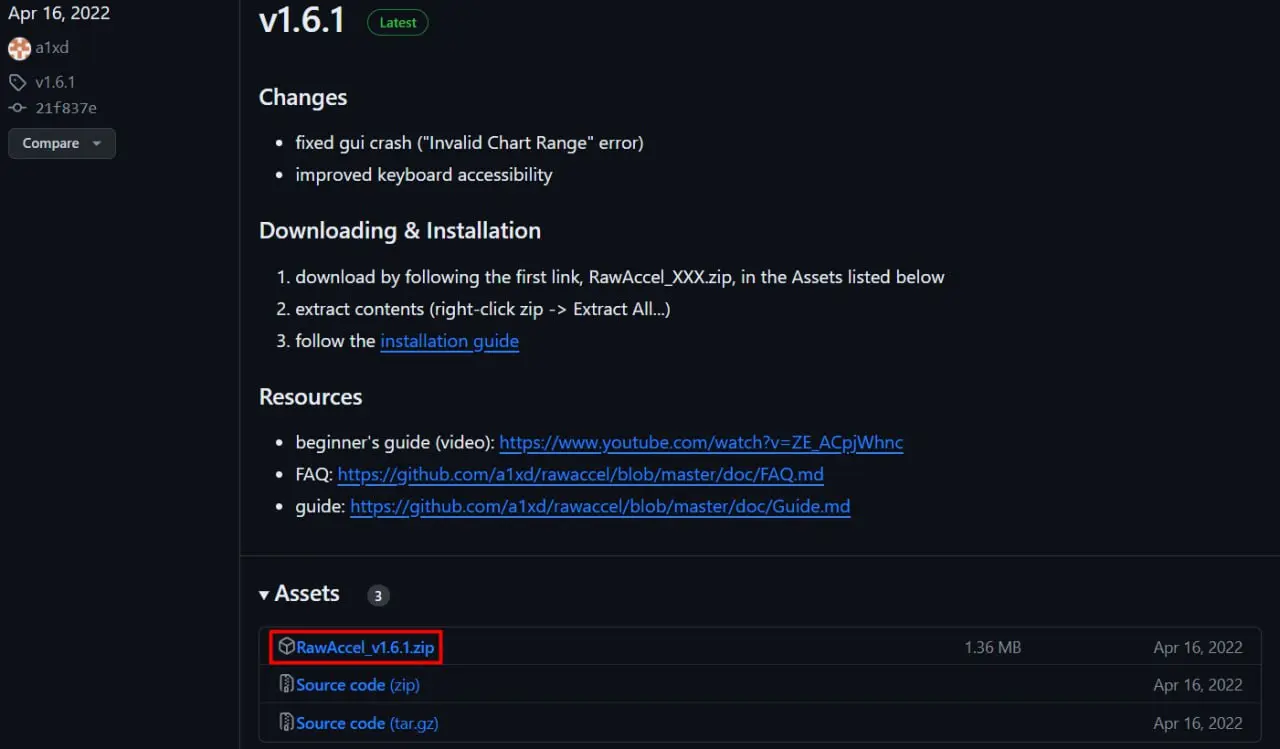
After downloading, unzip the archive and find the installer file. Run it, wait a few seconds, then restart your device. Now, you're free to use Raw Accel and proceed to its configuration. Before starting, ensure that all official drivers are installed on your PC, including the Visual C++ 2019 runtime and NET Framework 4.7.2+ runtime. Note that Raw Accel works on all versions of Windows, but Valorant only supports versions 10 and 11 since December 2023, so check that as well.
READ MORE: Best Valorant Graphics Settings in 2023
How to configure Raw Accel?
If you've followed all the steps correctly and your computer or laptop is compatible with the program, it's time to configure it. The Raw Accel interface is quite minimalist, and even inexperienced users can easily navigate it. Below, we'll explain how to safely use Raw Accel on your device.

In the first tab, Charts, you'll see several items. The first is Sense Multiplier, which adjusts your mouse sensitivity multiplier. For example, if your DPI is 800, a Sense Multiplier value of 1 will keep the sensitivity at 800. Changing the value to 2 will increase the DPI to 1600. The second item, X/Y Ratio, adjusts the X and Y axis ratio, i.e., vertical and horizontal mouse movement. The third item, Rotation, inverts your mouse, meaning the value you enter will invert your mouse accordingly. We recommend not using the Advanced tab, as it contains advanced settings not needed by average players.
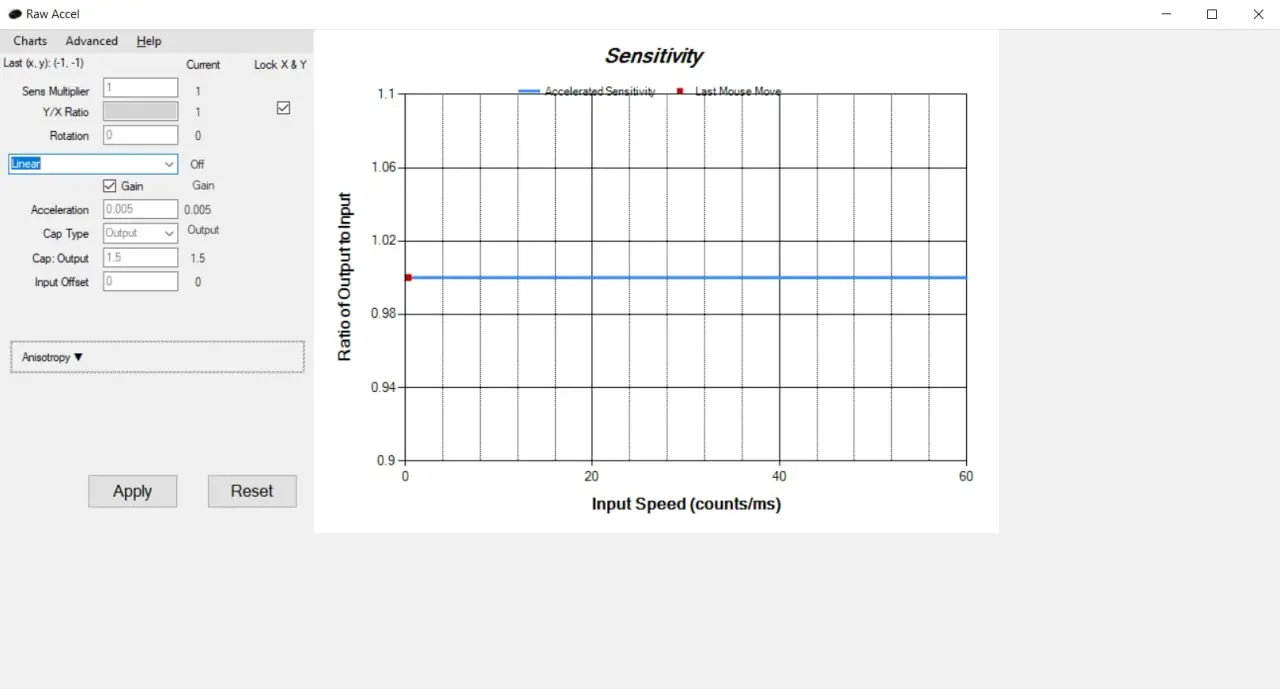
The last important item, initially marked as Off, is the acceleration types. There are seven in total, but Linear is the most commonly used. We'll explain how to adjust it correctly. The first item, Acceleration, determines how much your mouse sensitivity will increase. The second item, Cap Type, is the maximum acceleration value for your mouse, meaning the higher the value, the greater the maximum speed during movements. The third parameter, Cap Output, relates to the Acceleration value and adjusts mouse sensitivity after acceleration. The last item, Input Offset, determines how fast you need to move the mouse for the acceleration to activate. Now that you know what each item does, we recommend experimenting with your own parameters to find the optimal settings for each, to use Raw Accel correctly in Valorant.
If you don't want to configure the program yourself but need to use it, consider looking at professional players' settings. Many well-known professional Valorant players use Raw Accel and share their settings with fans. One such player is American professional Tyson "TenZ" Ngo, who currently plays for Sentinels. His program settings are as follows.
- Sens Multiplier: 1
- Y/X ratio: Check the box for Lock X & Y
- Rotation: 0
- Acceleration type (drop-down): Linear
- Gain box: Checked
- Acceleration: 0.05
- Cap Type: Output
- Cap Output: 1.2
- Input Offset: 15
Additionally, there are many settings for various situations, such as quickly aiming at an opponent and killing them. Here are the best Raw Accel settings for flick shots.
- Sens Multiplier: 1
- Y/X ratio: 1
- Rotation: 0
- Acceleration type: Jump
- Smooth: 1
- Cap Output: 2.5
- Input Offset: 40
After finding the perfect settings or using a ready-made template, press the Apply button. This will save all your settings, after which your mouse will accelerate as indicated in the settings.
Can you get banned for using Raw Accel?
If you want to use this program but are worried about being banned for its use, rest assured, that won't happen. Raw Accel is completely legal and does not fall under the categories of software for which accounts are blocked. Riot Games only blocks programs that directly alter Valorant's files, such as cheats and bots. In contrast, Raw Accel does not affect game files but receives data from your mouse quicker than the game itself. Thus, Valorant receives data not directly from your mouse but through Raw Accel, which corrects them based on your settings. So, you don't need to worry about using Raw Accel; you won't be banned, and you won't lose your precious account.
READ MORE: Settings for Best Performance in Valorant
Is Raw Accel necessary?
The answer to this question depends on your goals in Valorant. If you play occasionally and just for fun, your gameplay can do without Raw Accel. However, if your goal is to improve your rank or become one of the top players, possibly even entering esports, then using Raw Accel is almost a necessity. The program simply reads and adjusts your mouse data better than standard Windows and Valorant programs. Moreover, as you can read above, professional players also use Raw Accel. Therefore, if esports athletes with thousands of fans and attention from Riot Games are not getting banned, then average players shouldn't worry either.
Conclusion
In conclusion, Raw Accel is a very useful, free tool that will significantly ease your gaming process and allow for detailed mouse acceleration tuning. The program is completely legal, so you don't need to worry about consequences. After reading our material, you need to decide if Raw Accel is right for you. If so, feel free to install and configure it following our guide; if not, read other materials from the Bo3 editorial team.
Comments
Upcoming Top Matches
Latest top articles







No comments yet! Be the first one to react