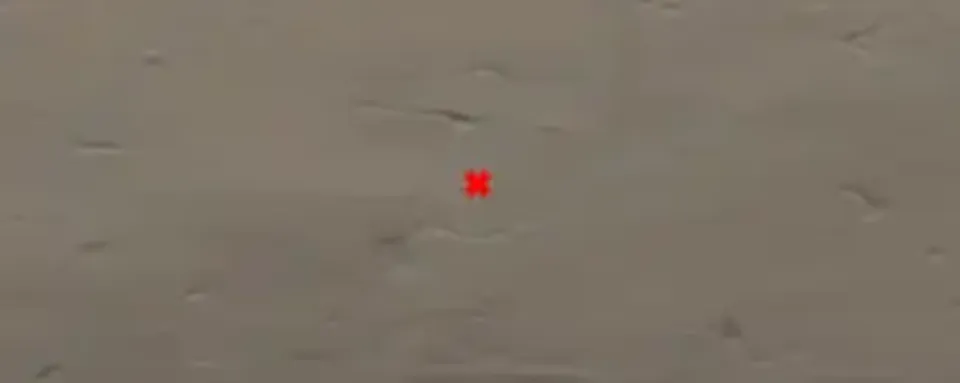
Have you heard about one of the most popular sights that has been walking among Valorant players for a long time called “x”? In this material we will tell you how to customize it, as well as leave the code, for easy porting it into the game.
Customizing an “X” Crosshair in Valorant
The Valorant community constantly creates and tweaks crosshairs for various purposes—be it for functionality or aesthetic appeal. The Valorant X crosshair has become one of the most discussed options, so let’s delve into how to configure it.

There are several ways to create the how to make Valorant X crosshair. You can either set it up manually, use the provided code, or search for it on other platforms. For convenience, websites like bo3.generator offer a handy crosshair generator, which allows you to create any unique crosshair without needing to launch the game.
If you’d like to set it up manually, below is a table and step-by-step instructions to configure the how to change Valorant X crosshair code.
Crosshair Settings
General Settings | Value |
Color | Red |
Outlines | Off |
Outline Opacity | - |
Outline Thickness | - |
Center Dot | On |
Center Dot Opacity | 1 |
Center Dot Thickness | 2 |
Inner Lines | Value |
Show Inner Lines | On |
Inner Line Opacity | 1 |
Inner Line Length | 2 |
Inner Line Thickness | 8 |
Inner Line Offset | 1 |
Outer Lines | Value |
Show Outer Lines | On |
Outer Line Opacity | 1 |
Outer Line Length | 1 |
Outer Line Thickness | 10 |
Outer Line Offset | 2 |
If your crosshair doesn’t appear in the desired “X” shape, it’s likely due to incorrect settings. In that case, double-check your values or consider resetting your crosshair. To do this, navigate to the game’s settings and either delete the custom crosshair or revert to a previous or default configuration. Alternatively, if you how to turn off X crosshair Valorant, you can disable it directly from the settings.


“X” Crosshair Code for Valorant
If you’d rather skip the tedious setup, you can use this code for the “X” crosshair Valorant: 0;P;c;7;h;0;d;1;0t;8;0l;2;0o;1;0a;1;0f;0;1t;10;1l;1;1o;2;1a;1;1m;0;1f;0
Simply paste the code into the field shown in the screenshot below, and you’ll easily the X crosshair Valorant import into your Valorant account.
Creating an “x” sight in Valorant is an easy way to customize the game to your preferences. Following the suggested instructions or using a ready-made code, you will save time and achieve the desired result. And if you have any difficulties, you can always turn to convenient sight generators, such as on bo3.gg. Customize the game for yourself and enjoy a comfortable gameplay!
Comments
Upcoming Top Matches
Latest top articles







No comments yet! Be the first one to react