- KOPADEEP
Article
14:17, 24.08.2024

As you probably already know, over the years of its existence, Valorant has accumulated a hefty amount of bugs, which are inevitable due to regular client updates. However, not all of these problems can be solved on your end, as sometimes Riot Games servers fail. In this guide, we will tell you how to check the status of the servers and fix connection problems with them.
How to check the status of Valorant servers
Before resorting to manipulations on your device, you should take a few simple steps to check the server status. After all, as mentioned earlier, connection failures to the Valorant server do not always occur on the player's side.
Visit the official website
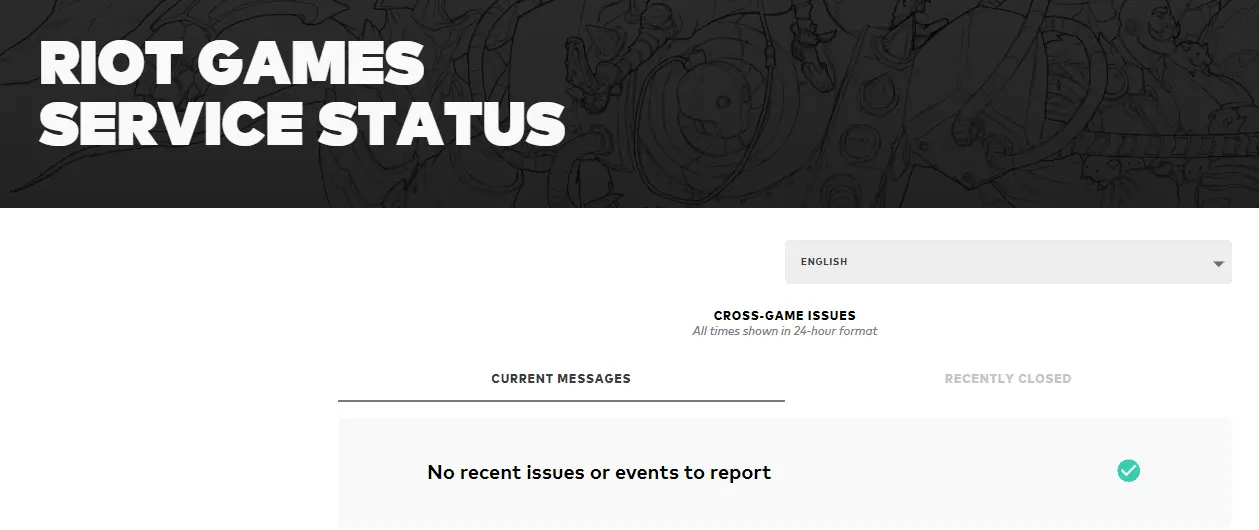
The very first thing you should do is, of course, visit the official website where the status of the Valorant servers is displayed. Riot Games maintains an official server status page where players can check their functionality. This page publishes updates on current issues, technical maintenance schedules, and known issues affecting gameplay. To access this page, visit [Riot Games Service Status].
Visit developer social pages
If for any reason this site does not inspire confidence in you and does not meet your needs (remember, this is an official source), you can turn to social networks. Riot Games often informs about server problems and updates through its official channels on social media. Follow the [official Valorant account on Twitter] to receive real-time updates and announcements about server status and technical maintenance.
Communities on forums and Reddit

Player communities on forums and Reddit are also excellent resources for checking server status. Sites like the [Valorant subreddit] contain active discussions about server issues. Players often report the problems they encounter, and you can quickly determine whether the problem is widespread or local.

Fixing connection problems to Valorant servers
Below, we'll cover several standard tips to help you solve connection problems to servers if they occur on your end. For more detailed solutions to this problem, you can read our material by following this link. There you will find all the nuances and explanations related to this topic.
If the servers are up but you're still experiencing connection issues, follow these steps to troubleshoot and fix the problems:
1. Check your internet connection
Make sure your internet connection is stable. To do this, you'll need to take a few simple steps:
- Restart your modem and router: Sometimes a simple reboot can resolve connection issues.
- Use a wired connection: If you're using Wi-Fi, try switching to a wired connection for a more stable experience.
- Check your internet speed: Use an online speed test to check if your connection is fast enough for gaming.
2. Restart the game and computer
Close Valorant and all associated processes using the Task Manager. Restart your computer to resolve temporary issues that may affect the connection. After rebooting, launch Valorant again and check if the problem persists.
3. Update network drivers
Outdated network drivers can cause connection problems. Make sure your network drivers are up to date by visiting the hardware manufacturer's website or using a driver update tool.
4. Clear DNS cache and reset network settings
Clearing the DNS cache can resolve some connection issues. Here's how to do it:
- Open Command Prompt as an administrator.
- Type `ipconfig /flushdns` and press Enter.
- Restart your computer.
5. Adjust firewall and antivirus settings
Sometimes your firewall or antivirus software may block Valorant from connecting to the internet. Make sure Valorant and Riot Games services are allowed through the firewall:
- Open firewall settings and add exceptions for Valorant and Riot Games services.
- Temporarily disable antivirus software to check if it's causing the problem. Remember to re-enable it after testing.
6. Contact Riot Games support
If you've tried all the above steps and still experience issues, it's time to reach out to Riot Games support. They can provide additional assistance and investigate deeper issues that may affect your connection.
Conclusion
Server and connection issues can be frustrating, but with the right steps, you can quickly identify the cause and find a solution. By checking the official server status, staying updated through social media, and troubleshooting connection problems, you'll be back in the game in no time. Good luck!
Comments
Upcoming Top Matches
Latest top articles







No comments yet! Be the first one to react