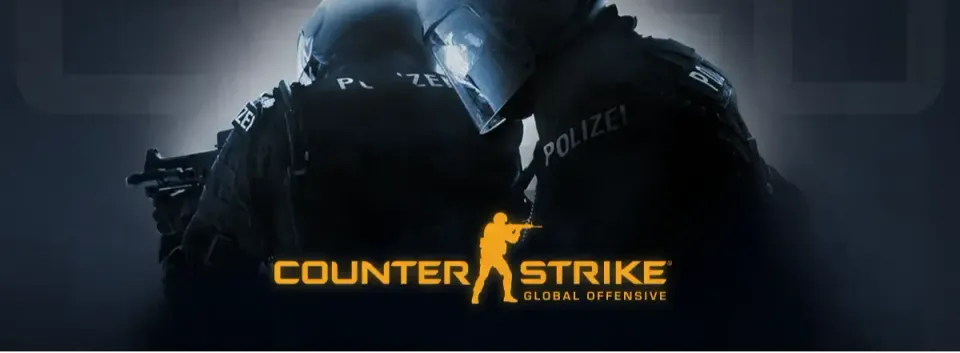
A simple visual trick brings back the CS:GO atmosphere to Counter-Strike 2. Although the changes only concern graphics, many nostalgia fans will definitely appreciate the result. Best of all, the method is so simple that the whole thing only takes a couple of minutes.
Longing for CSGO
Since the release of CS2, the community has been divided, with some enjoying the updated look and feel, and others longing for the classic CS:GO graphics. This trick helps to bring back that familiar style, at least in appearance, which will make the game a little more enjoyable.

How to bring back CSGO
To get the CS:GO effect in CS2, you need to change the brightness settings a bit.
- Open the NVIDIA Control Panel
- Open the Adjust Desktop Color Settings tab
- Adjust the digital brightness to 70%
- Open CS2 and there set the brightness slider to 70% as well.
These actions will minimally take you back to the days of CSGO, it's not illegal, so you can use this while playing with friends on different platforms. AMD users unfortunately can't take advantage of this solution yet, as they don't have this feature.

Conclusion
This action won't change the gameplay, but for those who miss the old days, it's a great way to bring back some of the CS atmosphere. You can't bring back the shooting and moments, but you can bring back the graphical visuals, which will bring back the memories a little bit.



![[Exclusive] James Banks on the best transfer of 2025: “molodoy to FURIA”](https://image-proxy.bo3.gg/uploads/news/375221/title_image_square/webp-cb1c4993aeb1c0987edad3f90713e0dc.webp.webp?w=60&h=60)
![[Exclusive] ZywOo: “Back-to-back Majors in the same year is something very special”](https://image-proxy.bo3.gg/uploads/news/375190/title_image_square/webp-212a61c0913d3def63054f4806f6dad3.webp.webp?w=60&h=60)


No comments yet! Be the first one to react