
Counter-Strike: Global Offensive was released more than a decade ago, but constant updates leave the shooter demanding on iron. Users of low-end pc often face low FPS, which makes them unable to play normally. Cover.gg will tell you what CS:GO settings will help to increase FPS.
Counter-Strike is not the same anymore
On the CS:GO page in Steam you can find system requirements that do not correspond to reality for a long time. Seeing the underestimated requirements to the iron users confidently start downloading the game, but not so much. If your computer is about the same parameters that are listed above - we sympathize with you and hasten to disappoint, you will not be able to play CS:GO even with 30 FPS. You can stop reading this material and go to the store for a new PC.
Over time, CS:GO has gained a lot of "weight" - updated maps received new textures, increased detail of models of players, weapons and other objects. Therefore, to play a shooter with 30-60 FPS will be very uncomfortable, because this indicator affects not only the smoothness of the picture, but also for example spray. Ideally, your indicator should be over 100 FPS.
CS:GO startup settings
Before you start playing CS:GO you need to configure the launch settings of the shooter. In order to open the startup settings you need to right-click on the game in the Steam library, then select the "Properties" section and in the "General" tab fill in the line "Startup Settings". You just need to write the following parameters in the line through a space:
- -console (activates the console)
- -novid (disables the video splash screen at startup)
- -high (sets the CS:GO process to high priority)
- -freq x (instead of x, this should be your monitor's scan rate in hertz)
- -threads x (instead of x it should be the number of logical processors of your CPU)
- -lv (removes blood, etc.)
- -noaafonts (removes font anti-aliasing)
In the end you should get this line: -console -novid -high -freq x -threads x -noaafonts -lv
But there are a few more criteria that you should change in the game settings for more fps, and we talked about them in this material.
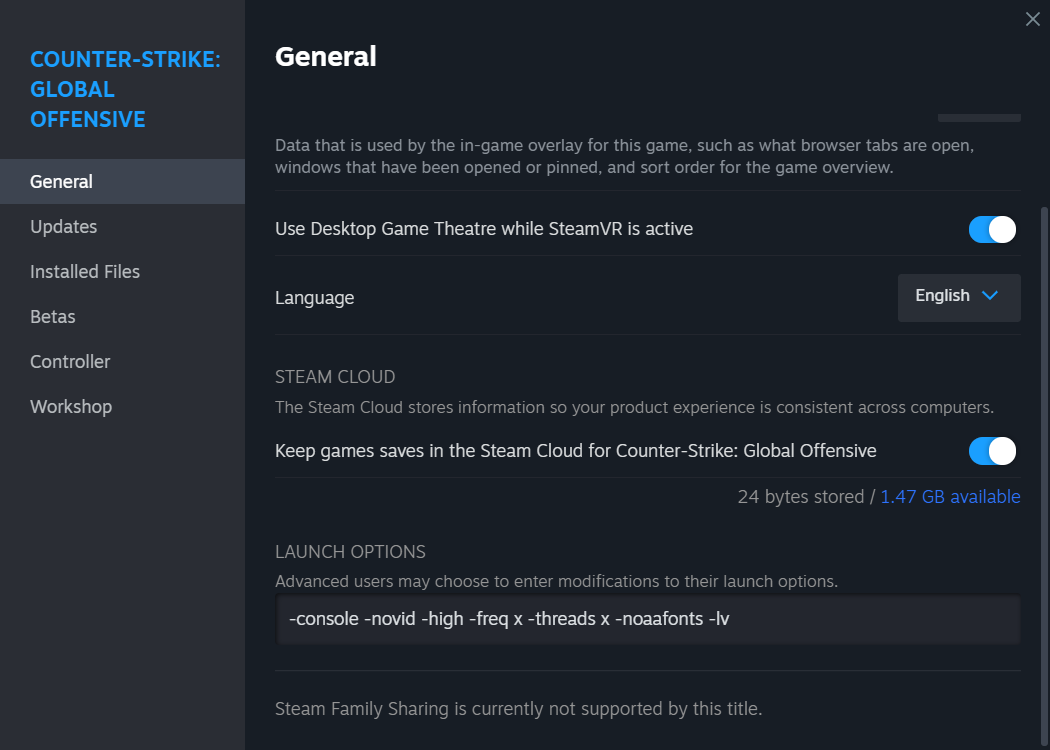

Graphics settings
Here everything is quite simple. In the graphics settings you need to set the minimum values or select "Off", set bilinear texture filtering, and choose the lowest possible screen resolution. Only multi-core rendering should be left enabled.
Multicore processing is an important feature, thanks to which the FPS increase reaches up to 50%. The number of frames per second will depend on the number of processor cores - the more cores there are, the higher the FPS.
If the stock of FPS allows, you can also not cut the detail settings of effects and shaders. These settings are responsible for the quality of rendering effects from the use of grenades and you will be able to clearly see the opponents through the fire of incendiary grenades or hammers. At the same time you will lose a maximum of 10% FPS.
You can also enable the setting for increased player contrast. You will lose only 3% FPS, but you will be able to see your opponent more clearly in the darkened corners of a particular map.

Screen Format
The most popular format is 16:9, but players often choose other formats such as 4:3, 16:10 and 5:4. Deviating from the standard format, the image is compressed and becomes more square. With these settings, black bars appear on the sides. Many players prefer to turn off the black bar, stretching the image to the entire screen.
Yes, the 16:9 format increases the view, but at the same time consumes more resources of your computer. Therefore, to increase FPS it is recommended to put the format 4:3. You will lose in view, but you will be able to focus on a specific target and boost FPS.

CS:GO constantly receives new updates and requires more and more resources from your computer. If the above manipulations did not help to increase FPS for a comfortable game, you should think about buying a new PC. If you still managed to raise FPS and play comfortably now - it is unlikely to last. Eventually the FPS will drop again and you won't be able to do without a new PC.
CS2 Settings for low-end PCs
On the evening of March 22, Valve finally revealed the great news about Counter-Strike 2. The popular shooter will be completely ported to the powerful Source 2 game engine, and its gameplay will undergo significant and major improvements. The release of this long-awaited game is scheduled for the summer of 2023, but some lucky gamers can already enjoy the closed beta version - Counter-Strike 2 Limited Test.
It's still hard to say when the game will be released, as it's now clear that the game is very raw and not ready for a competitive mode.
But there is not much to say about the settings, because with each new update the FPS is gradually growing and growing. But so far the developers have not been able to optimize to the level of CS:GO. Compared to CS:GO, in CS2 on any system with identical settings will be 25%-30% less.







Comments