Tips
08:43, 11.07.2023

Counter-Strike: Global Offensive was released more than ten years ago, but due to constant updates, the hardware requirements for your PC remain high. Players with weak computers often encounter low FPS rates, which prevents them from enjoying the gaming process. In this material, we've compiled tips on setting up CS:GO and CS2 to help improve frames per second and make the game smoother.
How to increase FPS in CS:GO and CS2?
Tip №1. Uninstall current GPU drivers with DDU and install clean drivers (bloatware free) using NVCleanstall

Tip №2. Set CPU Priority for csgo.exe and cs2.exe to High and CPU Affinity, uncheck CPU 0 using Process Lasso. Also, use Bitsum Highest Performance Power Profile.
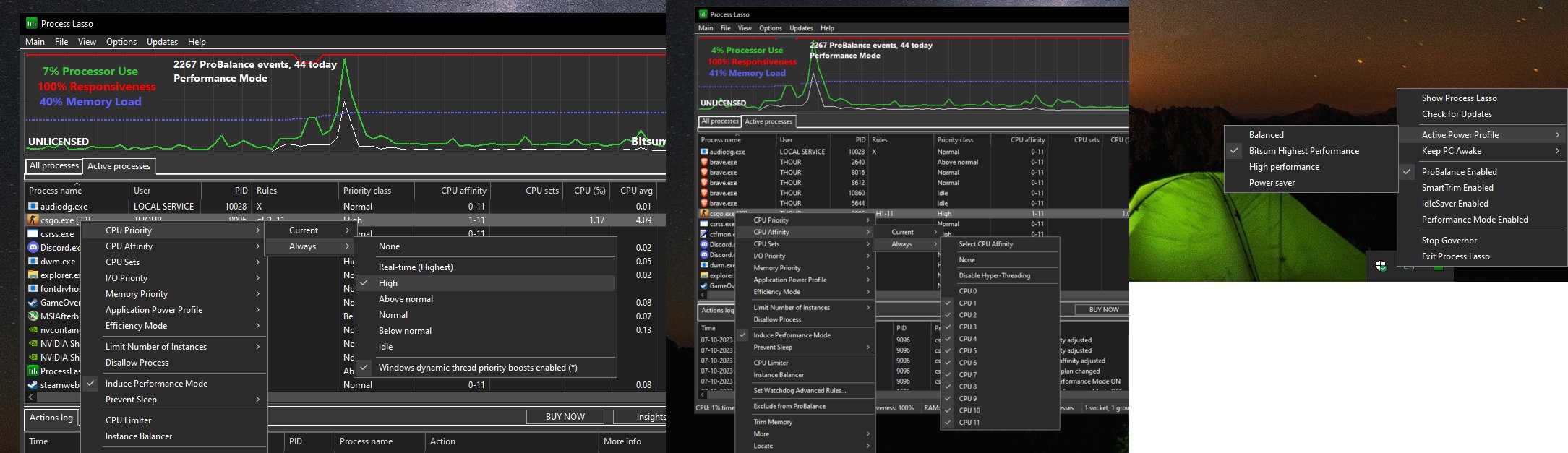
Tip №3. Use Video Settings as provided in screenshot for CS:GO and CS2.

Tip №4. Remove unnecessary launch options, just use -novid, -tickrate 128.
Tip №5. Clean your Cabinet and Hardware and make sure temperatures are good for CPU and GPU.
Tip №6. Most important, make sure your Drivers are up to date. You should download drivers from your motherboard's support page. Google your Mobo name and download from there.
Tip №7. Set Steam Settings as of screenshot, make sure you also Disable Remote Play and Broadcast.
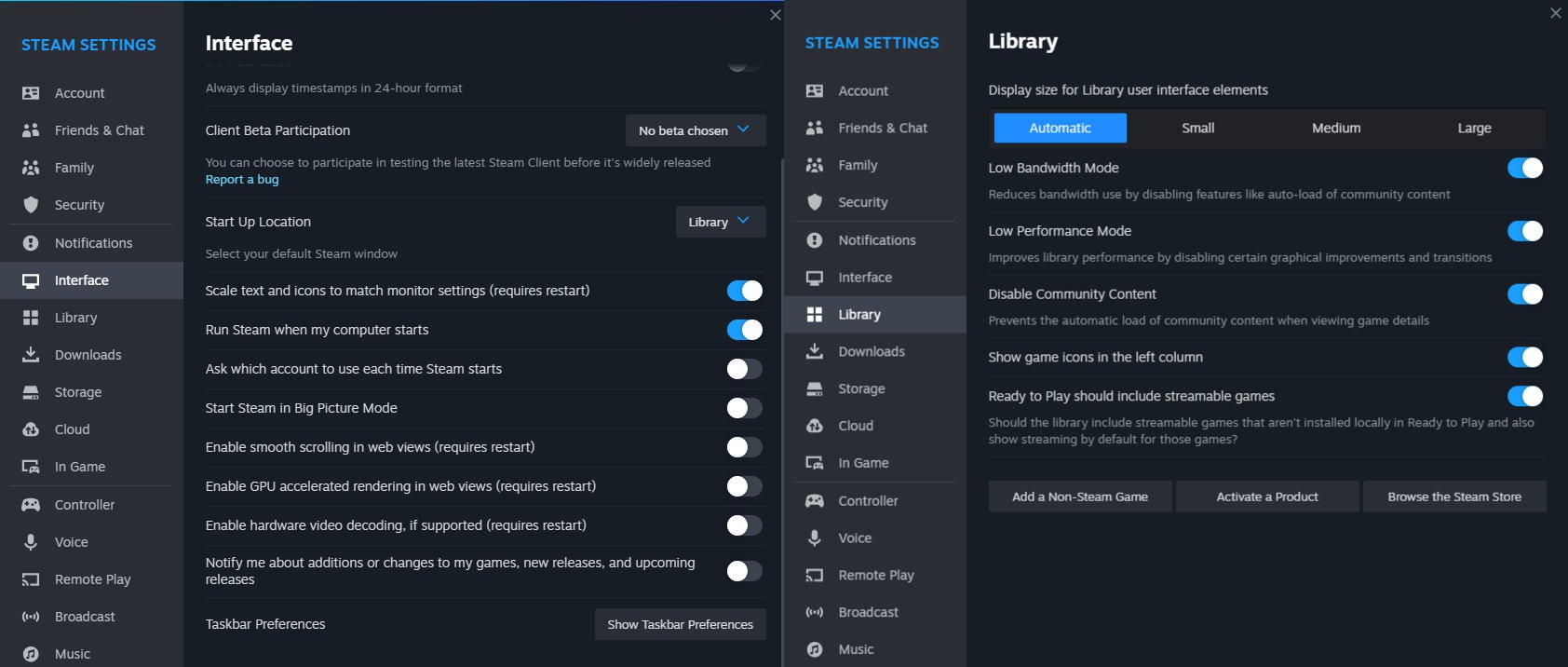
Answers to popular questions
Question: My friend has all updated and fine with his PC but when he tries to plan any game, specially CSGO, his game don't pass 144fps (like his monitor Hz) he tried all, but anything works, do you have any answer for that problem?
Answer: Ask him to re-install drivers with NVCleanInstall and remove the previous ones using DDU.
Question: Will CS2 continuous to be CPU bound or it's gonna be more GPU demand?
Answer: I have posted some benchmarks for CS2 and to be honest, It's literally utilizing more GPU as compared to CS:GO.
Question: Nvidia reflex on no boost?
Answer: Doesn't make much of a difference now in the latest update. Better GPU, less difference in FPS.
Question: It would be awesome to see something like this for MacOS.
Answer: This is surely a void someone needs to fill, no proper guide to optimize MacOS for CS exists.
Question: -tickrate 128 does literally nothing lol especially if you play mm or on valve servers în general (at least for csgo) if you play on faceit well again, you will play anyway on 128 tick servers.
Answer: It allows you to host 128 tickrate servers offline and you can practice your smokes/nades. In CS2, you literally don't need any launch option.
READ ALSO : Counter-Strike 2 - everything known to date

Conclusion
CS:GO and CS2 are constantly updated and become increasingly demanding on computer resources. If the previous recommendations didn't help you improve your FPS for comfortable gaming, you might consider purchasing a new PC. If you've managed to temporarily increase FPS and enjoy the game, it's likely to be short-lived. Eventually, the FPS will decrease again and it will be difficult to manage without a new computer.
The tips on increasing FPS in CS:GO and CS2 were shared by a fan of the Valve shooter with the nickname ThourCS on his personal Twitter page.
Comments
Upcoming Top Matches
Latest top news







No comments yet! Be the first one to react