BEST VIP CLUB!

BEST VIP CLUB!
200% Bonus
Article
11:20, 16.01.2025

Marvel Rivals has been out for some time now, and it's all everyone can talk about it. Normally at this point, all of the popular streamers have abandoned the newest title as the games slowly fade into a normal state. This hasn't been the case with this game, however, with some of the worlds most popular streamers like TimTheTatman, Nadeshot, and more still absolutely in love with Marvel Rivals, grinding out the ranked system which seems to be a lot more enjoyable than Call of Duty: Black Ops 6.
But what if you yourself is looking to get into streaming the game and worried about stream sniping, account harrassment and more? Don't worry, Marvel Rivals has a streaming mode that should keep your stream free of any issues.
Let's take a look at how Marvel Rivals streaming mode works:

Streaming mode is a protective measure brought on by the developers to allow streamers to not be the target of toxic fans, players just looking to harras, and more. Streaming mode protects the idendity of your account and also the players you are up against, meaning all they will on the stream is a default name. This is mainly done for your protection, so you can stream in peace without the fear of someone finding out your account name and bothering you.
If you're an extremely popular streamer, you will often do this to avoid thousands of friend requests coming in daily from fans of the stream that are eager to play with you.

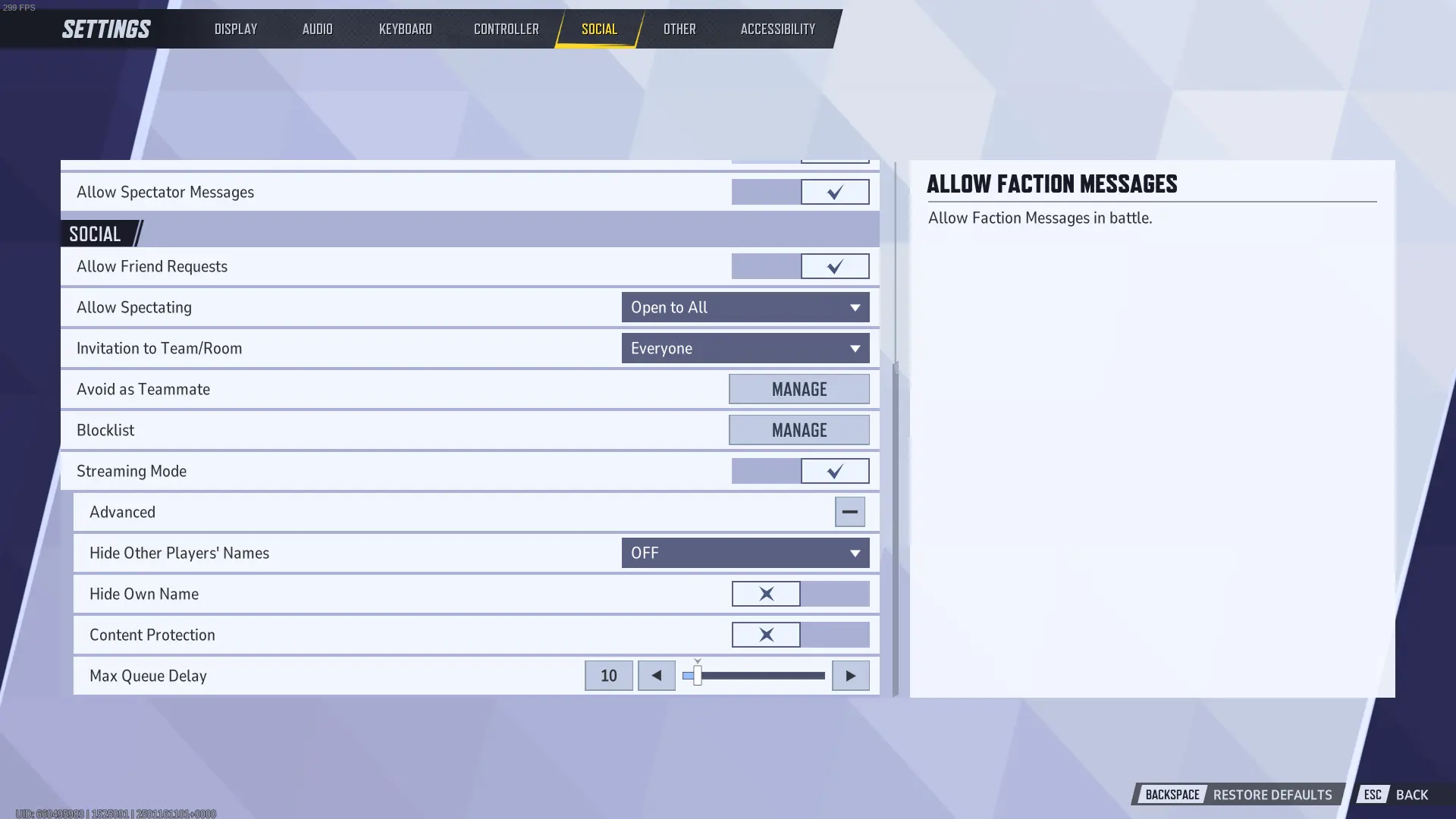
Turning on streaming mode in Marvel Rivals could not be simpler. To do this, go to the settings page from the main menu - the button is located in the top right of the navigation bar. Then go to the social tab, scroll down and there you'll see the option for streaming mode. Simply toggle this on and then it'll be active. Additionally, there is an advanced tab for streaming mode where you'll be able to make tweaks to serve your purpose. Those being hiding other player names, hiding your own name, content protection, and queue delay to further help with the stream sniping issue. Additionally, you can turn off friend requests in the same section, also with the option to disable people spectating your game.
Comments