BEST VIP CLUB!

BEST VIP CLUB!
200% Bonus
Bet NowBet Now
18+ Only, T&Cs apply, Gamble Responsibly

LEGO Fortnite Brick Life combines the creative charm of LEGO with the dynamic action of Fortnite, creating a unique hybrid experience reminiscent of Grand Theft Auto with intriguing RP elements. One of the key features of the game is the ability to change outfits, and here you'll learn how to do it.
Outfits are an important aspect of both Fortnite and LEGO Fortnite Brick Life, allowing players to personalize their avatars. These outfits, often inspired by iconic Fortnite skins, have a LEGO-style with vibrant brick-based designs. Changing outfits not only gives players a fresh look but also allows them to express their creativity and adapt their style to different gaming scenarios, especially during role-play.
There are three ways to change your outfit in LEGO Fortnite Brick Life. Each of them is practical, but only one is the most convenient.
Method 1: Using the Phone Menu
You can change your outfit during the game using the in-game phone menu. To do this, while on the Brick Life server:
You'll be directed to the character customization window. In the Character [Outfit] section, click on your character's skin and change it to another. This method is the most efficient and simplest in LEGO Brick Life.
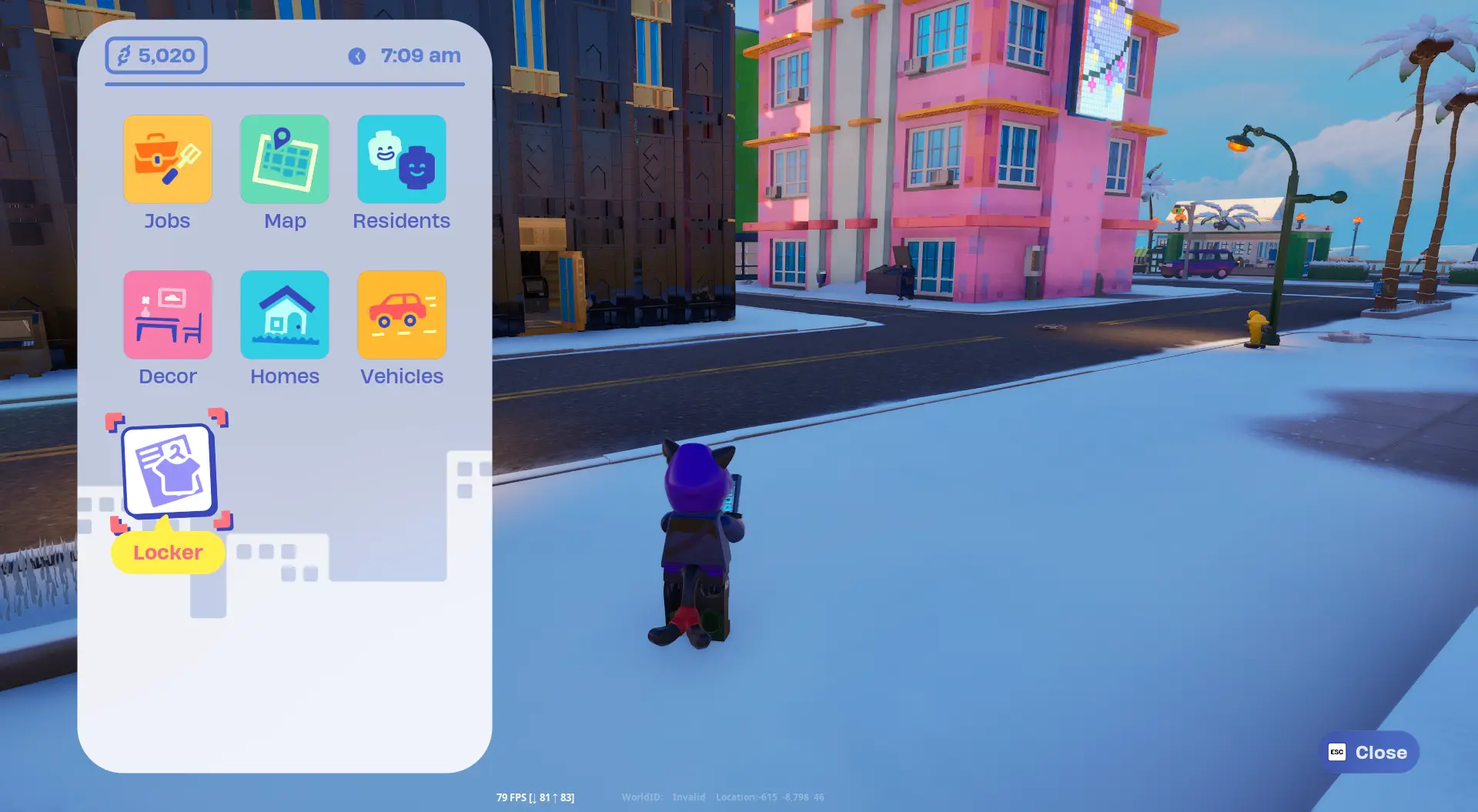
Method 2: Using Phone Booths
You can change your character's skin in LEGO Fortnite Brick Life using phone booths located on the Brick Life map. Approach a booth and press the interaction key (default E). You'll be directed to the character customization menu, where you can change your character's outfit. This method can be used for deeper immersion in the RP component of the LEGO game mode.

Method 3: Game Main Menu (Before Entering the Game)
If you want to change your character's appearance, you can do so before entering the server. To do this, enter Fortnite, go to the Locker tab and select the desired LEGO outfit (skin) for your character. During a gaming session, this method is the least convenient, as it requires you to leave the gaming session and then reconnect.


Currently, in Fortnite Brick Life, there are no separate in-game outfits that characters can wear over their skin (glasses, changeable clothes, hats, accessories, etc.). Therefore, the only outfit a player can change is their skin.
In Brick Life, you can only use the LEGO character skins you have that you purchased, received as a gift, in the Battle Pass, or in a bundle with another skin that provides an alternative LEGO style.
Moreover, they must meet the PEGI 3 age rating. All skins available for LEGO Brick Life can be viewed during the game by going into your in-game wardrobe (Locker).

Comments