BEST VIP CLUB!

BEST VIP CLUB!
200% Bonus

In Grand Theft Auto V (GTA 5), Rockstar Games introduced the character-switching mechanic, allowing players to control three different protagonists — Michael, Franklin, and Trevor.
Each character has their own storyline and appearance, allowing you to choose the one you find more interesting. In this guide, you'll learn how to switch between characters in GTA 5 on various platforms and in which situations this feature is restricted.
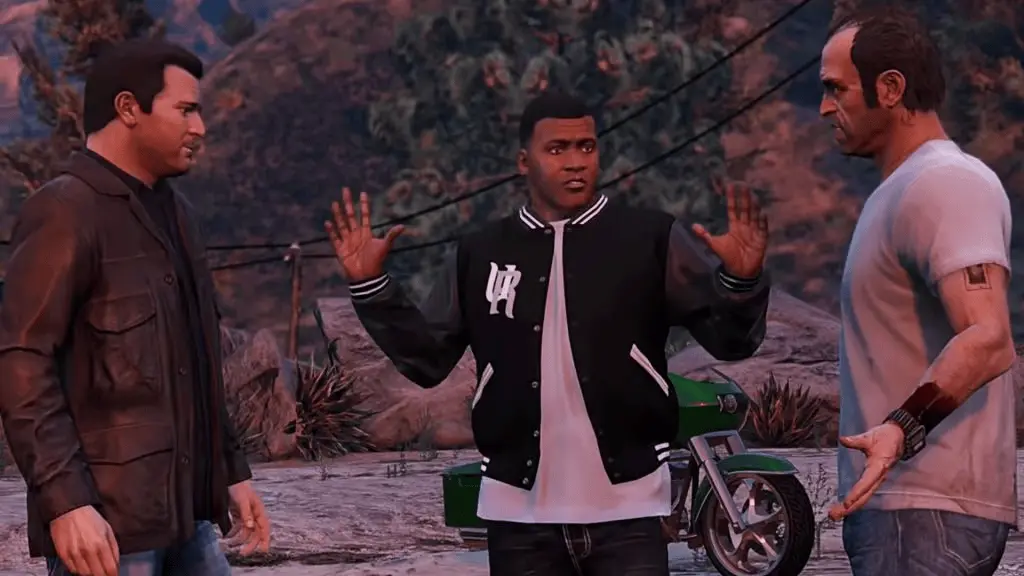
The process of switching characters slightly varies depending on the platform, so follow the instructions below according to your device.
On PlayStation (PS3, PS4, PS5):
On Xbox (Xbox 360, Xbox One, Xbox Series X|S):
On PC:
Generally, in GTA 5, character switching is free, but in some cases, this feature may be restricted. Here are a few situations where switching characters is unavailable:


In GTA 5, you have the option to use Director Mode, which grants access to some interesting game features that can be considered a sort of cheat menu or developer menu.
One of the options allows you to change the player's character to another, not only one of the three protagonists but also some other NPCs, including animals, enemies, or story characters.

To change a character through Director Mode in GTA 5, follow these steps:
➤ Enter the Director Mode menu (M button on PC, touchpad on PlayStation, or View button on Xbox).
➤ Select Director Mode.
➤ In the main Director Mode menu, go to the Actors section.
➤ You will see various categories (Story Characters, animals, special characters, etc.). Choose the desired section.
➤ Now select the character you need from the list provided.
In Director Mode, you can quickly switch to a previously used character by holding L3 + R3 (pressing both analog sticks) on consoles or M on PC to quickly invoke the Director Mode menu.

The character wheel not only allows you to choose heroes but also shows important information: character health (Colored bars indicate each character's health status) and location (each character often engages in various activities, such as relaxing in a specific part of Los Santos, adding to the game's atmosphere).
You can use some tips to effectively use character switching in GTA 5.
Plan Ahead: If you're exploring the city, switching between characters can speed up travel, allowing you to move to a different location without driving.
Strategic Missions: In certain missions, switching is encouraged to approach situations from different angles, like engaging in a shootout from another perspective.
Experiment with Abilities: Each character has a unique ability — Franklin's slow-motion driving, Michael's time-slowing, and Trevor's "berserk" mode. Using these abilities in missions can enhance gameplay in certain situations.

In GTA Online, you cannot switch between multiple characters as easily as in the single-player mode. If you have created multiple characters, you need to go back to the character selection menu:
⟶ Open the pause menu.
⟶ Go to the Online tab.
⟶ Choose Switch Character to select another character in your GTA Online profile.
This information will help you effectively use the character-switching feature and fully immerse yourself in the dynamic world of GTA 5.

If you experience problems switching characters:
👉 Make sure the character wheel appears: Ensure you are pressing the correct button to open the character wheel.
👉 Wait for certain missions to complete: Some missions limit character switching until they are completed. Check for bugs or glitches: If the game behaves abnormally, try restarting the game or checking for updates.

Comments