BEST VIP CLUB!

BEST VIP CLUB!
200% Bonus
Guides
08:03, 29.10.2024

Crouching in Fortnite can provide players with a tactical advantage, making it easier to move silently, avoid enemy fire, and improve aim stability. However, depending on the platform (PC, Xbox, PlayStation, or Nintendo Switch), the controls for crouching may vary slightly. Therefore, we offer you a guide on how to crouch in Fortnite on different platforms.
For PC players, Fortnite offers customizable controls. You can change key bindings at your discretion, but there is a standard key for crouching.
Left Ctrl: Press the Left Ctrl key to crouch (default key). You can press it once to crouch and press it again to stand up, or hold it to stay crouched and release it to rise.
If you want to change the crouch key, follow these steps:
Tip for PC players: Crouching while aiming can significantly improve your accuracy, making your shots more precise. Additionally, crouching reduces your character's size, making you a smaller target for enemy attacks.

On Xbox consoles, crouching is simple with the default controller button setup.
Press the right stick (R3) as a button to crouch in Fortnite on Xbox One and Xbox Series X|S. Press it again to stand up.
If you want to change this button setting:
➤ Open the settings menu.
➤ Go to the "Controller" tab.
➤ Locate the "Combat Controls" section and find the crouch/slide function.
➤ Reassign the crouch action to your preferred button.
Tip for Xbox players: Crouching while moving can help you sneak up on enemies or avoid detection. This is particularly useful for ambushes.


The crouching mechanics are identical on both PS4 and PS5, as the controllers are nearly the same.
Press the right stick (L1) to crouch. Press it again to return to a standing position.
To change this setting:
Tip for PlayStation players: Crouching can help you avoid enemy shots and make your footsteps quieter, which is especially useful when sneaking up on enemies or becoming less noticeable in combat.
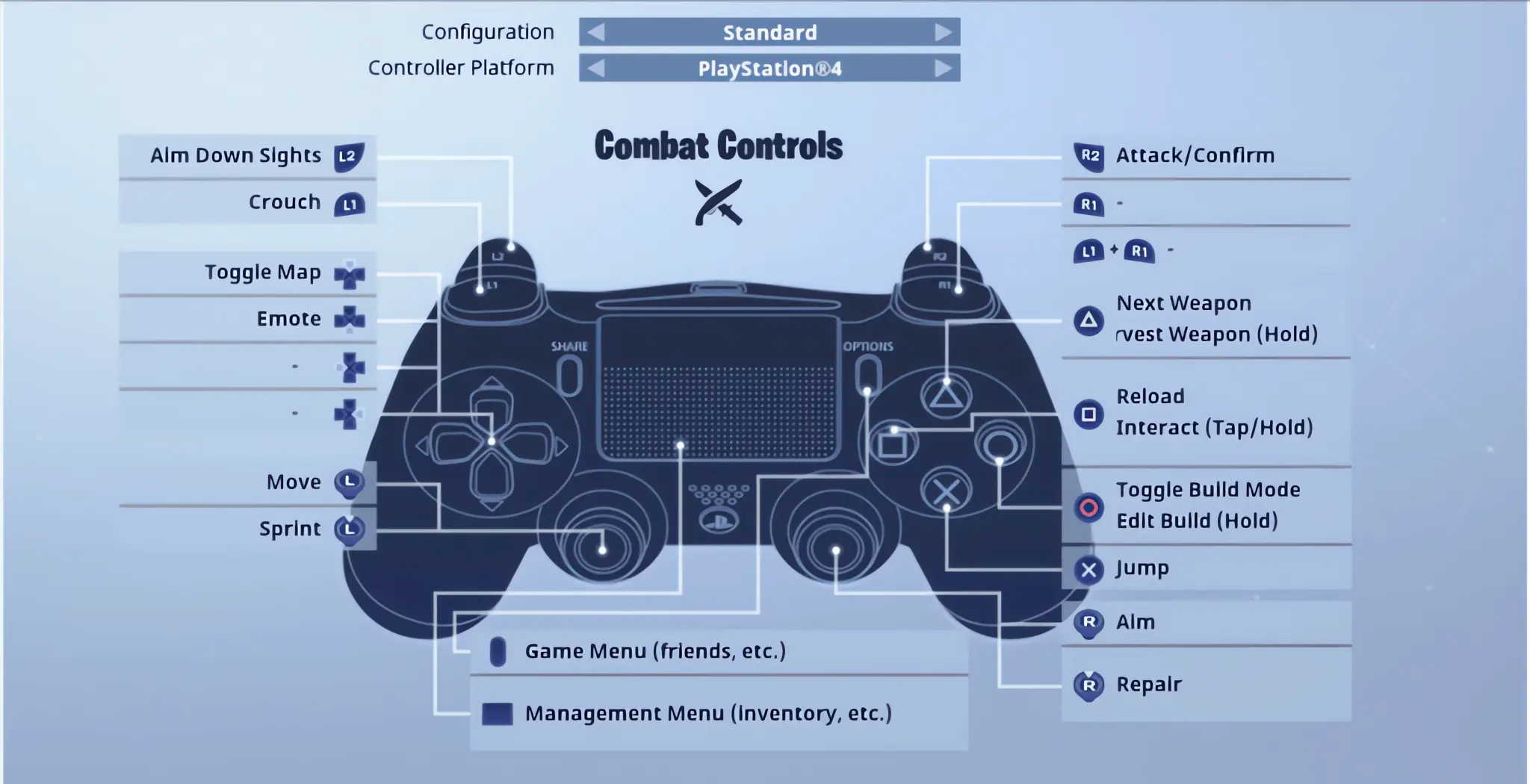
The Fortnite version for Nintendo Switch uses a similar control scheme to other consoles. Here's how you can crouch with Joy-Con or Pro Controller.
Default button for crouching (Nintendo Switch)
Right stick (R3). Like on Xbox and PlayStation, press the right stick to crouch. Press it again to stand up.
If you need to adjust the button scheme:
▶ Open the settings menu.
▶ Go to the "Controller" tab.
▶ In the "Combat Controls" section, find the crouch action and reassign it to another button, if necessary.
Tip for Switch players: Due to the smaller screen size in handheld mode, crouching will help you stay low and unseen, reducing your visibility to other players.


No comments yet! Be the first one to react