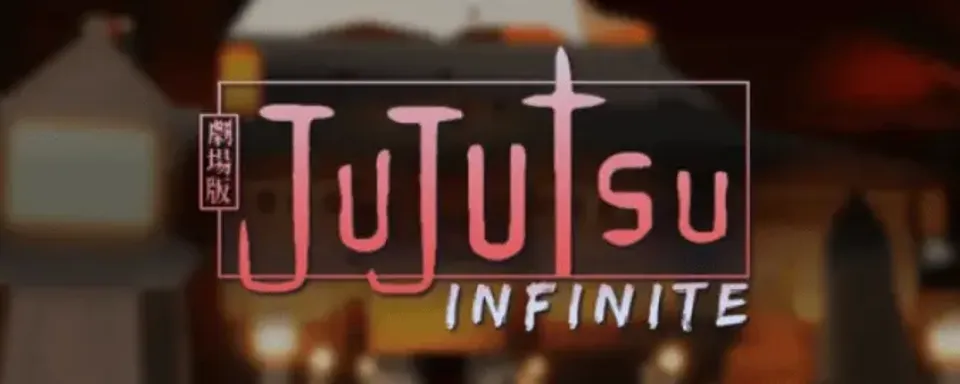
Console commands in games are designed for convenience in interacting with the game world, reducing the need for interactive buttons on the player's screen. Jujutsu Infinite also has several console commands that you can use in certain situations. Some of them might be of interest to you as they help at certain stages of your game.
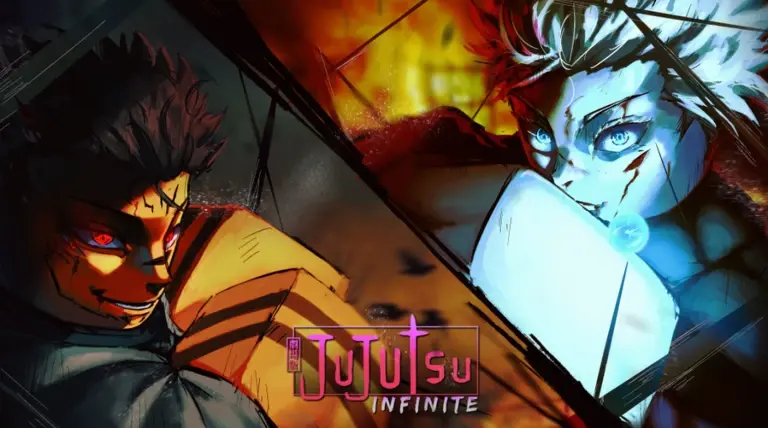
List of All Console Commands in Jujutsu Infinite
In Jujutsu Infinite, console commands are not cheats, admin commands, or anything of the sort. They don't give you any advantages or rewards; they are simply part of the gameplay for interacting with the surrounding world. All commands work in both the mobile and PC versions of Jujutsu Infinite.
Console Command | What It Does | Example |
/duel [Player Nickname] | Allows you to start a 1v1 duel with another player whose nickname you entered in the console command. | /duel Rob3rt0 |
/trade [Player Nickname] | This command allows you to send a request to another player for trade/exchange of certain items. It requires level 300 to use. | /trade Joseph_111 |
/tutorial | Replay the first part of the tutorial. Practical if you forgot some mechanics or want to teach someone to play on your account. | /tutorial |
/tutorialp2 | Launches the second part of the tutorial. | /tutorialp2 |
/buff | Automatically uses all consumables from your inventory, allowing for an instant buff before a battle. | /buff |
/sandbox | Transfers you to a sandbox mode where you can try different techniques, weapons, and other game features that you can't test in the regular mode. | /sandbox |
/invite [Player Nickname] | Invites another player to participate in a 2v2 duel. The second player must accept the request. | /invite Pikachu_Box |
None of the commands will give you significant advantages in gameplay terms, except the /buff command. Only it directly affects the player's gameplay by instantly granting all possible buffs according to the available consumables.
This command cannot be considered a cheat as it is available to all players, and thus it provides no advantage.


How to Use Console Commands in Jujutsu Infinite
To use any of the aforementioned console commands in Jujutsu Infinite, follow these steps:
- Launch Roblox Jujutsu Infinite
- Press the / key to open the global chat (on PC), or tap the appropriate chat icon in the game (in the mobile version of the game)
- Enter the command you need
- Press the Enter key or the necessary button on your mobile device to send the command.
After this, you will see the result of the entered command. Repeat these actions for other Jujutsu Infinite console commands .







No comments yet! Be the first one to react