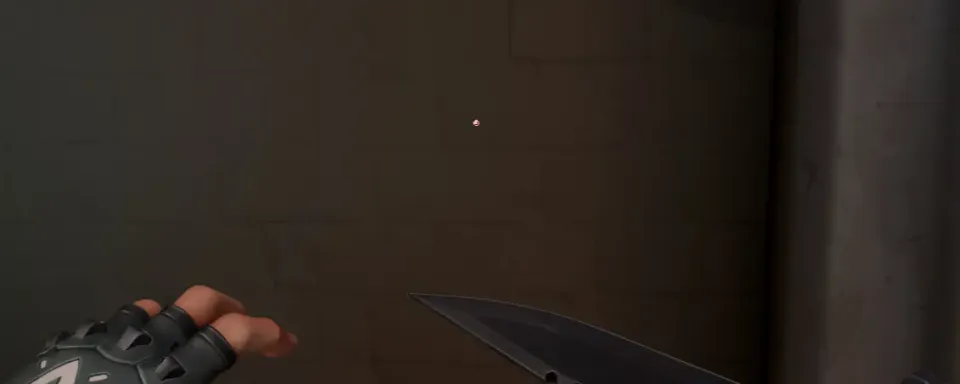
In Valorant, the crosshair is among the most crucial parts of the interface, as it enables players to accurately aim and eliminate their opponents. However, if you feel confident in your skill and find the standard, professional-style reticle too ordinary, you have the option to switch it to something else entirely—such as a heart-shaped crosshair.Today, we has prepared an article for you in which we will tell you how to make a heart crosshair in Valorant.
How to create heart crosshair in Valorant
There are two ways to create a heart crosshair, the first is to import the corresponding code into the game. This method is quite simple, and you won't need to customize anything yourself. The second way is to change the corresponding settings in the game, which is a rather complicated process. Regardless of which way you choose, we will explain both in detail below.
Importing the code into the game
First, copy the following Valorant heart crosshair code and follow the instructions.
Valorant heart:
0;c;1;s;1;P;c;8;u;F97AC0FF;h;0;d;1;b;1;z;3;f;0;m;1;0t;4;0l;1;0o;2;0a;1;0f;0;1t;3;1l;1;1o;2;1a;1;1m;0;1f;0;S;b;1;c;8;t;F97AC0FF;s;0.823;o;1

- Open the settings
- Go to the Crosshair section and the General subsection
- Copy the above code
- Click Import Crosshair and paste the code into the window that opens
- Finish the process with the Import button
If you have followed all of the above steps perfectly, you will now be able to enjoy the pink heart crosshair valorant. But note that this sight is quite unusual, and you should not use it in ranked matches, as it can negatively affect your shooting.

READ MORE: How to Get the Cat Crosshair in Valorant?
Change the settings
If the first method seems too simple to you, you can create the sight you need yourself. To do this, you will need to change some of the values of the reticle itself, which, although it sounds complicated, but if you follow the instructions, everything will go well. To avoid using the heart crosshair Valorant code, you need to select any scope and go to the settings. Next, select the Primary section and set the values of all the parameters as shown below.
Crosshair
- Crosshair Color: Pink
- Outlines: On
- Outline Opacity: 0.1
- Outline Thickness: 1
- Center Dot: On
- Center Dot Opacity: 0
- Center Dot Thickness: 1
- Override Firing Error Offset With Crosshair Offset: On
- Override All Primary Crosshairs With My Primary Crosshair: Off
Inner Lines
- Show Inner Lines: On
- Inner Line Opacity: 1
- Inner Line Length: 5
- Inner Line Thickness: 10
- Inner Line Offset: 3
- Movement Error: Off
- Movement Error Multiplier: 1
- Firing Error: Off
- Firing Error Multiplier: 1
Outer Lines
- Show Outer Lines: On
- Outer Line Opacity: 1
- Outer Line Length: 10
- Outer Line Thickness: 4
- Outer Line Offset: 1
- Movement Error: Off
- Movement Error Multiplier: 1
- Firing Error: Off
- Firing Error Multiplier: 1

Thanks to these two methods, you can create a heart-shaped reticle in Valorant. But do not forget that it will always be tilted to one side, because the game do not allow you to make it flat.
Comments
Upcoming Top Matches



No comments yet! Be the first one to react