crypto
hardcoreStake – official betting partner of Vitality

crypto
hardcoreStake – official betting partner of Vitality
Team up with
the champions! Stake – official betting partner of Vitality

Properly configuring your sound in CS2 can significantly improve your reaction time, spatial awareness, and overall performance. Many players overlook the importance of audio settings, but sound plays a crucial role in detecting enemies and responding quickly to in-game events. In this guide, we'll break down the best sound settings in CS2 and how to optimize them for competitive play.
CS2 offers three built-in equalizer profiles:
For competitive play, Crisp is the best choice as it amplifies key sounds. If you prefer a more natural experience, go with Natural.
CS2 introduces a new sound positioning system that differs from CS:GO. The L/R Isolation setting determines how much left and right audio channels are separated:
For the best spatial awareness, set L/R Isolation to 0%. If CS2’s audio feels too different, 50-60% can make it more familiar.

This setting affects how sound changes based on your in-game position:
For the most precise enemy detection, we recommend disabling Perspective Correction.
Effective communication is essential for teamwork. Use these settings to keep voice chat clear without distractions:
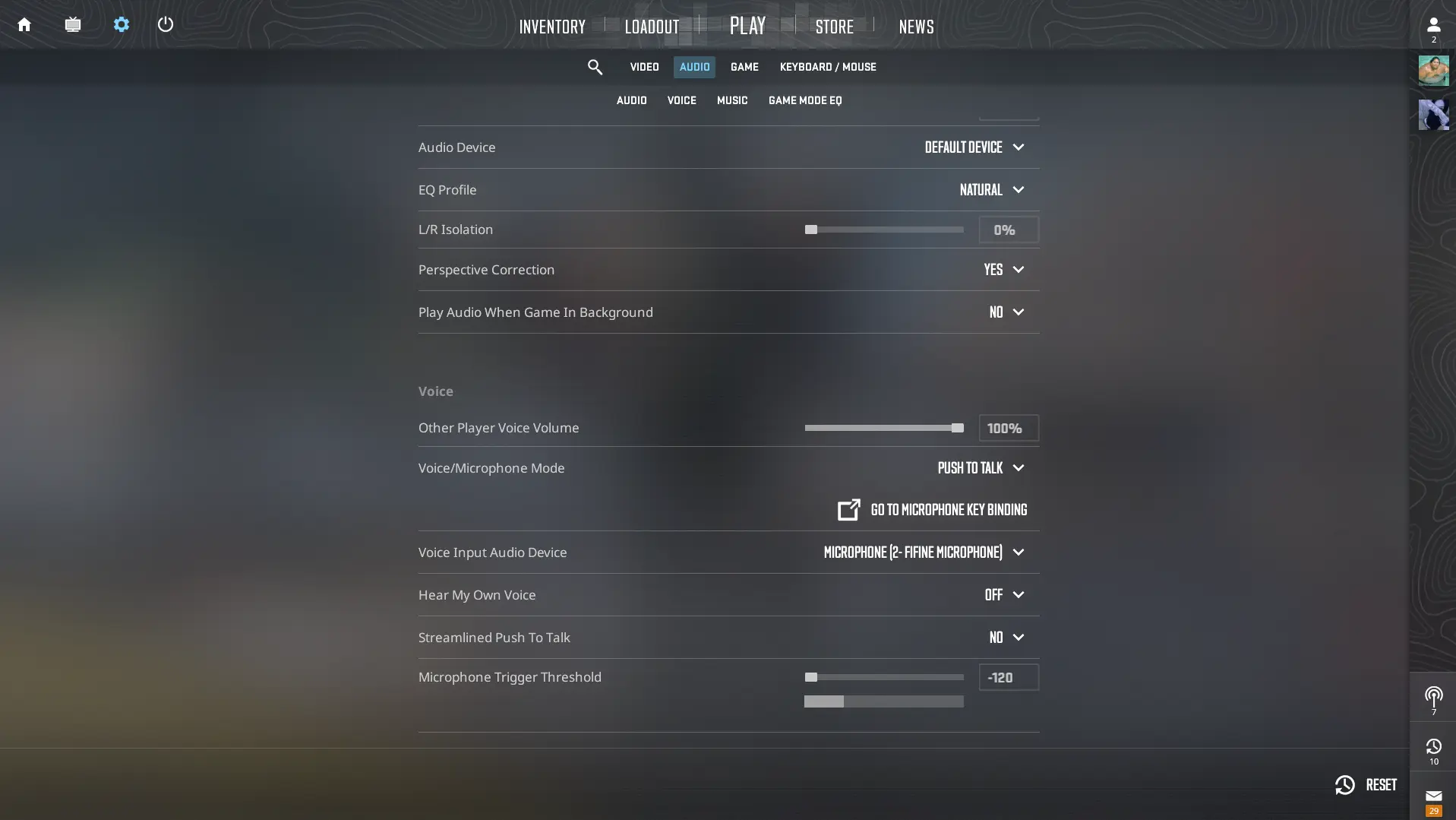
Game music is more than just background noise—it provides important cues, such as bomb countdown timers. Here are the recommended settings:
Setting | Recommended Value |
Main Menu Volume | 0% |
Round Start Music | 0% |
Round Action Music | 20% |
Round End Music | 20% |
MVP Music Volume | 0% |
Bomb/Hostage Sounds | 20% |
Ten-Second Warning | 20% |
Death Camera Music | 0% |
Mute MVP Music When Both Teams Are Alive | No |

Tip: Keep the volume of the ten-second warning loud enough to hear it accurately, as the bomb blast radius in CS2 is larger than in CS:GO.
Additional Tips for CS2 Audio Optimization
Optimizing your sound settings in CS2 is crucial for improving spatial awareness and reaction time. Try out these configurations and adjust them based on your personal preferences to enhance your gameplay experience.
Upcoming Top Matches
Latest top articles
No comments yet! Be the first one to react