Explore Wide Range of
Esports Markets

In 2025, VALORANT has evolved into an action-packed, feature-rich game with rich gameplay, agents, and interactive elements. Knowing its storage requirements becomes important for new and existing players alike as it expands.
The storage size of VALORANT has increased over time due to several factors:
These aspects increase the VALORANT storage size 2025, which players should consider.

As of 2025, the complete installation of VALORANT requires about 57 GB on a computer. The initial install is roughly 70 MB, however, it grows much larger after being unpacked.
For anyone curious about “How many GB is VALORANT?” Note that the answer can be slightly different based on updates and added content.
In VALORANT storage space PC, players need to be certain that there is ample free space not just for installation but also to store future updates. At least 60 GB of free space is recommended to store the game as well as its regular updates.
For laptop users, the question arises: “How many GB is VALORANT Laptop?” The storage base is akin to that of a desktop PC, although about 57GB is needed for the full installation.
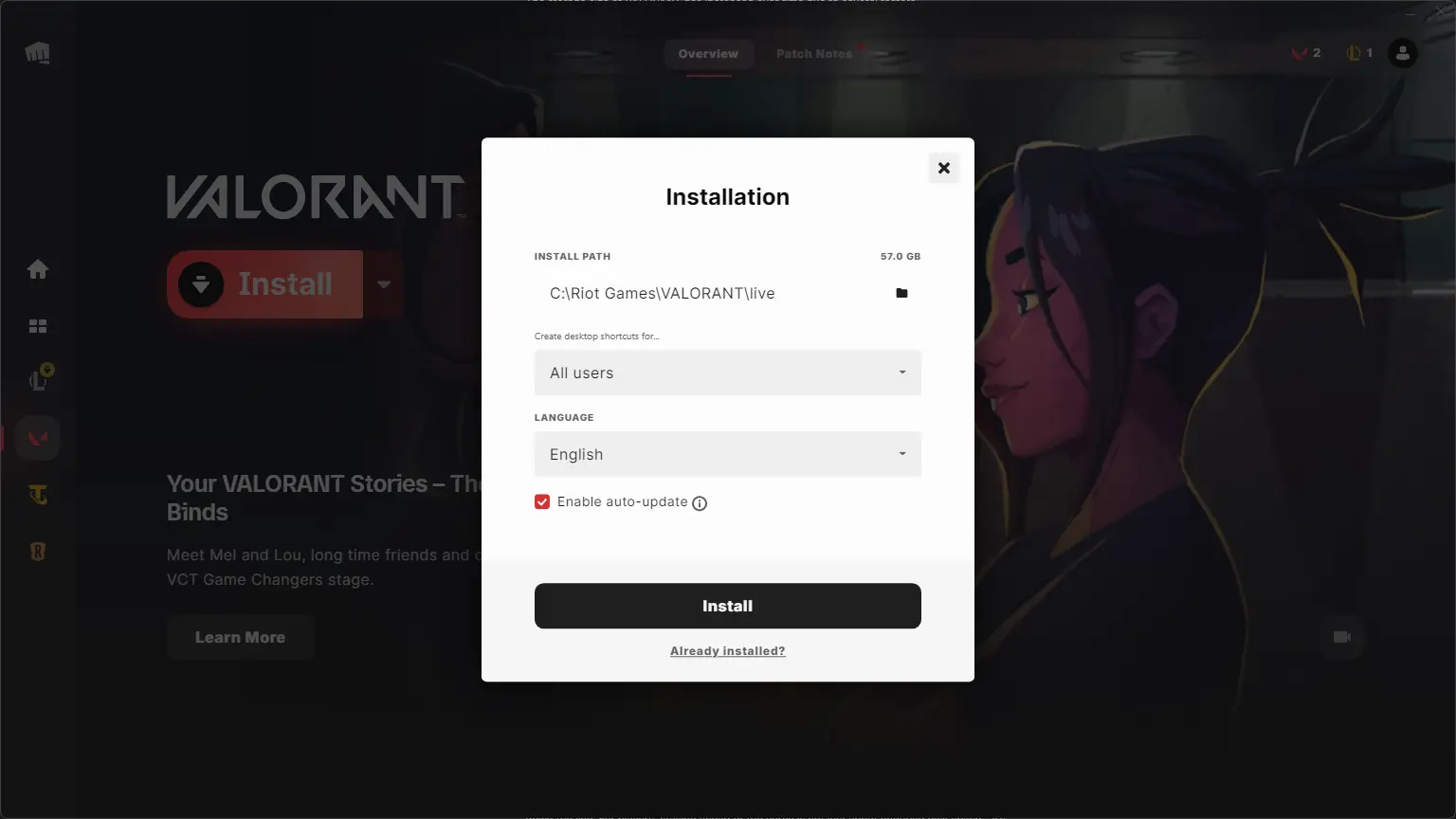
Some players may find that VALORANT taking up too much space on their devices. This can be attributed to
Routine upkeep, like cache clearing and game reinstallation, assists in storage usage control.
To effectively manage VALORANT's storage requirements:


VALORANT's growth in scope and sophistication comes with increasingly high storage requirements that mirror its increasing quality and richness. With regular patches, added agents, and improved visuals, it's only to be expected that the game consumes more and more space down the line. For players, staying ahead of the curve is not just about enduring disk space—it’s about expecting the game to proceed and having your machine ready in sync. With proper care, staying on top of patches, and optimizing your machine, you might ensure seamless gaming.
Upcoming Top Matches
Latest top articles
Comments