Analytics
17:31, 19.08.2024

Soon, the console version of Valorant will be released on PS5 and Xbox X/S. However, before that happens, Riot Games has initiated closed beta testing, allowing every player to participate by submitting a simple application on the official developer's website.
While the exact date of the beta test is yet unknown, you can already try out the game on your console. Here, we'll provide you with some tips on how to make the game more comfortable using controller settings for the Valorant console beta test.
Best Controller Settings for Valorant
Before diving into the details of the settings, it's important to note that developers have already prepared several presets for each role. This allows you to easily switch between them at any time without resorting to precise settings every time you want to change your gaming role. We, as Valorant players, are immensely thankful for this convenient feature.
As previously mentioned, the console version offers prepared preset settings for the controller for each role, labeled as Traditional, Bumper Jumper, Bumper Shooter, Fighter, and Tactician. Each of these is designed for specific tasks, so you'll need to choose and plan your actions in advance during the match.
In our opinion, these are some of the best settings for players who have not yet determined their gaming style and controller settings depth in Valorant. If you look closely, you'll see that they correspond to the Traditional set, which is more optimized for various tasks than other options.
READ MORE: Best Discord Channels for Valorant in 2024
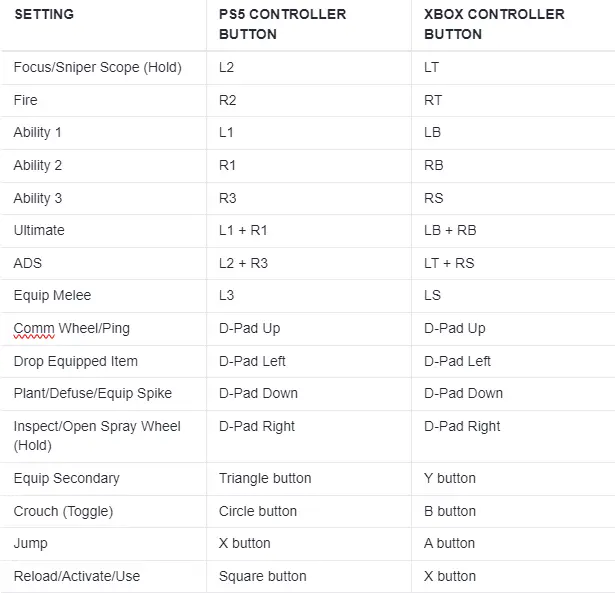
Best Additional Controller Settings for Valorant
We've already determined the best available settings suitable for most roles. However, the game offers several subtypes that can make your gameplay more comfortable for your specific playstyle. Below, we'll discuss additional controller settings for Valorant that you may find useful.
Fighter

If you prefer dynamic duels in Valorant, the "Fighter" controller settings will be an ideal choice for you. This layout suits those who enjoy actively participating in battles and reacting instantly to opponents' actions.
Using the RB or R1 buttons, you can quickly reach high vantage points, providing you with a tactical advantage. The RT or R2 buttons allow you to instantly open fire on enemies, ensuring a swift attack. Crouching through the LB or L1 buttons simplifies weapon recoil control, which is especially important for duelists who need to act swiftly and decisively.
Feel free to try out these settings and see how they fit your playstyle. If they don't suit you, you can easily revert to the traditional default layout.
Tactician

If you prefer the role of a sentinel, the "Tactician" controller layout is the perfect choice for you. Setting focus and sniper scope on the L1 and LB buttons will significantly increase your efficiency and help your team succeed on all Valorant Console maps.
With this layout, you can comfortably play in the rear, supporting your team. Placing focus or sniper scope on the L1 and LB buttons frees up space for maneuvering. Unlike other layouts, shooting here is done using the R1 or RB buttons, which is especially convenient when using sniper rifles.
Try playing as a sentinel or controller with the "Tactician" layout and enjoy the enhanced gameplay and improved results.
Bumper Shooter

If you enjoy sniper rifles in Valorant, the "Bumper Shooter" controller settings will be your ideal choice. These settings significantly enhance your gameplay and help you comfortably use this type of weapon.
The "Bumper Shooter" configuration is specifically designed for fans of the sniper style. If you play agents with Operator or Marshal during eco-rounds, this layout will provide maximum efficiency and comfort.

Console Sensitivity Settings for Valorant
It's important to note that these settings are still in development since we're playing the beta test, so their properties may change. However, until that happens, we've compiled a small list for you to improve your gameplay on the console version of Valorant.
- Look Sensitivity: Adjusting this parameter allows you to change the camera's flight speed. Initially, the most optimal value would be between 3 to 4. Over time, you can adjust this point to suit your needs and playstyle.
- ADS Sensitivity: This parameter is directly related to "Look Sensitivity," so there shouldn't be significant differences between them. To aim comfortably, setting the value to 3 should be sufficient for better accuracy.
- Scope Sensitivity: For most players, a comfortable value would be around 0.90 to 1.00 to maintain a normal aiming speed.
- Vertical Sensitivity: Match it with horizontal sensitivity for smooth and consistent aiming.
- Dead Zone Settings: We recommend setting this parameter within the range of 0.02 to 0.10 to improve stick responsiveness to the slightest movements. It's better to keep these values as low as possible to better control the camera in various micro-moments.
- Aim Assist: Unlike the PC version, you won't be able to use a mouse here. Therefore, developers have added an auto-aim feature, which makes it easier to maintain fire support during fast movements. This parameter is usually enabled by default, but if you happen to turn it off, make sure to enable it.
- Vibration: Disable controller vibration to avoid distractions during gameplay. However, if you're used to this feature, adjust it according to your preferences.
By following these recommendations, you'll be able to improve your skills and comfort while playing Valorant on console. Remember that individual preferences may vary, so feel free to experiment and adjust the settings to your liking.
Conclusion
Optimal controller settings can significantly enhance your gaming experience in the beta version of Valorant on consoles. Although these recommendations provide a solid foundation, personal preferences play an important role. Experiment with these settings, make changes based on your comfort and playstyle, and soon you'll find the perfect configuration to boost your performance.
Comments
Upcoming Top Matches
Latest top news







No comments yet! Be the first one to react