
Minecraft é mais do que apenas um jogo de exploração e sobrevivência. É também uma caixa de areia criativa onde os jogadores podem fazer quase tudo, especialmente com a ajuda de comandos e cheats. Neste guia, vamos explorar todos os comandos e cheats no Minecraft.
O que são comandos e cheats no Minecraft?
Comandos no Minecraft são entradas de texto usadas para executar funções específicas no jogo. Eles permitem que os jogadores modifiquem o ambiente do jogo, manipulem objetos do jogo e até interajam com outros jogadores ou o mundo. Isso pode incluir tarefas simples, como mudar o horário do dia, e funções mais complexas, como controlar jogadores em um servidor multiplayer.
Cheats no Minecraft são a capacidade de usar comandos específicos no jogo que oferecem vantagens sobre os outros e facilitam o jogo.
Exemplos do que pode ser feito com comandos e cheats:
- Alterar o clima ou a hora
- Invocar mobs ou dar itens a si mesmo
- Mudar o modo de jogo ou nível de dificuldade
- Teletransportar a si mesmo ou outros jogadores
- Gerenciar permissões de jogadores e configurações do jogo

Como usar comandos de console no Minecraft
Para usar comandos de console no Minecraft, você precisa abrir a janela de chat e inserir o comando desejado. Geralmente, eles podem ser usados apenas por proprietários de servidores ou administradores com os devidos direitos de acesso. Aqui está como fazer isso em diferentes plataformas de jogo:
- PC (Java Edition): Pressione a tecla / ou T para abrir a janela de chat. Insira o comando começando com /.
- PC (Bedrock Edition): Pressione a tecla T para abrir o chat, depois insira / e o comando.
- Consoles (Xbox, PlayStation, Switch): Abra a janela de chat pressionando a seta para a direita no D-pad do seu controle. Insira o comando.
- Dispositivos Móveis (Bedrock Edition): Toque no ícone de chat na parte superior da tela para abrir a janela de chat e inserir o comando.
Como ativar cheats no Minecraft:
Cheats podem ser usados desde que você ou o proprietário do servidor tenha ativado a permissão para sua funcionalidade. Para ativá-los, siga os passos abaixo:
➤ Ao criar um novo mundo, alterne a opção "Allow Cheats" para ON.
➤ Para mundos existentes, abra o mundo para LAN e selecione "Allow Cheats".
➤ Para servidores multiplayer, os administradores podem ativar cheats através da configuração do servidor, configurando enable-command-block=true.
Lista de todos os comandos de console e cheats
Commands Table
| Command | Description |
|---|---|
| /help [CommandName] | Provides detailed info about a specific console command |
| /give <player> <item> [Amount] <item> | Give a player a certain amount of a selected item |
| /tp [TargetPlayer] x y z | Move a player to a selected portion of the map |
| /kill [TargetPlayer] | Instantly kill your target |
| /weather WeatherType | Change the weather (Rain, Thunder, Snow) |
| /gamemode creative | Switch your server to Creative Mode |
| /gamemode survival | Switch your server to Survival Mode |
| /time | Change the time of day (0 for Dawn, 18000 for Night) |
| /difficulty [Setting] | Change difficulty (Peaceful, Easy, Normal, Hard) |
| /seed | Displays the code for your current seed |
| /summon | Create the target object |
| /atlantis | Increase the amount of water in your world |
| /instantmine | Mine any object with one single click |
| /falldamage | Enable or disable fall damage |
| /waterdamage | Enable or disable water damage |
| /firedamage | Enable or disable fire damage |
| /duplicate | Duplicate the item you are holding |
| /dropstore | Store your inventory in a chest (Spawned automatically) |
| /instantplant | Plants grow instantly |
| /gamerule keepInventory true | Keep all your items when you die |
| /gamerule doDaylightCycle false | Stops the daylight cycle |
| /ride | Turns any mob you're facing into a mount |
| /freeze | Stops mobs |
| /superheat | Turns all items into their smelted form |
| /itemdamage | Weapons no longer break down |
| /locate [location name] | Gives you the coordinates for generated structures |
| /camerashake | Shakes camera |
| /clearspawnpoint | Removes spawn point for a player |
| /connect | Attempts to connect to the WebSocket servers on the provided URL |
| /deop | Revokes operator status for players |
| /dialogue | Opens NPC dialogue for players |
| /effect | Add or remove status effects |
| /enchant | Adds an enchantment to the player's selected item |
| /event | Triggers an event for the specific object(s) |
| /fill | Fills all or parts of a region with a specific block |
| /fog | Add or remove fog setting file |
| /damage | Apply damage to entities |
| /execute summon | Allows customization of a newly spawned entity |
Melhores comandos de console no Minecraft
Alguns dos comandos mais usados no Minecraft podem simplificar significativamente a exploração, construção e gerenciamento do jogo. Aqui estão alguns dos melhores e mais populares comandos para começar:
Comando de Teletransporte
Teletransporta o jogador para coordenadas específicas ou para outro jogador.
- Comando: /tp [jogador alvo] [x] [y] [z]
Comando de Dar Itens
Concede instantaneamente itens a um jogador.
- Comando: /give [jogador] [item] [quantidade]
Comando de Mudar Modo de Jogo
Altera o modo de jogo (sobrevivência, criatividade, aventura ou espectador) para si mesmo ou outro jogador.
- Comando: /gamemode [modo] [jogador]
Comando de Mudar Clima
Altera o clima no jogo para claro, chuva ou tempestade.
- Comando: /weather [clear/rain/thunder] [duração]
Comando de Efeitos
Concede aos jogadores efeitos de poção, como velocidade, força ou regeneração.
- Comando: /effect [jogador] [efeito] [duração] [potência]
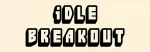
Como usar comandos de servidor Minecraft
Como administrador de um servidor Minecraft, você tem acesso a comandos poderosos que permitem gerenciar jogadores, o ambiente do servidor e outros aspectos.
Em um ambiente multiplayer, comandos de servidor são essenciais para gerenciar o servidor, moderar jogadores e manter o processo de jogo. Administradores ou jogadores com os devidos direitos podem usar esses comandos através do console do servidor ou interface de chat.
Para usar comandos de servidor:
- Certifique-se de que você tem privilégios de administrador no servidor.
- Abra o chat e insira comandos começando com /.
Dica: Se você for o proprietário do servidor, certifique-se de ser designado como operador usando o comando /op
Lista de todos os comandos de servidor Minecraft
| Command | Description | Additional Information |
|---|---|---|
| ban <playername> [reason] | Blacklists the name playername from the server so that they can no longer connect. Note: Bans supersede any whitelisting in place. | Always succeeds. |
| ban-ip <ip-address | playername> | Blacklists an IP address so that all subsequent connections from it are rejected. | ip-address must be valid or playername must be online. |
| banlist [ips] | Displays the banlist. To display banned IP addresses, use the command "banlist ips". | Always succeeds. |
| deop <playername> | Revokes a player's operator status. | Always succeeds. |
| kick <playername> [reason] | Forcibly disconnects playername from the server, displaying an optional reason to them. | Playername must be online. |
| list | Shows the names of all currently-connected players (the same can be achieved when pressing tab). | Always succeeds, even in a command block. |
| op <playername> | Grants playername operator status on the server. | Always succeeds. |
| pardon <playername> | Removes playername from the blacklist, allowing them to connect again. | Always succeeds. |
| pardon <ip-address> | Removes ip-address from the IP blacklist, allowing players from that IP address to connect to the server. | ip-address must be valid. |
| save-all | Forces the server to write all pending changes to the world to disk. | Always succeeds. |
| save-off | Disables the server writing to the world files. All changes will temporarily be queued. | Always succeeds. |
| save-on | Enables the server writing to the world files. This is the default behavior. | Always succeeds. |
| stop | Gracefully shuts down the server. | Always succeeds. |
| whitelist add/remove <playername> | Adds or removes playername from the whitelist. | Always succeeds. |
| whitelist list | Displays all players in the whitelist. | Always succeeds. |
| whitelist on/off | Enables/disables the server's use of a whitelist. Note: Server ops will always be able to connect when the whitelist is active, even if their names do not appear in the whitelist. | Always succeeds. |
| whitelist reload | Reloads the list of playernames in white-list.txt from disk (used when white-list.txt has been modified outside of Minecraft). | Always succeeds. |
Lista de comandos úteis para servidores Minecraft
Aqui está uma lista rápida de comandos úteis para servidores que todo administrador deve conhecer:
- /op [jogador] – Concede status de operador a um jogador.
- /deop [jogador] – Revoga o status de operador de um jogador.
- /ban [jogador] – Bane um jogador do servidor.
- /kick [jogador] – Expulsa temporariamente um jogador do servidor.
- /whitelist [on/off] – Ativa ou desativa a lista de permissões do servidor.
- /list – Mostra os jogadores atuais no servidor.
- /save-all – Salva o estado atual do mundo no disco.
- /stop – Encerra o servidor.







Ainda não há comentários! Seja o primeiro a reagir