
After a wider audience gained access to a limited test of Counter-Strike 2, many players got the chance to try out the new version of Valve's shooter for the first time. However, a problem immediately arose: there is no convenient way to launch maps from the workshop or play on community servers, which made it difficult for many players to prepare for matches. In this article Bo3.gg will show you how to run the Aim Botz map in CS2.
The good news is also that while the solution we'll cover is for Aim Botz, it should work for any map ported to CS2. The process is relatively simple and shouldn't take long before you can start playing Aim Botz.
Aim Botz map in CS2
- Download the Aim Botz map at this link.
- On your computer, go to C:\Program Files (x86)\Steam\steamapps\common\Counter-Strike Global Offensive\game\csgo\maps and place the map file inside this folder.
- Start CS2 and then open the console and type map ggp_aimbots.
- Now you have access to the map and can start practicing.
Counter-Strike 2 was scheduled for official release in the summer of 2023. Despite the end of calendar summer, the US often uses the astronomical calendar to determine the time of year. In fact, Valve may still have time to release CS2 as promised in the summer of 2023. You can read more about it in the article.
Upcoming Top Matches
Latest top news
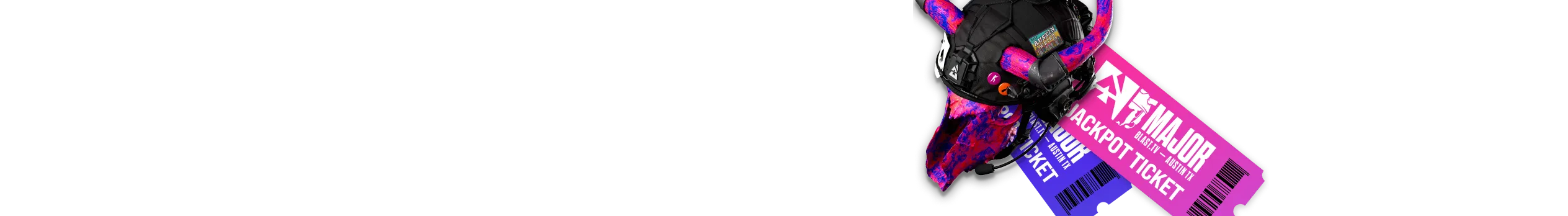







Comments