- KOPADEEP
Article
14:28, 18.09.2024

If you're an avid League of Legends player and always want to try out the latest features added with game patches, you should consider downloading the LoL PBE. The PBE (Public Beta Environment) is a special test server where Riot Games allows players to test new features and changes before they are officially released. In this article, we'll explain how to download the League of Legends PBE client and gain access to the test server.
Step 1: League of Legends PBE sign up
Before you can LoL PBE download client, you don’t need to create a separate account; your personal account will suffice. You will need an existing League of Legends account that meets certain criteria. Your main account should be in good standing, with no recent bans or violations. If you meet these requirements, you can proceed with the League of Legends PBE registration process.

Step 2: Download the League of Legends PBE Client
After successfully registering, you can download the League of Legends PBE client. The client can be downloaded from the official website:
- Go to the League of Legends PBE download page.
- Choose your platform (Windows or macOS) and start downloading the client.
Note that the installation process is identical to the regular League of Legends client. However, remember that the PBE client is a separate program, and using it requires a separate selection.
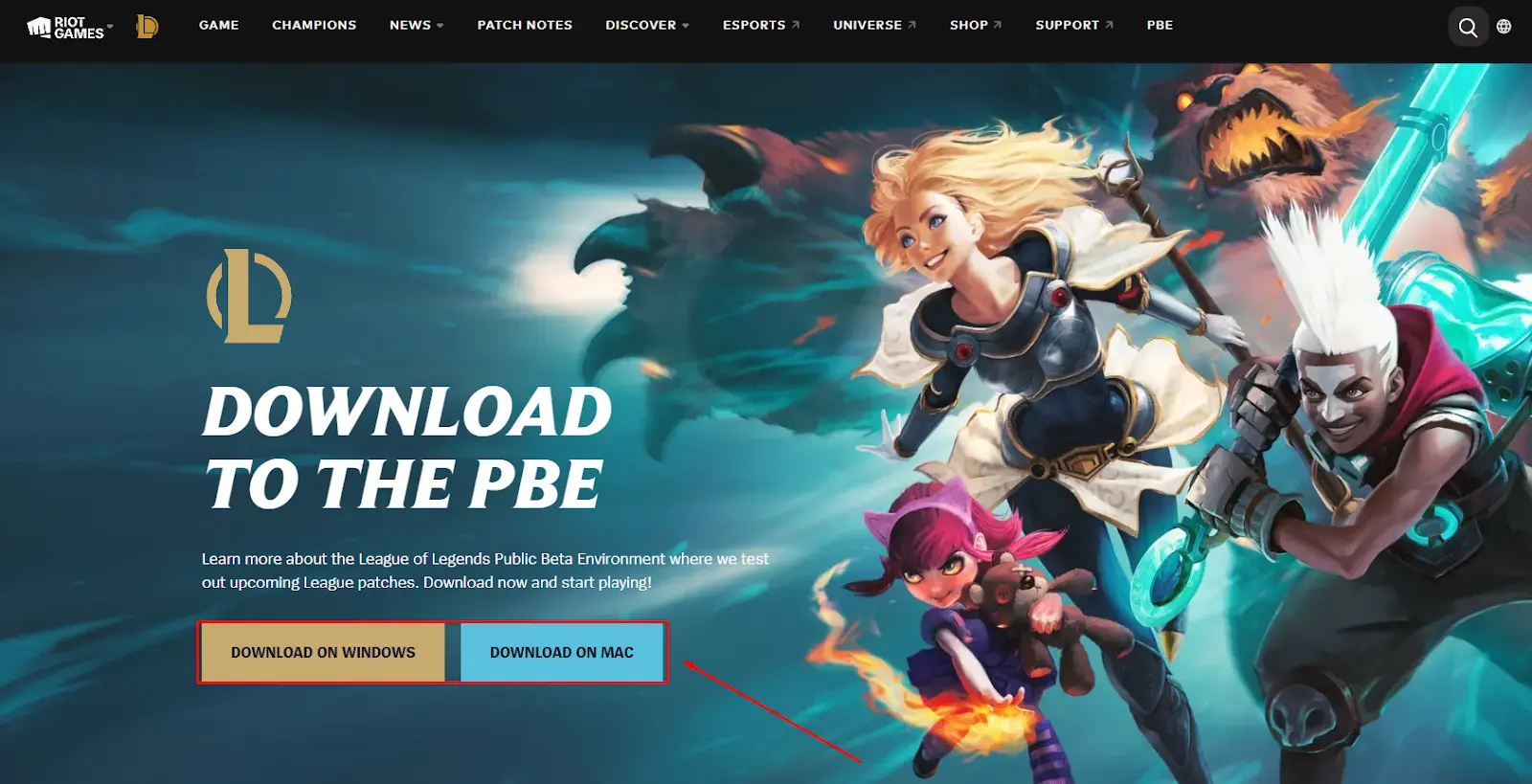

Step 3: Install and Log in to the PBE
Once the installation is complete, you will need to go to the game launcher. Next to the launch button, click on the small triangle, where you can switch between the game and the League of Legends test server. Select the option that interests you and start the game.

IMPORTANT: Remember that the League of Legends PBE is intended for testing. This means you may encounter bugs and issues that haven't been fixed yet. The role of players on the PBE is to help developers improve the game by reporting any problems found.
Step 4: What to Do After Installation
After successfully downloading and installing League of Legends PBE, you can start testing new features and updates that haven't yet been released on the official servers. You will also be able to participate in special events and tests held only on the test server.
Conclusion
Check the PBE forums regularly for news and updates to stay up to date with all the changes and additions that are coming to the test server. This way, you can not only improve your skills in the game, but also try out the new features on your League of Legends PBE account before anyone else.







No comments yet! Be the first one to react