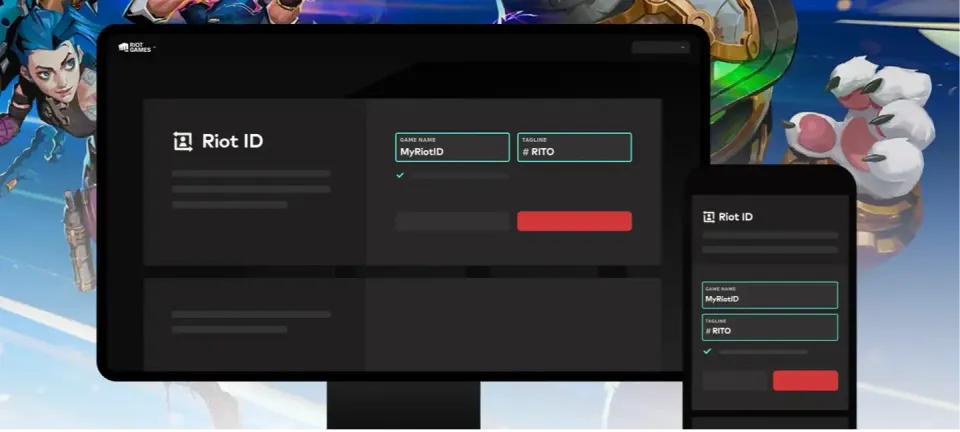
Your Riot ID is a universal identifier used across all Riot Games titles. It is linked to your specific email address, and when you change your Riot ID, your display name updates across all Riot products. This guide will help you understand how to change Riot ID easily. If you have multiple accounts and want to change my Riot ID, make sure you select the correct account. You can change your Riot ID for free once every 90 days.
Important: Your Riot ID is not the same as the username you use to log into your account.
How is the Riot ID structured?
Your Riot ID consists of two components: an in-game name and a tagline. Certain rules govern what words are allowed in your Riot ID. For example, if your Riot ID is "whyimalive#bob1k", then your in-game name is "whyimalive", and the tagline is "#bob1k".
Key requirements for in-game names:
- The name must be between 3 and 16 characters long.
- Only letters and numbers are allowed.
- The name must not contain any inappropriate content.

Tagline in Riot ID
Your in-game name doesn’t have to be unique. You can choose any name, as long as your complete Riot ID isn't already taken.
The tagline should include 3 to 5 letters or numbers. Typically, it includes a region code, but once you change the tagline, regional codes like BR, LAS, LAN, OCE, NA, EUW, EUNE, TR, RU, KR, JP, PBE, BR1, LA1, LA2, OC1, and NA1 will no longer be available.If you receive an error stating that the Riot ID is already in use, try changing the tagline and attempt again.

How to change your Riot ID
The process of Riot account name change is the same across all Riot Games
- Go to your Riot account page.
- Make the desired changes to your Riot ID and tagline.
- Click "Save Changes."

Changing Riot ID in the League of Legends client
If you play League of Legends or TFT on PC, you can also change your Riot ID through the game client:
- Go to the Store.
- Click on the "Account" button.
- Select the "Change Riot ID" option.
- In the pop-up window, go to account.riotgames.com.
- Enter your new Riot ID.

Conclusion
In conclusion, Riot Games username change is a straightforward process that allows you to update your in-game name across all Riot Games titles. By following the outlined steps, you can easily complete your Riot ID change without violating any usage rules. Remember to adhere to the naming and tagline requirements to avoid potential errors and conflicts.
Comments
Upcoming Top Matches
Latest top articles







No comments yet! Be the first one to react