BEST VIP CLUB!

BEST VIP CLUB!
200% Bonus
Guides
07:50, 18.06.2025

Finally, PC players have been eagerly awaiting the release of Stellar Blade on their platform. Besides the game itself, of course, we also received various types of DLC, including Goddess of Victory: Nikke, which opens up a whole ton of content for fans of the game.
However, many players have encountered issues because they don't know how to start the Nikke DLC in Stellar Blade, or they face some difficulties with it. If you're among these people, don't worry, because in this guide, you'll learn everything you need to know to start this additional content.
First and foremost, make sure you've purchased the Nikke DLC for Stellar Blade. It can be found on the PlayStation Store and Steam, with the DLC priced at $9.99.
If you purchased the Stellar Blade Complete Edition or the Twin Expansion Pack, this content is already included in the bundle, so there's no need to buy anything separately. After purchasing, you need to install the expansion like any other DLC.
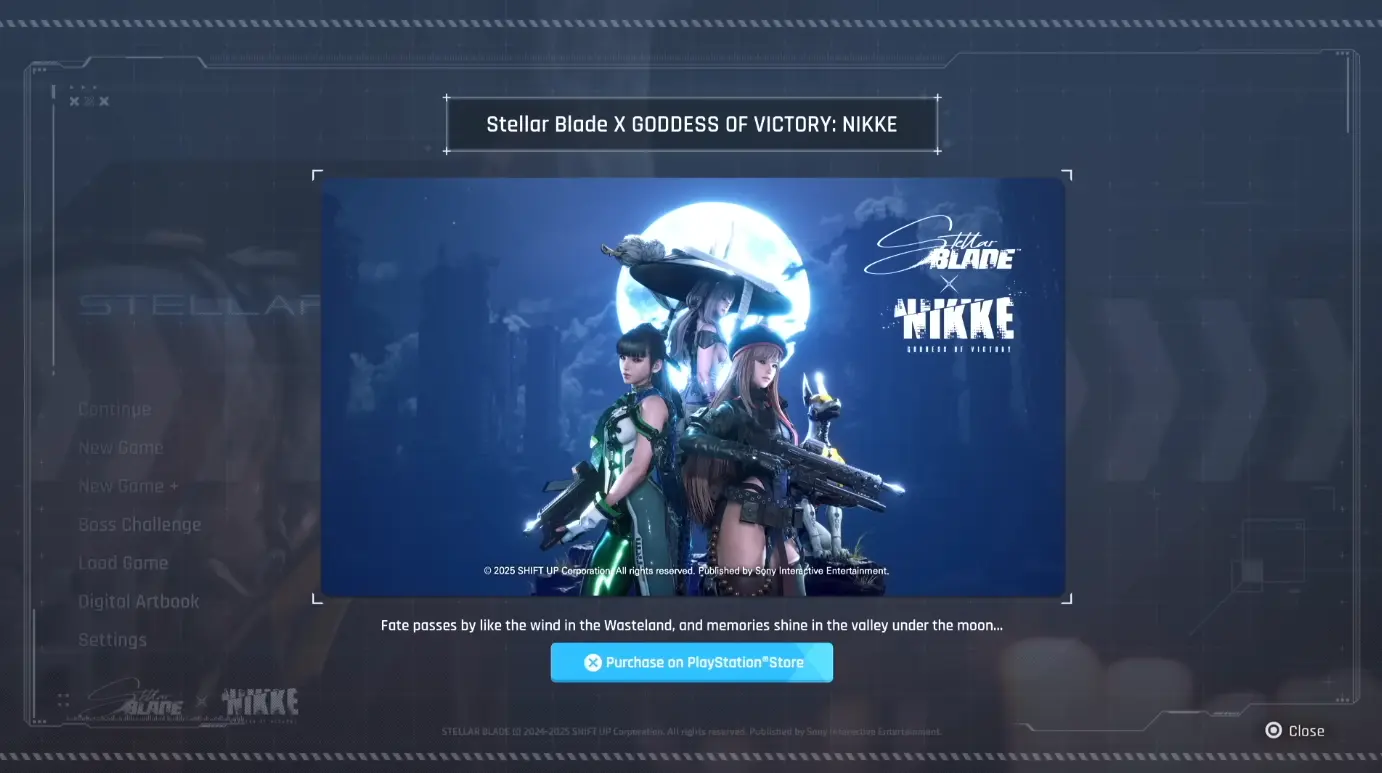
If the Goddess of Victory: Nikke DLC is not yet installed, launch the game — a banner dedicated to the Nikke crossover will appear at the bottom of the title screen. Clicking on it will take you directly to the store purchase page. Once downloaded, you're halfway to starting.


The Nikke content doesn't unlock immediately. To access it, you need to reach a certain point in the main storyline. Specifically, complete the Altess Levoire quest (the fourth main quest), after which the Wasteland region will open. This is about three hours into the game if you're just starting.
If you already have a save where you've passed this location, you need to return to Xion before heading to the Wasteland.

Note: if you use fast travel to the Wasteland directly via Tetrapod, the DLC event may not trigger. Therefore, it's important to follow the correct route on foot... or rather, on foot.
To properly launch the DLC, talk to Adam near the Tetrapod terminal. Choose to travel to Xion, and from Xion, exit through the southern gate to the Wasteland. This route will ensure the events related to the Nikke crossover are triggered.
Once in the Wasteland, open the map and find the white diamond — it marks the activation point for the Nikke DLC. Head towards this marker to reach the necessary point.
At the marked location, you'll meet a golden robotic dog named Volt from Goddess of Victory: Nikke. Interact with it to trigger a cutscene — this is where the Nikke DLC begins. After the scene, new side quests will unlock.

These quests will introduce you to mini-games, challenges, and even combat scenarios inspired by the Nikke universe. One of the first major tasks involves Scarlet, a key character from Nikke, who will join the DLC storyline.
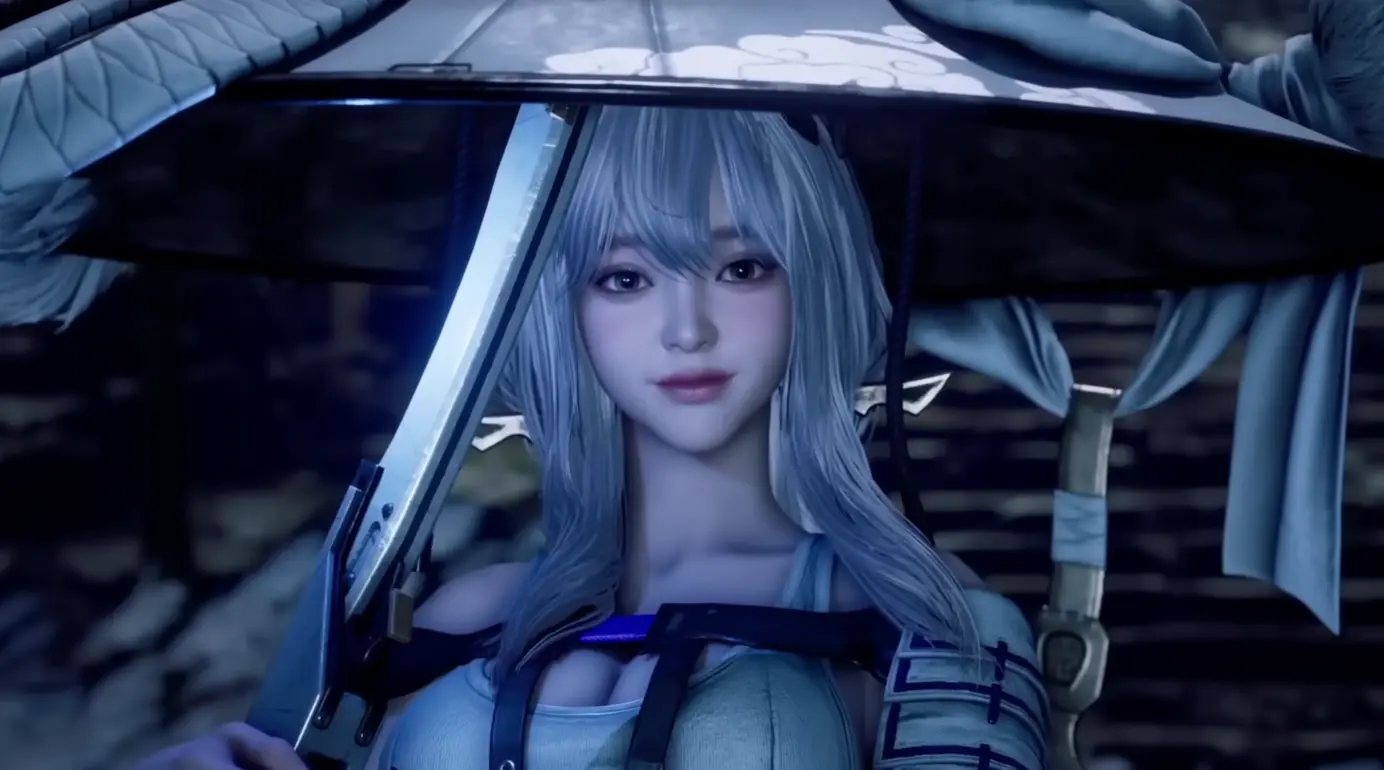
After starting the DLC, you'll be able to complete various missions from Volt and Scarlet. Completing tasks will earn you Bone-Wrenches — an in-game currency that can be spent in Volt's shop on exclusive cosmetic items. The expansion offers a wide selection of unique costumes and hairstyles that blend the styles of Stellar Blade and Nikke.

Other content, such as a shooting range mini-game and fishing items, will become available later as you progress through the storyline. Some of this content is located in the Great Desert, which opens closer to the sixth story mission. To access all aspects of the Nikke DLC, you need to continue advancing in the main campaign.

Here are the rewards you can earn after completing the Nikke DLC content in Stellar Blade:


Some players report that the Nikke DLC content doesn't start. To avoid issues, check the following:
No comments yet! Be the first one to react