
Players often encounter various errors in Fortnite that disrupt normal gameplay or specific functions. Recently, some players have started facing Error Code 0, which imposes certain restrictions related to the in-game skin storage.
What is Error Code 0 in Fortnite?
Error Code 0 in Fortnite is a common issue that prevents players from launching the game or joining matches. It is often associated with corrupted game files, outdated software, or conflicts with the Easy Anti-Cheat system.
However, this time, the error mainly affects players' ability to change their skins in the game. No matter which skin you equip, the game automatically outfits the default player skin, along with other cosmetic items.

Causes of Fortnite Error Code 0
This error usually arises due to issues with Easy Anti-Cheat, incorrect game settings, or malfunctions in the Epic Games Launcher. It can also appear due to missing system files or network restrictions that prevent Fortnite from connecting to servers.

When this type of error appears, players often think they've been banned in Fortnite. But there's no need to panic prematurely, as this technical error can be caused by both the game and the client (player) and is not related to blocking.


How to Fix Fortnite Error Code 0
There is no single, universal solution to Fortnite Error Code 0, as understanding the source of the error is necessary. However, here are some methods and tips that might help you.
Restart the System and Epic Games Launcher
The simplest and most obvious method is to restart your computer and the Epic Games Launcher process. Close Fortnite, completely exit the launcher, restart your system, and launch the game again to check if the error has disappeared.

Just Wait
Sometimes issues like Error Code 0 in Fortnite occur solely due to developer errors. As a result, you can't influence the resolution of this problem, especially if the error appears on a console.
Thus, a rational solution would be to simply wait for the developers to fix the widespread issue and complete all technical work. However, if the problem is not widespread and only occurs for you, it is worth taking other actions on your part.

Run Epic Games Launcher as Administrator
Right-click on the Epic Games Launcher shortcut and select "Run as Administrator". This will grant the launcher the necessary system permissions and may help resolve conflicts that caused the error.
Verify Fortnite Game Files
Corrupted or missing game files often cause Error Code 0. Verifying the files will help identify and fix any errors. Open the Epic Games Launcher, go to the Library section, find Fortnite, click on the three dots next to it, and select Verify. This process may take a few minutes. After the verification is complete, try launching the game again.
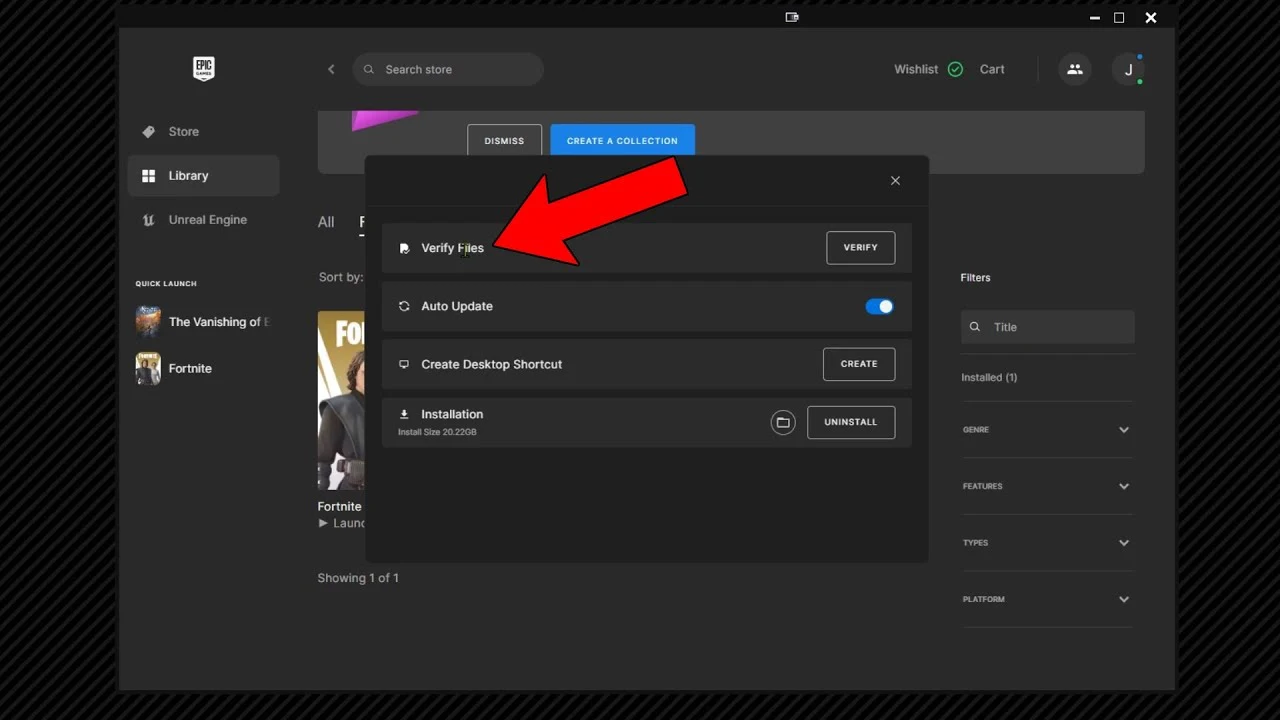
Repair Easy Anti-Cheat
Since this error is often linked to Easy Anti-Cheat, try repairing it. Navigate to the folder where Fortnite is installed, find the EasyAntiCheat folder, and run the EasyAntiCheat_Setup.exe file.
In the window, select Repair Service and wait for the process to complete. After that, restart your computer and try launching Fortnite again.

Disable Background Programs
Conflicts with other programs, such as antivirus software, overlays (like Discord or GeForce Experience), or other running programs, can cause Error Code 0. Open "Task Manager" (Ctrl + Shift + Esc), close all unnecessary processes, and try launching the game again.
Configure Windows Firewall and Antivirus
Sometimes antivirus software or a firewall can block Fortnite, leading to the error. To fix this, add Fortnite and the Epic Games Launcher to the exceptions in your firewall and antivirus settings.
Open "Windows Security," go to "Firewall & network protection," select "Allow an app through firewall," and manually add Fortnite.








Comments1