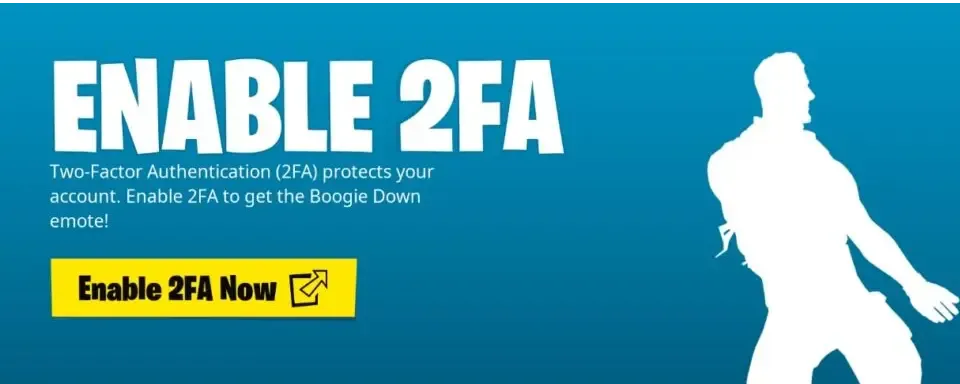
It is very important to always keep your data and accounts safe, whether it's work data or gaming accounts. Therefore, you should provide this information with additional protection, such as two-factor authentication. If you're interested in enabling 2FA in Fortnite, then this guide will come in handy.
What is 2FA in Fortnite?
Two-factor authentication (2FA) in Fortnite is an additional layer of security for your Epic Games account. It helps protect your account by requiring not only a password but also a second method of verification to log in. This extra step makes it significantly harder for unauthorized users to gain access, even if they know your password.
Why enable 2FA in Fortnite
Enabling 2FA in Fortnite has several important benefits for protecting your personal information, account, or other account-related nuances.
Increased security. 2FA in Fortnite helps protect your account from unauthorized access, preventing outsiders from logging into your account.
Free rewards. Epic Games often offers free in-game rewards, such as the "Boogiedown" emote and other cosmetic items, when you enable 2FA.
Preventing V-Bucks theft. If you have invested real money in purchasing V-Bucks, it's important to ensure that no one can access your in-game currency or linked bank card.


How to enable 2FA in Fortnite?
Activating 2FA in Fortnite is quite simple, but to simplify understanding of how to do it, we have described everything step by step so you won't get lost.
Step 1: Log in to your Epic Games account through the official website using your credentials.
If you are using a console or another gaming platform (PlayStation, Xbox, or Nintendo Switch), ensure that your Epic Games account is linked to your console account before proceeding.

Step 2: Go to account settings
- Click on your username or profile icon at the top right corner of the Epic Games site.
- From the dropdown menu, select "Account" to enter your account settings.

Step 3: Access the “Password & Security” section
- On the left side of the screen, find and click the "Password & Security" tab.
- You will see a prompt about enabling "Two-Factor Authentication."

Step 4: Choose a 2FA method
In this section, you will see three options for enabling 2FA. You can choose the one that is most convenient and practical for you. However, the first option is the most secure.
- Authenticator App (Recommended): This option allows you to use an app (such as Google Authenticator, Authy, or Microsoft Authenticator) to receive verification codes.
- SMS Authentication: By selecting this option, you will receive a confirmation code on your mobile phone via SMS.
- Email Authentication: You will receive verification codes to your registered email.

| Option | Instruction |
|---|---|
| Option 1: Enabling 2FA with an Authenticator App |
|
| Option 2: Enabling 2FA via SMS |
|
| Option 3: Enabling 2FA via Email |
|
After this, the 2FA method for protecting your Fortnite account will be activated. To ensure everything is working, log out of your account and try to log in again. You should receive a code entry request via one of the aforementioned methods. Entering the code will grant you access to your account.
Frequently Asked Questions about 2FA in Fortnite:
What to do if you lose access to your 2FA method?
If you are using an authenticator and lose your phone or don't have access to the app, you can recover your account using backup codes (if you set them up) or by contacting Epic Games support.
If you have SMS or email authentication enabled, you can reset 2FA using your email or phone.

Is 2FA required to gift items in Fortnite?
Yes, Fortnite requires 2FA to be enabled to use the item gifting feature in the game. This is done to prevent unauthorized use of your account for sending gifts.
What are the benefits of 2FA in Fortnite?
Besides enhanced security, enabling 2FA also allows you to participate in certain tournaments, gift items to friends, and receive some rewards.
Can I disable 2FA later?
Yes, you can disable 2FA by returning to the "Password & Security" section of your account. Simply click the “Disable” button next to the method you wish to deactivate. However, it is highly recommended to keep 2FA enabled for enhanced security.

What if I use multiple platforms (e.g., PC, Xbox, PS)?
2FA is tied to your Epic Games account, so it will protect your Fortnite account across all platforms where you log in using your Epic Games credentials.



No comments yet! Be the first one to react