
A clean house leads to a clean life. In inZOI, maintaining the hygiene and overall cleanliness of a residence is essential for a happy and stress-free life, especially if you have neat-centric traits. Neglecting to clean the house or your Zois can negatively affect their mood and relationships.
Since cleanliness plays a significant role in the Zois' daily lives, cleaning the house also contributes to your Housework Skill. This skill is improved by performing various house chores, with cleaning being one of the primary methods. To kick off your deep-cleaning routine and enjoy a squeaky-clean life in inZOI, follow our guide below!
How to Clean Your House and Improve Housework Skill
There are various ways to clean your house in inZOI.
To clean the floors, you’ll need cleaning tools such as a broom, mop, and vacuum. These can be purchased from the “Build Mode” Furniture tab. If your house already has these items, you can start cleaning immediately. Simply click on any floor area in your house, select the “Clean Here” action, and choose one of the available options.

In addition to cleaning the floors, your Zoi can wash the sink, clean the toilet, scrub the bathtub, and wipe down tables. After using the kitchen for a while, your trash can will fill up, and your Zois may start littering around the house. Make sure to “Empty Trash Can” regularly to prevent a mess and keep the environment tidy.

A clean house doesn’t just mean clean furniture, it also means clean Zois. When their Hygiene bar drops, let them shower or take a bath! Additionally, you can improve cleanliness by doing the laundry, as your Zois may become uncomfortable in their clothes over time. Simply interact with the Washing Machine to get started!
There are plenty of cleaning actions around the house, but to simplify it, any action with the Housework icon will contribute to cleaning and improving your Housework Skill.
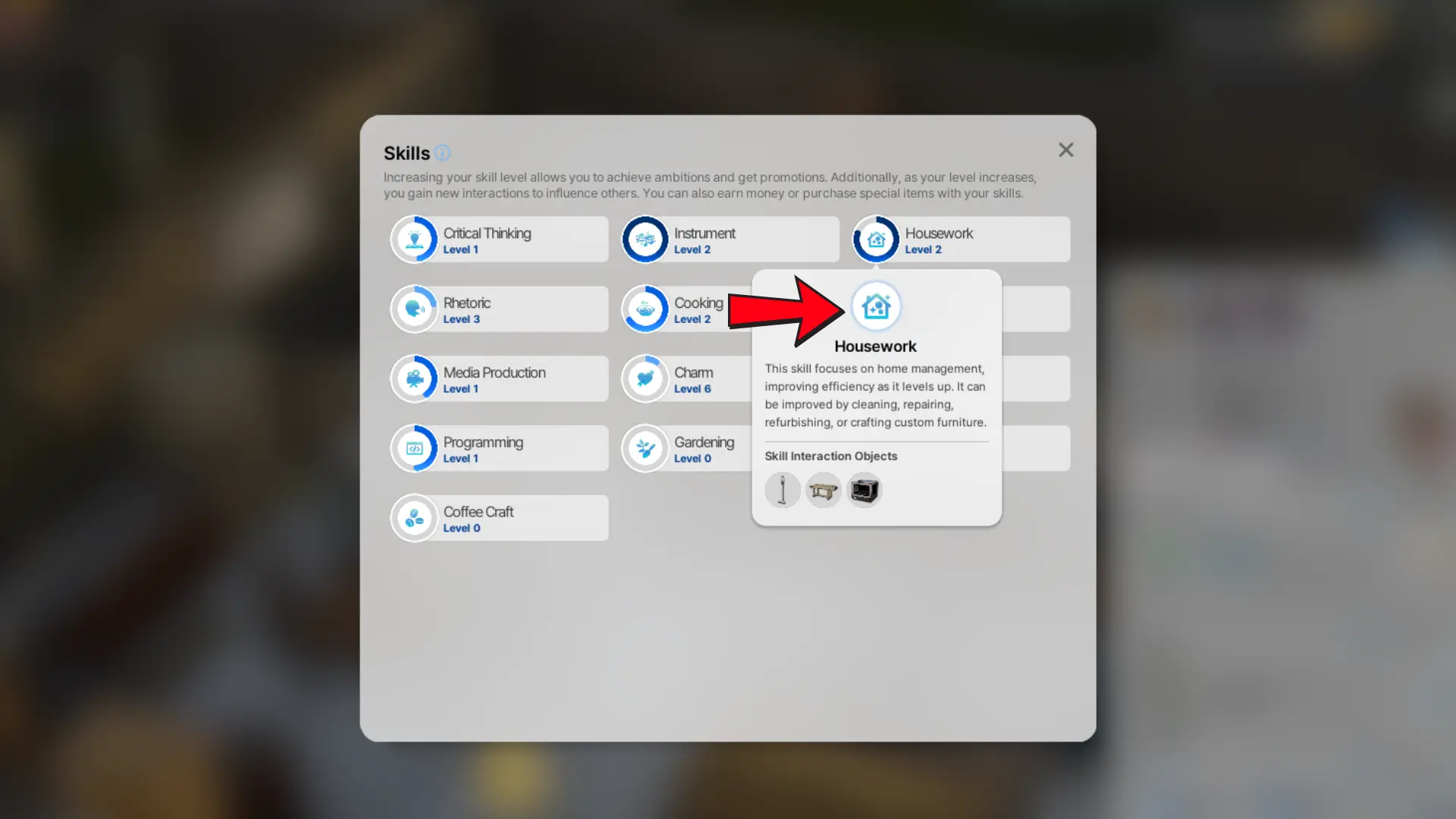
Note that children have some limitations when it comes to cleaning and may need help with certain activities. For example, a child can’t do laundry on their own and will need to “Ask Them To Do Laundry” instead.

How to Check If Your House is Dirty
To track the cleanliness of your home, click on the “Home Information” icon on the right side of your screen. Refer to the image below for guidance!

In the Home Information prompt, you’ll see a blue Cleanliness meter, which also shows how many “Dirty Zois” are in the house. Use this Cleanliness meter to determine if your home needs more cleaning!



No comments yet! Be the first one to react