
Surviving in 99 Nights in the Forest can be challenging, and after each loss, you might get tired of the repetitive process of chopping and gathering wood, fighting wolves or cultists, searching for chests, etc. In such cases, scripts for 99 Nights in the Forest come to the rescue, automating some processes or providing special abilities that effectively equate to cheats.
Therefore, in this article, we've compiled a selection of scripts for 99 Nights in the Forest that will aid you in your adventures, survival struggles in the dark forest, and rescuing children.

CONTENTS
All 99 Nights in the Forest Scripts
Here's a list of all known and working 99 Nights in the Forest scripts:

How to Use a Script in 99 Nights in the Forest
Here's a step-by-step guide on how to use scripts in 99 Nights in the Forest using the Delta executor:
- Step 1. Download the latest version of the Delta executor to your device (PC, Android, iOS).
- Step 2. Install the Delta executor on your desired device.
- Step 3. Launch Roblox and start 99 Nights in the Forest.
- Step 4. Fully copy the desired script from our list above.
- Step 5. Open the Delta control panel while playing Roblox. Paste the copied script into the appropriate script editor field.
- Step 6. Click the "Execute" button to run the script.
If you've done everything correctly, a script cheat GUI will appear in 99 Nights in the Forest, which you can interact with using your cursor to select the desired options, enable necessary script features, etc.
You can also use other executors to run scripts in Roblox, but Delta is the best and is available not only on PC but also on Android and iOS smartphones.
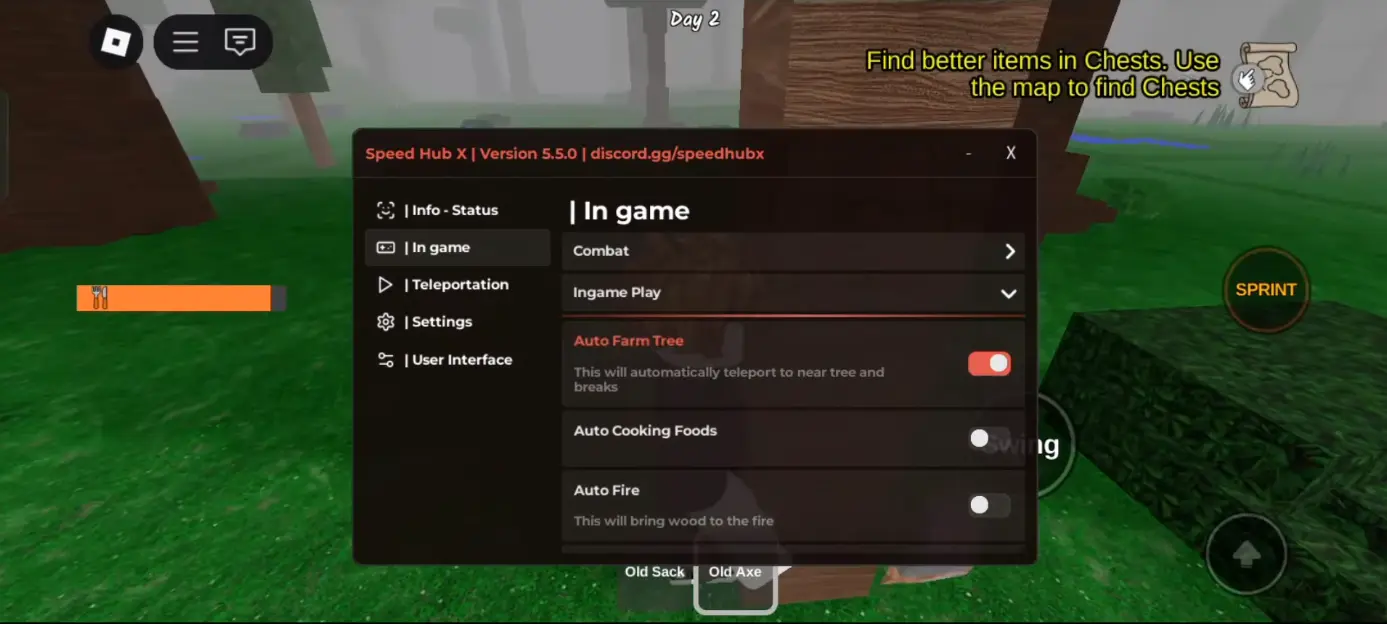
Main and Popular Features of 99 Nights in the Forest Scripts
In 99 Nights in the Forest, there are quite a few different activities, and thus various scripts are endowed with different capabilities that provide a significant advantage for survival. Each script has its features, but some may be the same or very similar. The amount of active functionality also varies. Below you can find popular script features:
- Auto food replenishment
- Automatic bringing of food, fuel, weapons, bandages, wood, coal, scrap, etc.
- ESP for all resources and items
- ESP for enemies
- ESP for lost children
- ESP for chests
- Teleportation to lost children
- Teleportation to chests
- Auto wood gathering
- Avoiding damage from enemy attacks
- Cooking food
- Auto attacks / Kill aura
- Night vision
- Remove fog
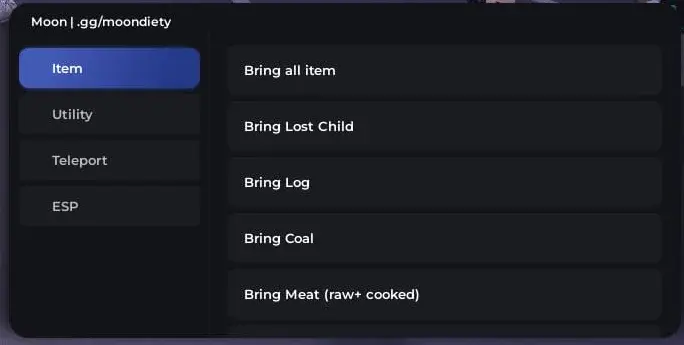
FAQs 99 Nights in the Forest Scripts

Do 99 Nights in the Forest scripts require keys?
Not all scripts from our list require keys to run, but some do. Scripts that require keys have an appropriate mention in the title or description.
Is it safe to use scripts in 99 Nights in the Forest?
Scripts are a form of cheats, and therefore Roblox developers or the creators of 99 Nights in the Forest may penalize you for using them. However, since it's not a competitive game, there might not be any punishment. We recommend using scripts when playing with friends or alone.
What is the best script for 99 Nights in the Forest?
The best script for 99 Nights in the Forest is Kill Aura, Bring Items, Chest ESP:
loadstring(game:HttpGet("https://raw.githubusercontent.com/H4xScripts/Loader/refs/heads/main/loader.lua", true))()
Can scripts for 99 Nights in the Forest be used on a smartphone?
Yes. Many scripts are available for activation on smartphones and tablets with Android and iOS. To do this, you need to install a compatible executor (such as Delta) on your device.
What is the best executor for Roblox scripts?
The best executor for Roblox, specifically for 99 Nights in the Forest, is Delta. It's simple, available on mobile devices, and easy to use.
Why isn't the 99 Nights in the Forest script working?
If the script for 99 Nights in the Forest isn't working, it could indicate one of several reasons: you did something wrong; the script is outdated or no longer supported; the game has been updated, and the script was created for a previous version.






Comments107