- Smashuk
Guides
12:08, 16.08.2024

Dota 2 is one of the most popular multiplayer online games, boasting a vast player base and a strong community. One of the reasons for its popularity is the ability to create and use custom maps and mods. This opens up endless creative possibilities and allows players to bring their ideas into the game. In this article, we will explore how to create your custom maps and mods for Dota 2, as well as how to share them with other players.
Preparation
Before starting to create your custom map or mod, you need to prepare all the necessary software. The main tool for creating custom maps and mods in Dota 2 is Dota 2 Workshop Tools.
Downloading and Installing Dota 2 Workshop Tools
To do this, open Steam, go to your game library, find Dota 2, right-click on it, select "Properties", go to the "DLC" tab, and check the box next to "Dota 2 Workshop Tools". The tools will then be downloaded and installed automatically.

Main Components
Dota 2 Workshop Tools include several key components: the Hammer level editor, the Model Editor for working with 3D models, the Particle Editor, and the Material Editor.
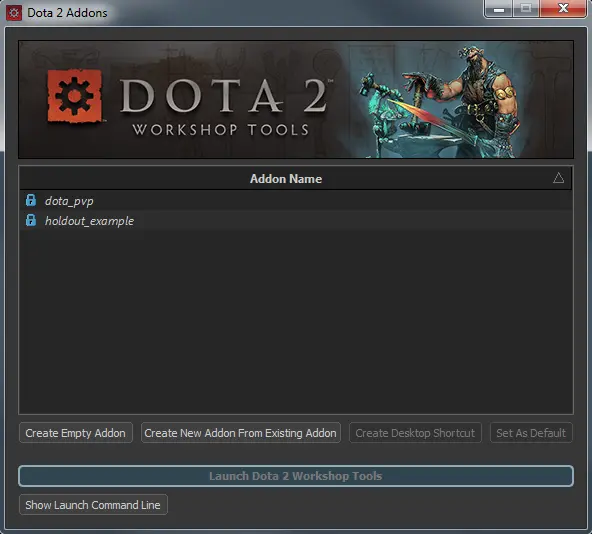
Creating a Custom Map with Hammer
Hammer is used to create the geometry of maps in Dota 2. It allows you to create and edit levels by adding walls, floors, objects, textures, light sources, and spawn points for heroes and creeps.
- Opening Hammer: After installing the Workshop Tools, launch Hammer by opening Steam, selecting Dota 2, and clicking "Play". In the game mode selection window, choose "Dota 2 Workshop Tools".
- Basics of Hammer: To create a new map, select "File" > "New". Use the tools to create the map geometry - walls, floors, objects, add textures, light sources, and spawn points for heroes and creeps.
- Gameplay Setup: Place towers and creeps on the map, add runes, and set their spawn. Set spawn points for heroes.
- Testing the Map: After completing the basic setup, launch the map directly from Hammer for testing and verifying its functionality. Alternatively, launch your mod in developer mode using the startup command "-addon [your mod name]" to ensure it works correctly.
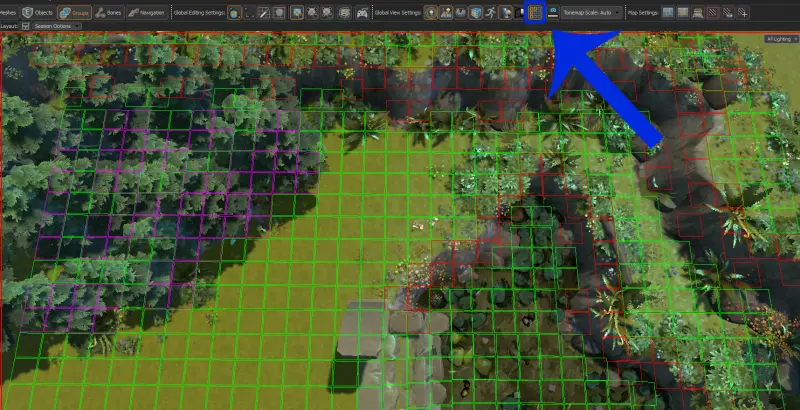
Lua Programming for Dota 2 Mods
Lua is a powerful, easy-to-learn programming language used for scripting in Dota 2. Its simplicity and flexibility make it ideal for developers who want to add new functionalities or change existing game mechanics. With Lua, you can create complex game scenarios, new abilities for heroes, change AI behavior, and much more, significantly expanding the possibilities for your creativity.
Lua allows you to integrate various elements, from new items to entirely new game modes. For example, you can create a new map with unique victory conditions or even an entire campaign with storyline missions and dialogues. Additionally, Lua supports interaction with other systems, such as user interfaces, enabling the creation of interactive menus and widgets.
For beginners who are just getting acquainted with game modification, Lua offers excellent documentation and community support. Numerous resources, including forums, video tutorials, and code examples, will help you quickly grasp the basics and start creating your unique mods. Experienced developers will appreciate the power of Lua combined with the tools provided by Valve for deep customization and optimization of gameplay.
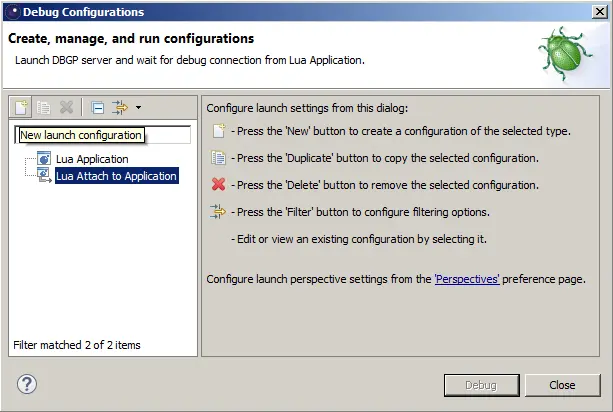

Barebones
Barebones is a simple template for creating mods in Dota 2, providing a basic structure and necessary files for a quick start. This template is quite popular due to its convenience, so we recommend you give it a try. It includes basic settings for gameplay elements such as heroes, abilities, and items. Using Barebones allows developers to focus on creating new content instead of spending time setting up the game's basic components. It’s a great tool for beginners, helping you dive into the world of Dota 2 mod development quickly.
Tips
- Define the Map Concept: Clearly define the concept you want to implement. It could be a new type of gameplay, a unique theme, or specific mechanics. A clear concept will help you stay focused during development.
- Planning and Design: Before creating the map in the editor, create a sketch or diagram of your map. Determine the locations of key elements: bases, shops, respawn points, neutral camps, and other important objects.
- Balance the Map: Balance is a key element in any map. Consider the placement of important points, the equilibrium between both sides of the map, and the availability of resources. Constantly check and test the balance.
- Testing and Feedback: Regularly test your map yourself and with other players. Gather feedback and don't be afraid to make changes based on comments. Open testing will help identify issues you might have missed.
- Add Unique Elements: To make your map stand out, add unique elements and mechanics not found on standard maps. This could be new types of neutral monsters, special events on the map, or unique landscape features.
- Optimization: Ensure your map is well-optimized for smooth gameplay. Too many details or poorly organized elements can affect game performance. Use editor tools for optimization.
- Visual Appeal: Make your map visually appealing. Use different textures, lighting, and other graphical elements to make it interesting for players. Visual appeal can significantly impact the first impression.
- Follow Rules and Conditions: If you plan to publish your map, make sure it meets all the rules and conditions set by Valve. This includes technical requirements and copyright on used materials.
Sharing Your Game Modes
Now that you've created your dream mode, how do you share it with other players?
Uploading to Steam Workshop
Steam Workshop allows you to easily share your custom maps and mods with other players. Prepare all necessary files, select "File" > "Publish to Steam Workshop" in Dota 2 Workshop Tools, add a description of your map or mod, upload images and icons, and click "Publish" to upload your work to the Steam Workshop.
Updates and Support
After uploading your map or mod, it's essential to keep them up-to-date. Regularly check player feedback, fix bugs, and add new content to keep your work interesting and popular. This not only helps attract more players but also demonstrates your commitment to the project and the community. Respond constructively to criticism, as it will help improve your product.
Adding new features and content, such as new heroes, abilities, or game modes, can significantly increase interest in your mod. Organize beta testing of new versions to get feedback before officially releasing updates. Communicate with your users through forums, social networks, or specialized platforms to learn about their wishes and expectations.
Don't forget about the technical side of support – optimizing performance, fixing bugs, and ensuring compatibility with new game versions. Constantly updating your content will help maintain player interest and ensure the long-term popularity of your map or mod. Your effort and attention to detail will undoubtedly be appreciated by the community, and your project could become an important part of the Dota 2 universe.


Conclusion
Creating and sharing your custom game modes for Dota 2 opens up broad possibilities for creativity and development. Thanks to tools like Dota 2 Workshop Tools and Barebones, the process of creating content becomes much simpler and more accessible, even for beginners. Mastering Hammer and the basics of Lua will allow you to create unique game worlds and modes that can be easily shared through Steam Workshop. Supporting and updating your projects will help maintain player interest and ensure the long-term success of your content.
In this article, we've only covered the basics since this topic is vast and each link in creating your mode is worth attention. Don’t be afraid to experiment and bring your ideas to life, as this is how the best game projects are born. The Dota 2 community actively supports developers, so you can always rely on feedback and help from other players. Additionally, creating mods and maps can be a great opportunity to develop your programming, design, and project management skills, which can be useful not only in the gaming field.
So, dive into the world of custom content development for Dota 2, bring your unique ideas to life, and share them with other players. Your contribution can not only expand the possibilities of the game but also bring joy and inspiration to thousands of other players around the world. Good luck with your endeavors, and may your creativity be recognized in the large Dota 2 community!
Comments
Upcoming Top Matches
Latest top articles







No comments yet! Be the first one to react