Article
10:55, 12.03.2024

In the world of CS2, skins represent significant value and play a crucial role. These items allow players to express their unique style in the virtual environment, showcase their skills and status, and even change the overall atmosphere in battles.
Skin trading holds importance for the community, supports various businesses around the game, contributes additional funds to esports, and motivates gamers to play CS2 more frequently — after all, who doesn't want to have stylish weaponry?
One of the ways to obtain skins is by creating a trade-up contract in CS2, which allows you to exchange 10 skins from your inventory for one of higher quality. This is, of course, less predictable than purchasing a specific skin. Nevertheless, these contracts are much more reliable than random drops after matches or case openings.
In this article, we will explore how to use a trade-up contract in CS2. Trade-up contracts are one of the most exciting ways to upgrade your inventory in CS2.
Similar to opening cases, they add an element of excitement to the game, resembling the thrill of gambling, as they involve a certain level of risk. In fact, players can gain or lose significant skin value through trade-up contracts in CS2.
So, you might be wondering: what are trade-up contracts and how do they work? And, most importantly, how can you benefit from these contracts in CS2? Don't worry; we have answers to all your questions. In this article, we will delve into how trade-up contracts work in CS2 and how you can enrich yourself by trading skins in the game.

Knowledge Base on Skins in Counter-Strike 2 for Contracts
Contracts are a unique feature in CS2 that allows players to combine 10 skins of the same rarity to receive a skin of higher rarity. The result is determined by probabilistic algorithms, making this process similar to a form of gambling, allowing you to turn less valuable skins into more desirable items.
In CS2, skins are divided into categories based on their rarity. The rarer a skin is, the more exclusive and valuable it is considered. There are rarity categories:
- Covert
- Classified
- Restricted
- Mil-Spec
- Industrial Grade
- Consumer Grade
Skins in CS2 can exist in five different wear levels, which can be obtained through case openings or during gameplay. Most skins have all five wear levels, but some may have fewer.
Typically, skins that appear newer are more valued on the market due to high demand. These five wear levels, in descending order of quality, are:
- Factory New
- Minimal Wear
- Field-Tested
- Well-Worn
- Battle-Scarred
Another key aspect affecting a skin's appearance is its float value. All skins have float values ranging from 0 to 1, which determine their condition. These values correspond to specific wear levels:
- Factory New (0-0.07)
- Minimal Wear (0.07-0.15)
- Field-Tested (0.15-0.38)
- Well-Worn (0.38-0.45)
- Battle-Scarred (0.45-1)
Some skins in CS2 may be marked as StatTrak™ and have a kill counter. Both StatTrak™ and regular skins can be used in trade contracts, but they cannot be mixed.
The trade-up process in CS2 is relatively straightforward. Players select 10 skins of the same category and, based on probability algorithms, receive a skin of a higher category.

How to use contracts in CS2?
Using trade-up contracts in CS2 is a straightforward process and takes only a few seconds to complete your first trade. Here's how to use trade-up contracts in CS2:
- Launch CS2 and go to the main menu.
- Navigate to the 'Inventory' section, located at the top of the screen.
- Click on 'Trade-Up Contract.'
- Select the skins you want to use for the trade from the left menu.
- Ensure that the 'Ready for Trade' box is checked.
- Click 'Confirm.'
After completing the trade-up process, you will instantly receive a skin of higher rarity as your reward. This process is simple and quick, allowing you to increase the value of your CS2 inventory by executing trade contracts.
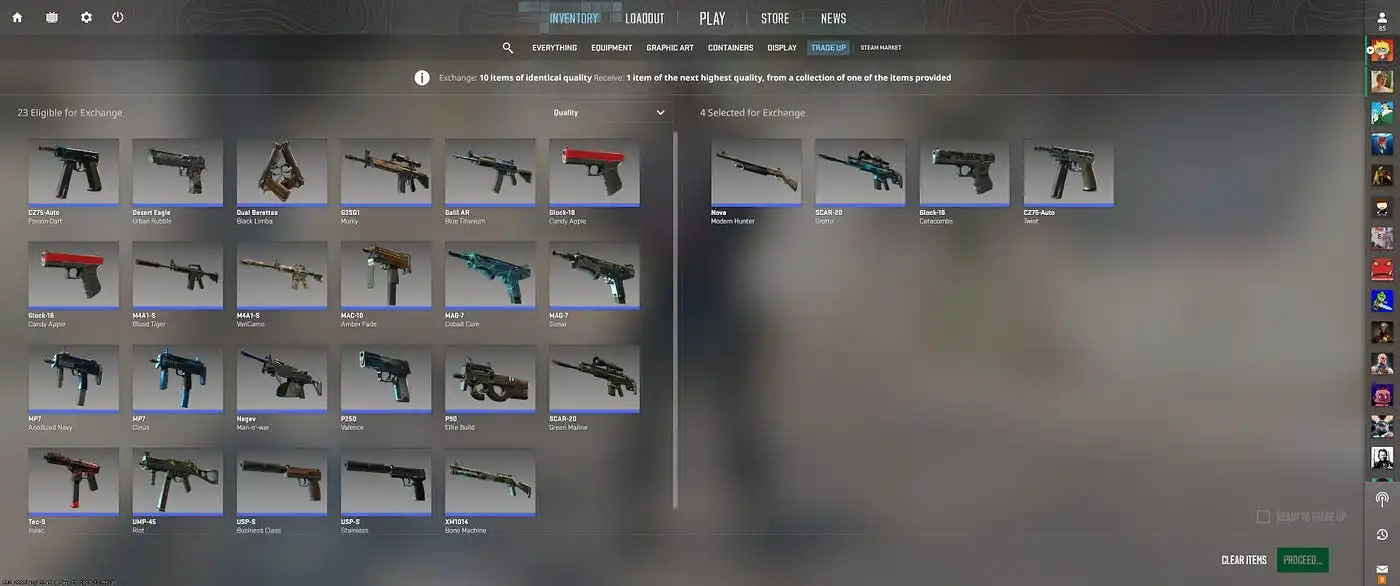

Is this a “money” button or not?
Now, regarding your question about the "money" button, CS2 doesn't have a direct "money" button or feature within the game. Money-related aspects in CS2 typically revolve around in-game currency, such as in-game money earned through matches, which can be used to purchase weapons and equipment during the game. The trade-up contracts are primarily about exchanging skins, and there isn't a direct monetary transaction involved within the game itself.
As for calculating the probability of success in trade-up contracts, the specific mathematical model used in CS:GO to determine the probability of receiving a particular skin in a trade-up contract is not officially disclosed. However, various external tools and websites, like TradeUpSpy, may provide their algorithms for estimating probabilities based on the original skins in a collection. These algorithms rely on counting the number of original skins of a specific rarity in a collection to estimate the chances of receiving a skin from the same collection.
How to calculate the probability of success?
To understand this algorithm, you can think of each skin you add to the trade-up contract as a vote. The more original skins (votes) a specific collection has, the higher the probability of getting a skin from that collection. The examples you provided illustrate this concept:
1. Trading skins from the same "Industrials" collection on Dust 2:
- In this collection, there are 3 original skins (SG 553, M4A1-S, and Bizon).
- If you add 10 skins to the contract, each of these skins will have a weight of 10 votes.
- This gives you a total of 30 votes to determine the probability of receiving each skin.
2. Trading skins from different "Mil-Specs" collections on Dust 2 and "Control":
- "Dust 2" has 1 original skin (P2000).
- "Control" has 3 original skins (Five-SeveN, UMP-45, and FAMAS).
- If you add 9 skins from "Dust 2" and 1 skin from "Control" to the contract, the probability of getting P2000 will be higher due to the greater number of votes in its favour.
These examples demonstrate how the number of original skins influences the probability of obtaining a specific skin in a trade-up contract. While this process may not be entirely predictable, it allows players to consider probabilities and make more informed decisions when selecting skins for trade.
Conclusion
In summary, this article covers the basics of trade-up contracts in CS2 and their inner workings. If you have doubts about which skins to trade, feel free to use online trade simulators available on the internet. They can help you assess the potential outcomes of your trades and determine whether it could be a profitable endeavour. Once you have a specific trade idea, you can acquire the necessary skins on a trusted trading platform and complete the trade to receive your deserved reward. Good luck with your trades, and may your efforts bring you the desired results in the world of CS2!
Comments
Upcoming Top Matches
Latest top articles







No comments yet! Be the first one to react