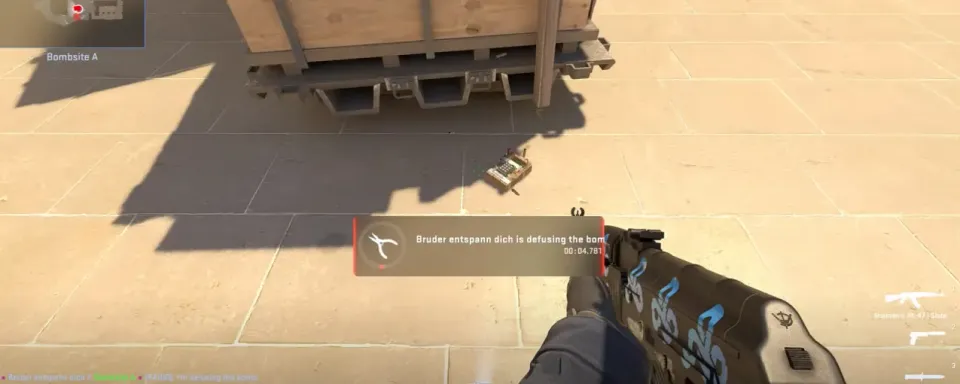
CS2 practice commands are powerful tools that help players improve their mechanics, utility usage, and map control. They allow for custom training environments tailored to individual needs, making them invaluable for both beginners and experienced players. This guide explores the best practice commands, including those for smokes, grenades, and map exploration.
CS2 Practice Commands Overview
The foundation of any training session begins with enabling practice commands. Essential commands include:
Command | Purpose |
sv_cheats 1 | Enables practice commands. |
mp_roundtime 60 | Extends the round time for training. |
mp_restartgame 1 | Restarts the game instantly. |
ammo_grenade_limit_total 5 | Allows carrying all grenade types. |
These commands ensure uninterrupted sessions and allow for focused practice on specific skills.

CS2 Smoke Practice Commands
Smoke grenades are crucial for controlling the battlefield, and mastering their lineups requires specific commands. The CS2 smoke practice commands include:
Command | Effect |
sv_grenade_trajectory 1 | Displays the flight path of grenades. |
sv_grenade_trajectory_time 10 | Extends the trajectory display. |
sv_rethrow_last_grenade | Repeats the last thrown grenade. |
These commands let players visualize and refine their throws, ensuring accuracy in live matches.

CS2 Grenade Practice Commands
For mastering flashes, molotovs, and HE grenades, the CS2 grenade practice commands are indispensable. These commands include infinite ammo and impact visualization, allowing players to test various utility scenarios.
Steps for Practicing Grenades
- Enable sv_cheats 1.
- Use sv_infinite_ammo 1 for unlimited grenades.
- Activate sv_showimpacts 1 to see the grenade’s effect area.
Practicing these utilities on specific maps sharpens your ability to disrupt opponents and secure key positions.

CS2 Map Practice Commands
To practice effectively on any map, CS2 console commands for practice allow for complete control over the environment. Commands such as bot_kick remove distractions, while mp_buy_anywhere 1 lets players purchase utility regardless of location.
Tips for Map Practice
- Use noclip to quickly explore map layouts and angles.
- Combine mp_respawn_on_death_ct 1 with grenade commands to reset positions quickly.
- Experiment with utility lineups in different bombsite scenarios.

Configuration Options for Commands
Using a Config File: Save frequently used commands in a .cfg file for quick access.
- Place the file in your CS2 directory under the cfg folder.
- Load it in-game using exec filename.cfg.
Without a Config File: Enter commands manually in the console during practice sessions.
Both methods provide flexibility, with config files offering convenience for recurring setups.
CS2 commands are a cornerstone of skill development, from perfecting utility throws to exploring maps. By integrating commands like CS2 map practice commands, players can refine their mechanics and dominate the competition. Whether you’re training solo or with a team, these commands will elevate your gameplay to new heights. Keep practicing, stay consistent, and watch your performance soar!







No comments yet! Be the first one to react