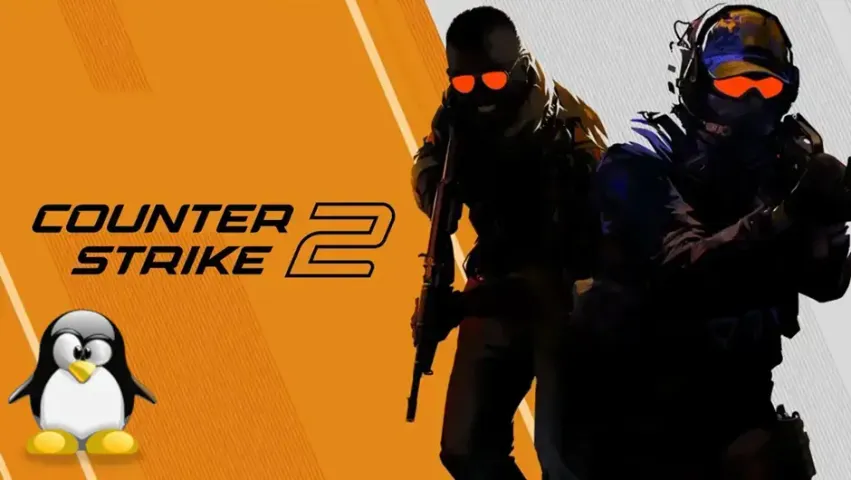
In the evolving world of gaming, Linux has emerged as a promising platform for enthusiasts. With the introduction of Counter-Strike 2, many are curious about its compatibility and performance on Linux systems. This article explores the feasibility and nuances of playing CS2 on Linux, providing insights and guidance for gamers looking to embark on this journey. As Linux continues to carve out a niche in the gaming landscape, understanding how to leverage its capabilities for CS2 becomes increasingly relevant.
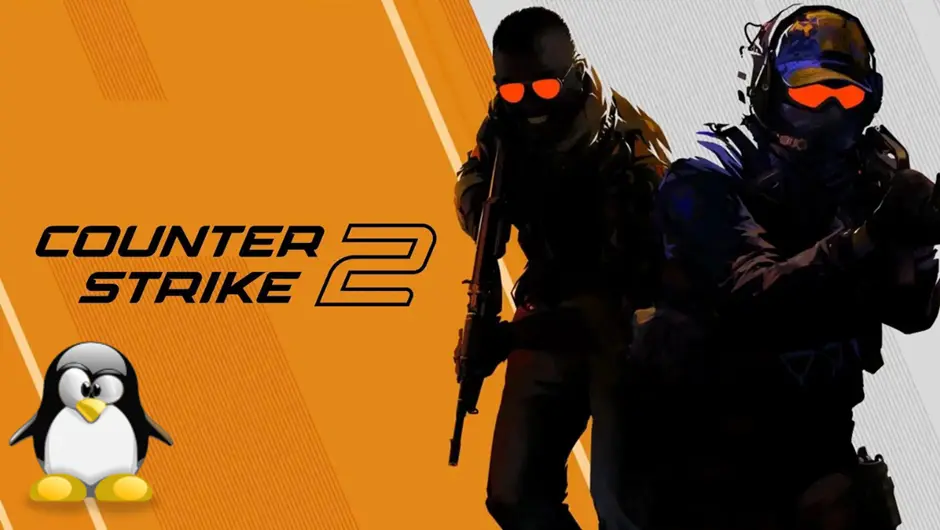
CS2's availability on Linux
The great news for Linux users is that CS2 is indeed available on this operating system. The gaming community, particularly those devoted to Linux, has welcomed the inclusion of CS2 in the Linux gaming repertoire. According to GamingOnLinux, a leading authority on Linux gaming news, CS2 can be seamlessly played on a Linux setup, providing an alternative to the traditional Windows gaming experience. This development marks a significant step in the recognition and CS2 Linux support as a viable gaming platform. The inclusion of Linux gaming Counter-Strike 2 World reflects the growing trend of major game titles becoming more accessible to diverse operating systems.
For gamers who are passionate about both the strategic depth of CS2 and the open-source ethos of Linux, this compatibility opens up a world of possibilities. As more gamers explore Linux gaming and its potential, CS2's presence on the platform is a testament to the evolving landscape of gaming where flexibility and choice are paramount.
System requirements for CS2 on Linux
Before diving into the action-packed world of CS2 on Linux, it's crucial to ensure that your system meets the necessary CS2 Linux system requirements. A well-configured Linux machine can provide a smooth and enjoyable gaming experience. The Linux CS2 compatibility largely depends on your hardware and graphics settings. To play CS2 effectively, your Linux system should have a robust processor, adequate RAM, and a competent graphics card. The game's CS2 Linux graphics settings can be adjusted for optimal performance, ensuring a balance between visual quality and smooth gameplay.

For those new to Linux or unsure about their system's capabilities, the CS2 Linux guide offers detailed information on the required specifications. It's always a good idea to compare your system's hardware with the recommended requirements for CS2. This comparison will give you a clear idea of whether your Linux system is ready for the game or if it needs an upgrade. Remember, meeting or exceeding these requirements can significantly enhance your CS2 Linux performance and overall gaming experience.

Setting up Linux for CS2
Configuring Linux for CS2 involves several steps, starting with ensuring your system is up-to-date. Keeping your Linux distribution and its packages current is essential for maintaining Linux CS2 compatibility and performance. Additionally, you'll want to focus on your CS2 Linux hardware, particularly your graphics card. Installing the latest drivers for your graphics card is crucial for achieving optimal performance in CS2.

Another important aspect of setting up Linux for CS2 is fine-tuning your CS2 Linux graphics settings. Depending on your hardware, you may need to adjust these settings to balance performance with visual fidelity. The CS2 Linux optimization process may involve tweaking in-game graphics options as well as system-level settings.
For those who may encounter difficulties, the CS2 Linux troubleshooting guide can be a helpful resource. It provides solutions to common issues that players might face when running CS2 Linux version, from CS2 map loading errors to unexpected crashes. Adhering to these Linux CS2 tips and guidelines will ensure that your gaming experience is as smooth and enjoyable as possible.
In summary, preparing your Linux system for CS2 involves ensuring it meets the necessary hardware requirements, updating your system and drivers, optimizing your graphics settings, and being ready to troubleshoot any issues that arise. With these steps, you'll be well on your way to enjoying CS2 in the unique and open environment that Linux offers.
Installing Steam on Linux
To begin your journey in CS2 on Linux, the first step is to install Steam, the digital distribution platform. Steam is the gateway to CS2, and getting it set up on Linux is straightforward. The process of installing Steam varies slightly depending on the Linux distribution you are using, but it generally involves a few common steps.

For users of popular distributions like Ubuntu or Fedora, Steam can be found in the official software repositories. You can install it using your distribution's package manager, either through a graphical interface or via a command line. For example, on Ubuntu, you can simply use the command sudo apt install steam in the terminal to initiate the installation. This approach ensures that Steam integrates well with your system, providing a seamless experience.
Once Steam is installed, it's important to log in to your Steam account or create a new one if you don't already have one. This account is necessary to access the Steam CS2 Linux library and the broader range of games and services offered by Steam.
Downloading and installing CS2 on Linux
With Steam successfully installed on your Linux system, downloading and installing CS2 is the next step. Launch Steam and use the built-in search feature to find Counter-Strike 2 in the Steam store. Once you locate the game, you can add it to your library, either by purchasing it or, if you already own it, by simply clicking on the install button.
During the installation process, Steam will handle the download and setup of CS2. It's a straightforward procedure, but keep in mind the game's size; ensure that you have a stable internet connection and sufficient disk space. After the download and installation are complete, CS2 will appear in your Steam library, ready to be launched.

As you set up CS2 on your Linux system, remember to check that your hardware and graphics settings are optimized for the best gaming experience. The CS2 Linux configuration might require some adjustments to ensure that the game runs smoothly, especially considering the specificities of Linux gaming.
Playing CS2 on Linux offers a unique experience, combining the strategic depth and competitive gameplay of Counter-Strike with the flexibility and openness of the Linux platform. By following these steps to install Steam and CS2, you'll be well-equipped to jump into the action.

Configuring CS2 for optimal performance on Linux
Achieving the best gaming experience in CS2 on Linux requires some fine-tuning to ensure optimal performance. Here's how you can configure your game:
1. Counter-Strike 2 Linux graphics settings: start by adjusting the in-game graphics settings. Access the game's settings menu and explore options like resolution, texture quality, and shadow details. For Linux systems, it might be beneficial to start with moderate settings and gradually increase them, monitoring the game's performance.
2. CS2 Linux optimization: Linux systems can vary significantly in terms of configuration and installed drivers. Ensure that you are using the latest graphics drivers compatible with your hardware. This can significantly impact game performance.
3. Linux CS2 compatibility: some Linux distributions work better with certain games. Research if there are any specific tweaks or settings recommended for your distribution that could enhance CS2's performance.
4. Advanced system settings: beyond in-game settings, look into system-level optimizations. This includes managing background processes and ensuring that your system dedicates maximum resources to the game. Tools like GameMode, a daemon/lib combo for Linux, can optimize CPU governor, I/O priority, process niceness, and inhibit screensavers when running games.
For more detailed information on optimizing your settings, check out our guide on the best CS2 settings.

Troubleshooting common issues
Running CS2 on Linux can sometimes lead to specific challenges. Here are common issues and how to tackle them:
1. CS2 map load error repair: if you encounter map loading issues, try verifying the game files through Steam. This process will check for corrupted or missing files and replace them.
2. Steam CS2 Linux problems: should Steam present issues, consider resetting Steam's configuration or reinstalling it. Sometimes, Steam client updates can cause unexpected behaviour.
3. CS2 Linux system requirements: ensure your system meets or exceeds the minimum system requirements for CS2. Running the game on underpowered hardware can lead to poor performance or crashes.
4. Linux CS2 tips for hardware acceleration: make sure hardware acceleration is enabled for your graphics card. This setting can dramatically impact game performance.
5. Running CS2 on Linux with Wine/Proton: if you're using compatibility layers like Wine or Proton, check for the latest versions and community guides. These tools are constantly evolving, and newer versions may offer better compatibility or performance.
6. CS2 Linux troubleshooting with logs: check game and system logs for any errors or warnings. These logs can provide valuable insights into what might be causing the issue.
Remember, the Linux gaming community is vibrant and resourceful. If you encounter any persistent problems, community forums and dedicated Linux gaming groups can be excellent resources for solutions and advice.

Enhancing CS2 gaming experience on Linux
Enhancing the gaming experience of CS2 on Linux goes beyond basic setups and configurations. Here are some advanced tips to elevate your gameplay:
1. Linux gaming Counter-Strike 2 tweaks: explore community forums and Linux gaming groups for specific tweaks and scripts. Linux users often share custom scripts and solutions that can improve game performance or fix specific issues.
2. Using Linux CS2 compatibility tools: tools like Lutris or PlayOnLinux can manage your gaming libraries and offer optimized settings for various games, including CS2. They provide an easier way to manage Wine configurations and patches.
3. Monitor and optimize network performance: for online games like CS2, network performance is critical. Use tools to monitor your ping and adjust network settings for optimal performance. Consider using a wired connection for a more stable and faster internet connection.
4. CS2 Linux hardware upgrades: if you’re serious about gaming, consider investing in gaming-specific hardware compatible with Linux. This includes high-performance GPUs, gaming mice, and keyboards that can offer a competitive edge.
5. Customize key bindings: utilize CS2 Key Binding Tips to customize your controls. Efficient keybindings can significantly improve your response time and gameplay experience.
6. Optimize audio settings: good audio can make a big difference in competitive games like CS2. Ensure that your audio drivers are up to date and configure your sound settings to suit your preferences and hardware capabilities.
7. Stay updated with CS2 and Linux developments: keep track of the latest updates both for CS2 and your Linux distribution. Updates can bring performance improvements, new features, and bug fixes.

If you prefer using a controller, refer to our comprehensive CS2 controller guide for setup and tips.

Conclusion
Playing Counter-Strike 2 on Linux can be a gratifying experience, thanks to the flexibility and customization options that Linux offers. By following this comprehensive guide, from CS2 Linux Setup to advanced optimization, you can enjoy a smooth, high-performance gaming experience. Remember, the key to a successful CS2 experience on Linux lies in continuous learning and adaptation to the evolving gaming landscape. Embrace the community, experiment with settings, and most importantly, enjoy the game!
Comments
Upcoming Top Matches
Latest top articles







No comments yet! Be the first one to react