BEST VIP CLUB!

BEST VIP CLUB!
200% Bonus
Guides
15:39, 03.06.2025

A less noticeable but still significant aspect concerning your user's multiplayer experience is your player name, which is how others in the world of Nightreign Sanguine perceive you. Be it because you want to role play as a fierce Tarnished warrior, or to synchronously match your in-game alias with your current self, Nightreign lets you conveniently change your player name at any time so it fits your aesthetic.

In Elden Ring: Nightreign, your player name is the in-game name visible to other players during multiplayer sessions. It's different from your platform's online ID or gamertag, it’s a custom name you choose when setting up your game profile. The good news? Unlike older FromSoftware titles, you’re not stuck with it forever.

Changing your player name is straightforward and can be done at any time from the in-game hub, Roundtable Hold. Follow these steps:
There are no restrictions on how often you can change your name, so feel free to update it to match your current build, lore roleplay, or just for fun.
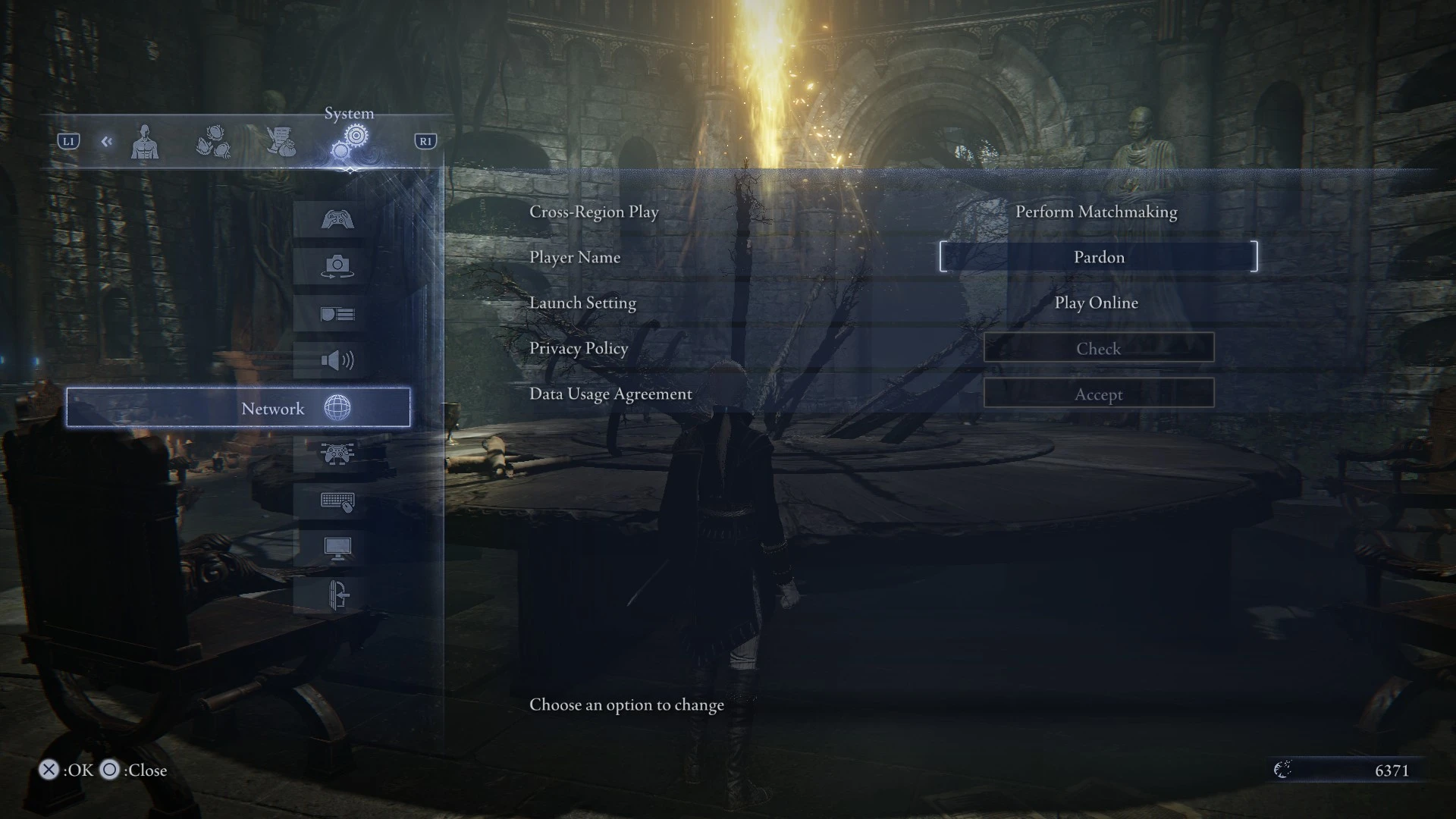

If you prefer to recognize players by their platform usernames, Nightreign gives you that option too:
This setting is especially handy if you’re coordinating with friends outside the game or trying to add a teammate after a successful expedition. You can also adjust this setting from the main menu, no need to load into the game.
Currently, Nightreign doesn’t include a native voice or text chat system. Communication relies on pings and gestures, so knowing who you're playing with can be vital. Whether you're a lone Executor venturing into the dark or joining a trio of Tarnished allies, having control over your displayed name adds a personal touch and helps your team recognize who’s who.

Elden Ring: Nightreign may be a harsh, unforgiving world, but at least you have full control over what you’re called while facing it. So whether you're channeling something wholly original, don’t hesitate to update your name and wear it with pride.
No comments yet! Be the first one to react