
1v1 matches in Counter-Strike 2 have become a popular way to test your skills, train your shooting accuracy, and develop tactical thinking in a direct confrontation with another player. In this guide, we will explore how to set up a private 1v1 match in CS2, which maps are best to use, and which console commands can help optimize your gameplay.
Setting Up a CS2 Private Match
To start a 1v1 match, you need to create a private lobby in CS2. Private matches allow you to fully control the gameplay, from selecting maps to setting rules and the number of participants. Here are the steps to create a private match:
- Create a Private Lobby: Go to the Matchmaking section and select the “Private Matchmaking” option. Invite friends using the Steam Overlay (Shift + Tab), adding them through your friends list or sending an invite via code.
- Choose Game Mode: Depending on your preferences, you can choose various modes, including "Premier," "Classic Competitive," and others. For a 1v1 match, CS2 workshop maps or small standard maps are most suitable.
- Invite Players: To invite friends to a private match, add them as friends on Steam. You can use a unique Friend Code or send a direct invite through Steam.
- Start the Match: To start a 1v1 match in CS2, after creating a private lobby, select the desired map and click “GO.”
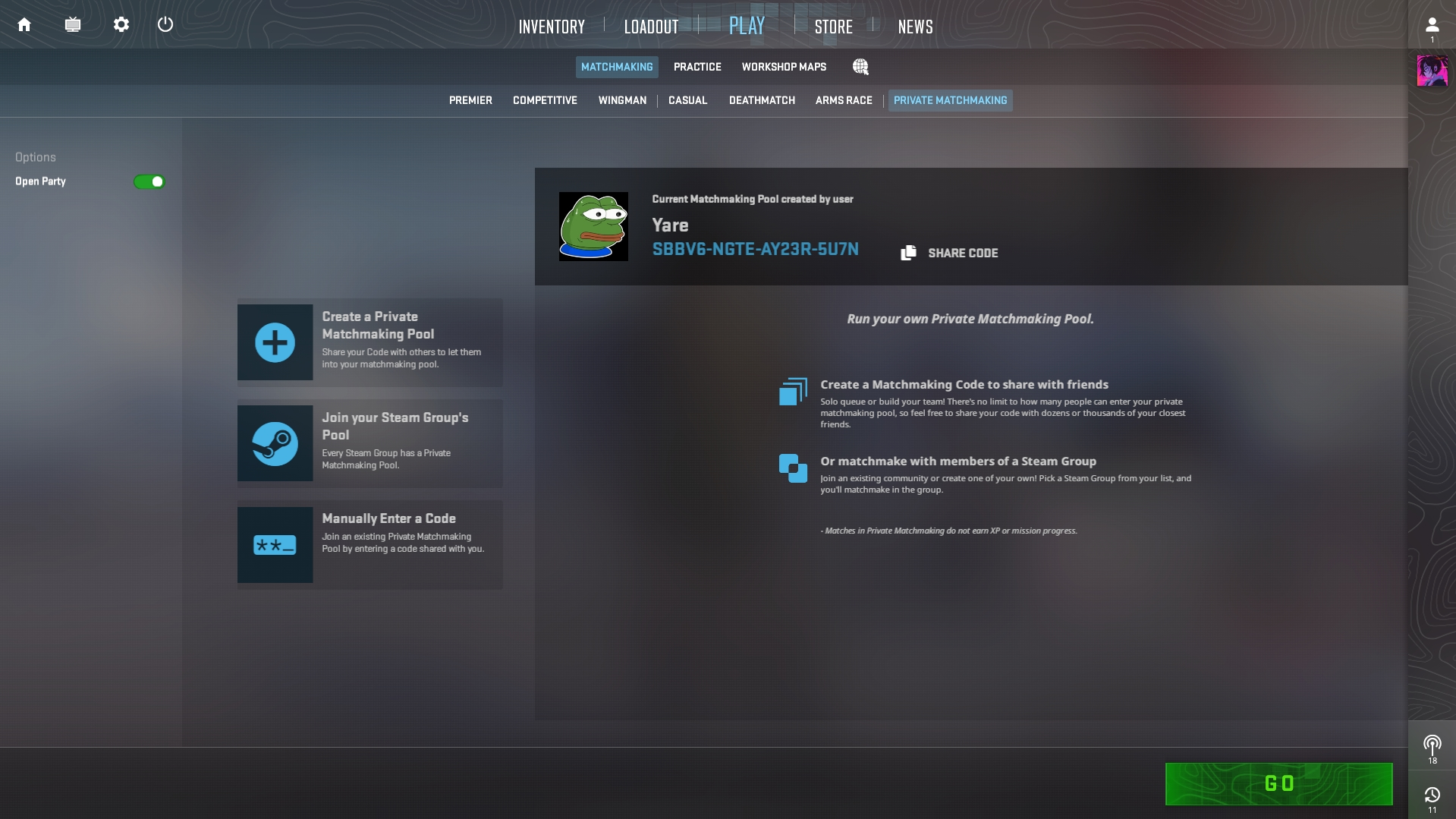
Choosing CS2 1v1 Maps
For 1v1 matches, small and dynamic maps are ideal, where players can focus on shooting and tactics. In CS2, you can use both standard maps and workshop maps. Here are some popular maps:
- 1v1 Metro: A compact map, perfect for quick and intense gameplay.
- Aim_Redline: An excellent choice for practicing aim in direct confrontation.
- Aim_Nevermore: Suitable for accuracy and quick reaction gameplay.
To download workshop maps, simply go to the "Workshop Maps" section in the main game menu and subscribe to the maps that interest you. They will then appear in your map list.
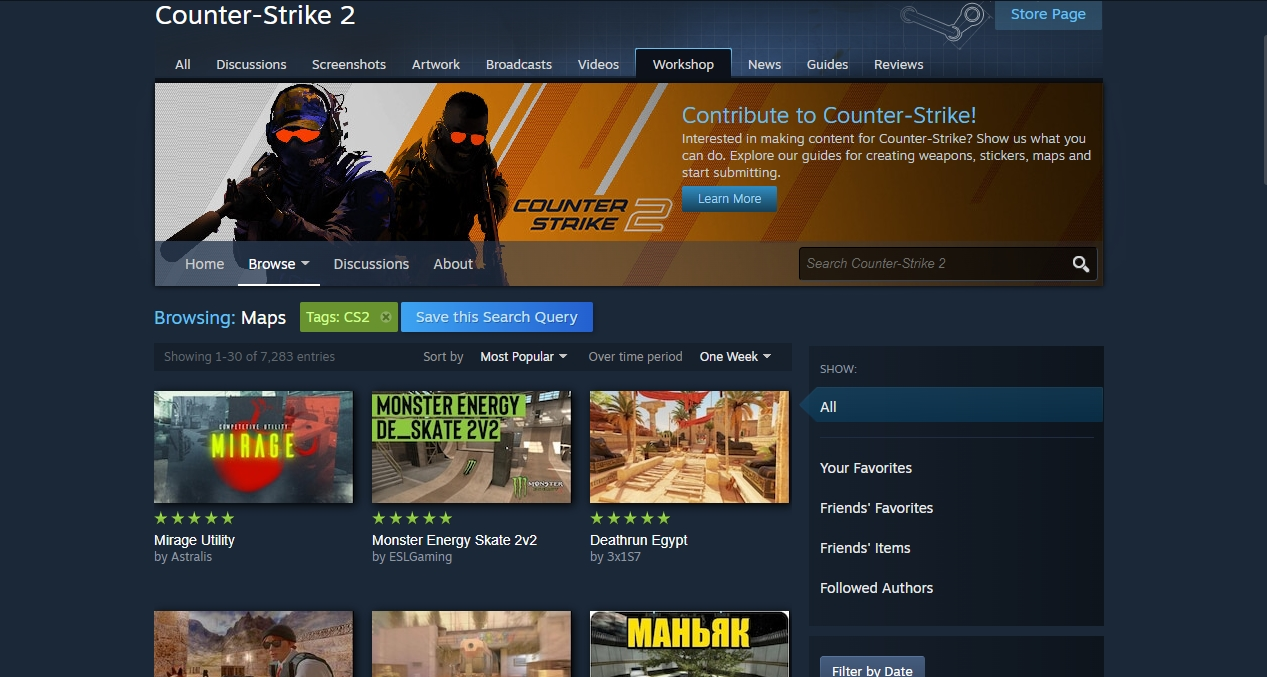
READ MORE: How to Play CS2 on Steam Workshop Maps

Console Commands to Optimize 1v1 Gameplay
Using console commands in CS2 allows you to customize the game to be as comfortable as possible and suit your preferences:
- Remove Bots: To remove unnecessary bots in a 1v1 match, use the command bot_kick.
- Set Round Time: With the command mp_roundtime, you can change the duration of each round. For example, mp_roundtime 2 sets the round duration to 2 minutes.
- Instant Round Start: To avoid delays at the start of a round, use mp_freezetime 0, which removes freeze time.
- Infinite Ammo: The command sv_infinite_ammo 2 enables infinite ammo, which is particularly useful for training.
READ MORE: How to Enable the Console in CS2?
Improving Skills Through 1v1 Matches
1v1 games are not only a way to have fun but also a great opportunity to improve your gaming skills:
- Aim Training: Regular 1v1 matches help you develop reflexes and improve your shooting accuracy. Using special aim training maps, such as Aim_Redline, will help you improve your skills faster.
- Develop Tactical Thinking: In a 1v1 match, you can experiment with new tactics and strategies, giving you an advantage in team games.
- Getting Used to High Pressure: Playing 1v1 teaches you to cope with pressure, which is extremely important in competitive matches.

1v1 matches in CS2 offer players a unique opportunity to focus on personal skills. By using private lobbies and workshop maps, you can create the perfect conditions for training and competing with friends. Don’t forget to use console commands for fine-tuning the game and optimizing your gameplay. This CS2 format is a great way to elevate your skills to a new level and prepare for more serious challenges in team matches.
Comments
Upcoming Top Matches
Latest top articles







No comments yet! Be the first one to react