
Smoke grenades in Counter-Strike 2 (CS2) can win matches. They block vision and control map areas. Mastering smokes gives you an edge. This guide shows how to set up a practice server, use key console commands, and learn smoke throws. It covers basics for new players and advanced tips for pros. Start practicing to improve your game.
Set Up a Practice Server
To practice smokes, you need to visit the Practice section in CS2. Follow these steps:
- Open CS2.
- Go to Play.
- Press Practice.
- Choose the map and mode you want to practice.
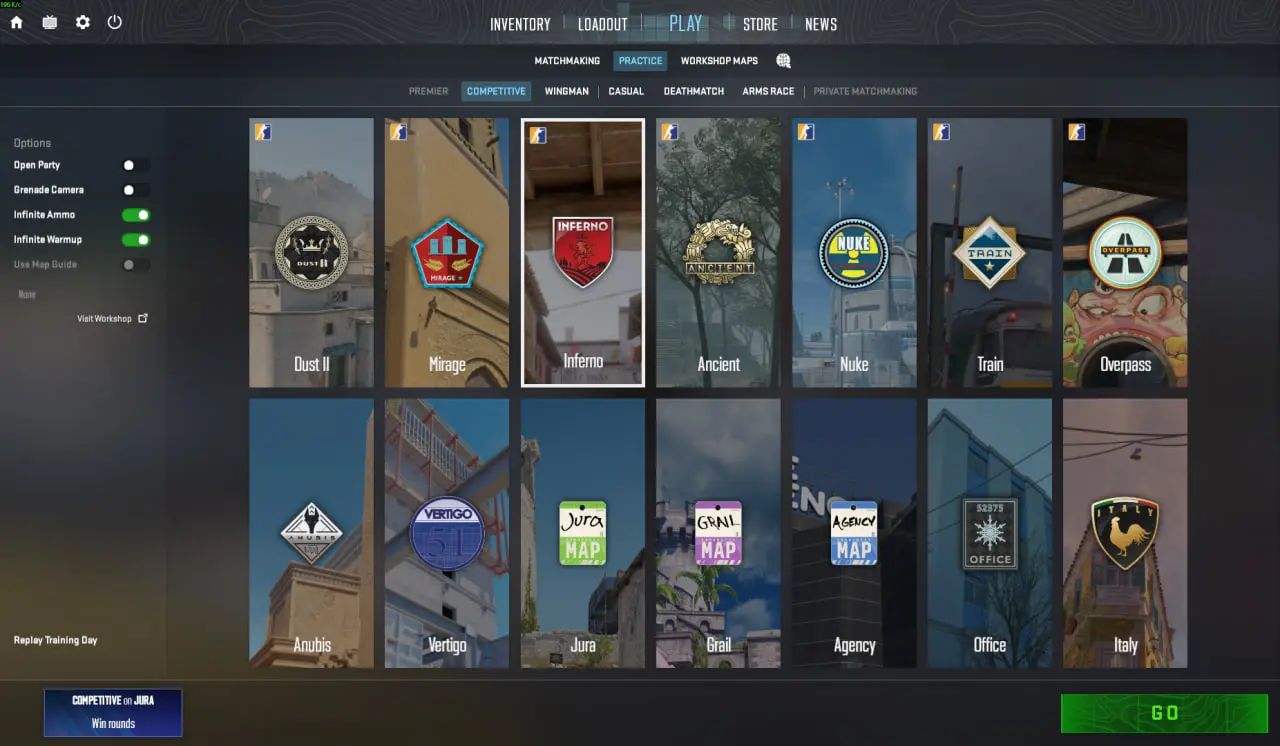
Key Console Commands
Use these commands to optimize practice. Enter them in the console after starting the server.

Table: Essential Smoke Practice Commands
Command | Effect | Notes |
sv_cheats 1 | Enables cheats for practice commands | Required for most commands |
bot_kick | Removes all bots | Clears the map for focus |
mp_warmup_end | Ends warm-up period | Starts practice immediately |
mp_freezetime 0 | Sets freeze time to 0 seconds | No delay before moving |
mp_roundtime 60 | Sets round time to 60 minutes | Long rounds for practice |
mp_maxmoney 60000 | Gives $60,000 max money | Buy unlimited grenades |
mp_startmoney 60000 | Starts with $60,000 | Buy grenades right away |
sv_infinite_ammo 1 | Gives infinite ammo and grenades | Throw smokes endlessly |
sv_grenade_trajectory_prac_pipreview 1 | Shows grenade landing spot | Helps aim throws |
sv_grenade_trajectory_time_spectator 15 | Shows grenade path for 15 seconds | Tracks trajectory clearly |
sv_showimpacts 1 | Shows bullet impacts | Helps align throws with crosshair |
sv_showimpacts_time 10 | Bullet impacts visible for 10 seconds | Extends impact visibility |
mp_restartgame 1 | Restarts the round | Resets after setup |
After entering commands, type give weapon_smokegrenade to get smokes. Use noclip to fly and test angles.

Basic Smoke Throws
Start with simple smokes. Use static reference points. For example, on Dust 2:
- A-Long Smoke: Stand at T-Spawn. Aim at the tip of the palm tree. Throw a normal smoke. It lands at A-Long corner.
- Mid Xbox Smoke: From Mid Doors, aim at the left edge of the Xbox. Throw with a left-click. It blocks Mid vision.
Practice 3–5 key smokes per map. Try Mirage’s CT Smoke or Inferno’s Banana Smoke. Use reference points like boxes or signs.
Advanced Smoke Lineups
For competitive play, learn advanced lineups. These need precise aim. Examples:
- Mirage Window Smoke: From T-Spawn, aim at the top-left window frame. Use a jump-throw (jump and left-click). It blocks Window.
- Inferno Arch Smoke: From Banana, aim at the second balcony edge. Throw with a running jump. It covers Arch.
Learn 5–7 lineups per map. Practice on Dust 2, Mirage, and Inferno. Use sv_grenade_trajectory_prac_pipreview 1 to perfect aim.


Applying Smokes in Matches
Practice is only half the battle. In matches, adapt your throws. Enemies move and counter your smokes. Watch their positions. For example:
- If CTs hold Banana on Inferno, smoke off Sandbags instead of Arch.
- On Mirage, smoke Jungle if enemies rush Mid.
List: Tips for Match Smokes
- Watch enemy patterns before throwing.
- Combine smokes with flashes or molotovs.
- Use one-way smokes to peek safely.
- Save smokes for key moments, like bomb plants.
- Practice fakes to trick enemies.
Players say smoke practice is key. Many use sv_grenade_trajectory_time_spectator 15 for better visuals. Some prefer menu brightness tweaks over console commands. Most agree: precise smokes win rounds.
Mastering smokes in CS2 takes practice. Set up a server. Use console commands. Learn basic and advanced throws. Adapt in real matches. Keep tweaking your lineups. Check our site for more CS2 guides.







No comments yet! Be the first one to react