Analytics
08:13, 16.07.2023

Skins have various ways of image application, each corresponding to a unique numerical value — a pattern that determines the skin's cost in the marketplace. How this is determined and what depends on what — we discuss in our material.
What is float?
The quality of float on skins in CS:GO is a numerical value from 0.0 to 1.0 that reflects the degree of wear of the skin. In this case, 0.0 corresponds to the perfect condition of the skin, while 1.0 indicates the worst condition of the "battle-scarred" variant. It is important to note that absolute float values do not exist, and they are always within this range.
Depending on this pattern, the price of the skin can exceed its cost in the marketplace. Usually, interesting patterns on knives cause the greatest interest, but sometimes you can find rare paints for regular skins as well.
READ ALSO: CS:GO settings for weak computers in 2023
For a more accurate classification, the following ranges of float values exist:
- 0.0-0.07: the skin is considered new, just off the factory;
- 0.07-0.15: slightly worn skin;
- 0.15-0.38: condition after field tests;
- 0.38-0.45: skin in a worn state;
- 0.45-1.0: battle-scarred skin with the worst level of wear.

Before buying a new skin, it is recommended to check its float value. For example, you can buy a skin with a float value of about 0.15, which will correspond to the "after field tests" condition. This way, you can buy a slightly worn skin at a lower price.

Where can you see the skin's float?
Let's discuss how you can determine the float of a skin in CS:GO. First of all, you need to launch the game, because without this it will be difficult to get the necessary information. If you are buying or selling skins through other platforms, they may indicate float values. However, we will focus exclusively on Steam now.
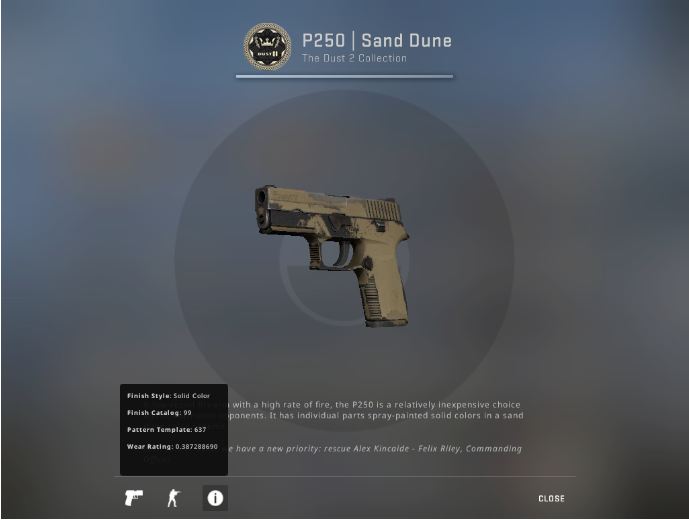
To find out the skin's float, you should go to your inventory and right-click on the weapon. Then select the "Inspect" option. Numbers will appear at the bottom of the screen that will display the skin's float. As a rule, the smaller the float value, the better. If you want to know the float before buying a skin on Steam, you can also inspect it right in the offer window. For this, press the "Inspect in-game" button. You will be redirected to the game where you can assess the weapon's wear. It should be noted that on some platforms, buyers are willing to pay extra for skins with a low float value, so you should be more careful in this regard.
Upcoming Top Matches
Latest top news







Comments