Explore Wide Range of
Esports Markets
Guides
21:44, 08.11.2024
1

The "Searching for Game Coordinator" error in Dota 2 can be a real obstacle for players eager to jump into matches. This issue typically shows up during login or while connecting to matchmaking, leading to significant frustration. When this error appears, players see messages like "searching for the dota 2 game coordinator" or "connected to the dota 2 game coordinator logging in," signaling that they’re unable to join a game despite being connected to the internet.
Understanding the reasons behind this issue and knowing how to resolve it can save players time and frustration.

Several common issues contribute to this error. Here are the primary causes:
If you encounter the dota 2 searching for game coordinator error, try these quick steps:

If basic steps don’t resolve the error, here are more in-depth solutions:

Network problems are another common culprit:
If nothing works, a final option is to reinstall the game. This step is time-consuming but can clear persistent issues, including the "dota 2 game coordinator down" error, by installing a fresh version of the game.

Common Error Causes and Solutions
Cause | Solution |
Server-Side Issues | Wait for servers to stabilize |
Network Connectivity Problems | Check internet and restart router |
Outdated Game Files | Verify game files through Steam |
We understand how frustrating the "Searching for Game Coordinator" error in Dota 2 can be, especially when you’re ready to jump into a match. We hope these tips help you resolve this issue and allow you to get back to enjoying the game without interruptions. In most cases, the basic and advanced troubleshooting steps should quickly restore your connection, but if the problem persists, reinstalling the game might be the best solution. Happy gaming!
Upcoming Top Matches
Latest top articles
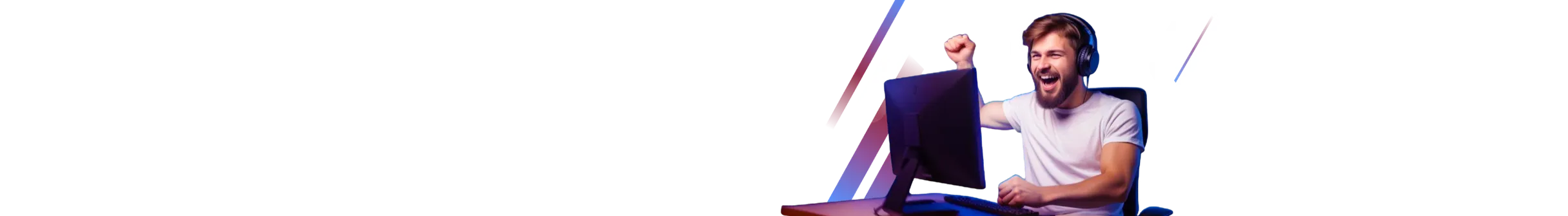

Comments1