
In Dota 2, launch options can be key to optimizing the game’s performance and user experience. Configuring these settings can help reduce lag, improve frame rates, and tailor game visuals and behavior to match your system’s capacity. Selecting the best launch options in Dota 2 ensures smoother gameplay, especially on low-end systems, allowing players to get the most out of their gaming experience.
How to Set Launch Options
To set launch options, follow these steps in Steam:
- Open your Steam Library.
- Right-click on Dota 2, and select “Properties.”
- In the “General” tab, find “Launch Options.”
- Enter the desired launch parameters in Dota 2, then close the window.

Optimal Launch Options
Several Dota 2 settings are useful for enhancing performance and improving system resource management. Here are some recommended parameters:
- -novid: Skips the game’s intro video, speeding up the startup.
- -high: Sets Dota 2 as a high-priority task for smoother gameplay.
- -nojoy: Disables joystick support, freeing up resources.
- -nod3d9ex: Disables Direct3D 9 Ex, increasing stability.
- +fps_max X: Caps the frame rate (e.g., +fps_max 120) to maintain a steady experience.
These parameters are particularly beneficial for mid-to-high-end systems, ensuring optimal performance without overburdening the system.

Launch Options for Low-End PCs
For players with lower-end hardware, specific launch parameters in Dota 2 can improve game performance:
- -dx11, -gl, or -vulkan: Choose between graphics APIs to match system compatibility.
- -map_reduce_memory: Reduces memory usage on maps.
- -disable_d3d9ex: Helps with older graphics cards by saving resources.
Settings for Advanced Users
Certain Dota 2 settings provide more control but require technical knowledge.
- -console: Enables the developer console, allowing in-game commands.
- -language X: Changes the interface language (replace “X” with a language code).
- -w X -h Y: Sets custom screen resolutions, helpful for unusual monitor setups.
Using these options can personalize Dota 2 further, but it’s best to understand the parameters fully before adding them to avoid potential issues.
Deprecated or Controversial Launch Options
Some launch options have lost their utility over time or can be problematic:
- -perfectworld: Relevant only to the Chinese Dota 2 server.
- -threads X: No longer significantly impacts performance in recent versions.
While these options may appear useful, they’re generally avoided due to limited benefits or regional restrictions.

Recommended Launch Options Combinations
Here are suggested combinations for different player needs:
- For maximum performance: -novid -high -nojoy -nod3d9ex
- For stability: -novid -nojoy -nod3d9ex +fps_max 60
- For streamers: -novid -high +fps_max 120
Using the best launch options in Dota 2 can create smoother experiences based on your specific needs.

Frequently Asked Questions
Q: Do launch options work on all systems?
A: Yes, but some may vary in effectiveness based on your hardware.
Q: What’s the best API to use on low-end hardware?
A: -dx11 or -gl tends to work well on older systems, though -vulkan may offer better performance on specific setups.
With these configurations and an understanding of the best launch options in Dota 2, you can find the optimal balance between performance and gameplay quality for any system.
Upcoming Top Matches
Latest top articles
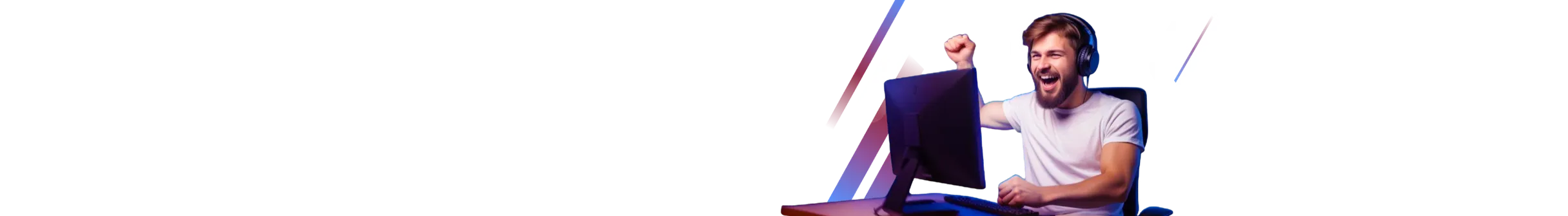






Comments