
In competitive gaming, every little advantage counts. FACEIT Finder is a simple, handy tool that helps you keep track of stats, find good teammates, and avoid unfair matches on the FACEIT platform. Whether you’re playing CS2, League of Legends, PUBG, DOTA 2, or even Team Fortress 2, it gives you useful info that can actually help you get better. Here’s how it works and why it’s a solid pick for any serious player.
What is FACEIT Finder?
FACEIT Finder is a simple tool that shows your game stats. It links your Steam and FACEIT accounts. Just paste a Steam profile link or ID. You’ll see the player’s FACEIT info — like ELO, match history, and stats. It helps you learn what you’re good at and where you can do better. You can also use it to find teammates, check opponents, or spot cheaters. It’s great for serious players. FACEIT Finder uses real data from FACEIT, so it’s fast and correct. It works for many games like CS2, DOTA 2, and LoL. If you want fair games and want to improve, this tool can help a lot.
Why FACEIT Finder matters
Competitive gaming is now a global industry with massive tournaments and millions of players. To succeed, you need more than skill—you need data. FACEIT Finder turns raw numbers into actionable insights. In events like the BLAST Austin Major 2025 Stage 1, some teams lacked the drive seen in Regional Major Rankings (RMR) qualifiers, where players fought for Major spots and sticker revenue. FACEIT Finder helps you stay sharp by analyzing performance and matching you with motivated players.
It also promotes fair play by identifying cheaters and smurfs, ensuring a level playing field. By simplifying teammate searches and opponent scouting, it saves time, letting you focus on winning.

Key features of FACEIT Finder
1. Detailed player stats
- ELO Rating: Tracks your skill level, rising with wins and falling with losses.
- Headshot Percentage: Measures aim accuracy, key for CS2.
- Kill/Death (K/D) Ratio: Shows combat effectiveness.
- HLTV Rating: Gauges overall performance.
- Match History: Details past games, wins, and key moments.
- Account Details: Shows account age and total matches to assess experience.
These stats help you identify areas for improvement, like map performance or aim.

2. Steam profile integration
- Profile Overview: Displays Steam level, badges, and awards.
- Game Hours: Tracks time spent across games.
- Friends and Groups: Analyzes your gaming network’s impact.
This gives a complete view of your gaming journey across platforms.

3. Player comparison tool
Compare players side by side using Steam IDs or URLs. Analyze ELO, K/D ratios, and headshot percentages to scout opponents or find teammates, perfect for team captains or tournament organizers.
4. Anti-cheat and fair play
- Check Histories: Spot suspicious ELO spikes or stats.
- Identify Smurfs: Compare account age with performance.
- Report Cheaters: Submit evidence via FACEIT’s system.
It integrates with FACEIT’s anti-cheat, using machine learning to detect unfair play.
5. Multi-game support
Supports CS2, League of Legends, PUBG, DOTA 2, and Team Fortress 2, making it ideal for multi-game players.

6. Bulk account checking
FACEIT Finder lets you check multiple accounts at once. Copy a player list from the game console and paste it for quick verification of opponents or teammates.
7. Real-time data
FACEIT Finder’s API integration ensures up-to-date stats, unlike some trackers with delays.
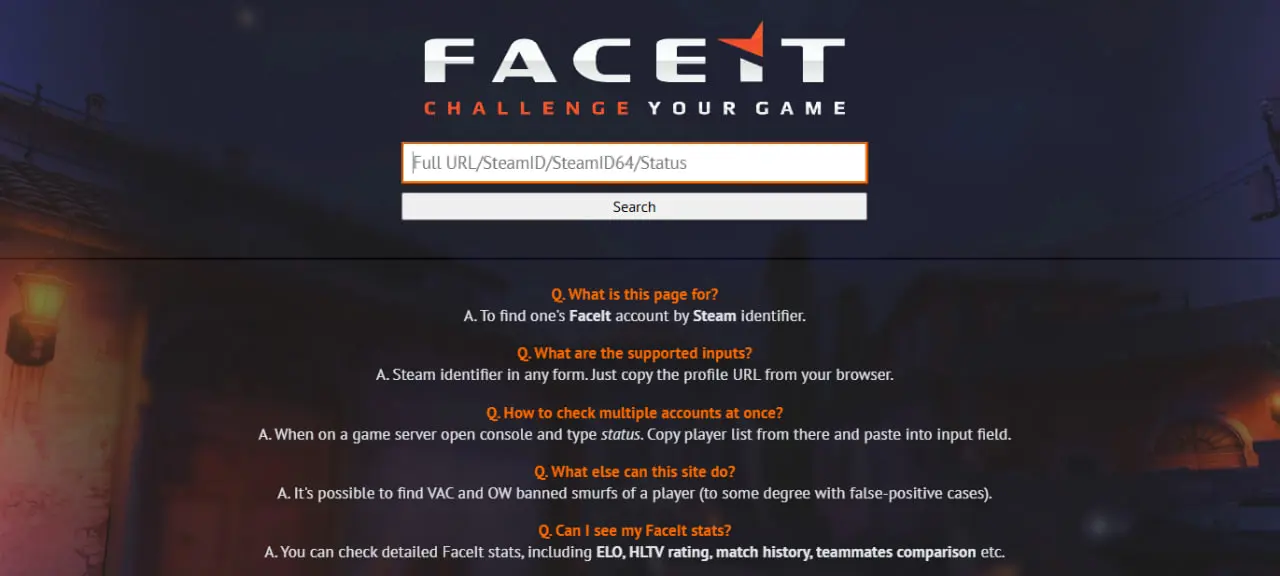
Benefits of using FACEIT Finder

Better matchmaking
- Find players with similar skills and play styles.
- Avoid unreliable teammates by checking stats.
- Improve team coordination, as seen with strong teams like HEROIC at BLAST Austin Major 2025.
Fair play
Detect cheaters and smurfs to keep matches fair, crucial in events with weaker teams.
Strategic gameplay
- Analyze opponents to plan strategies.
- Review your stats to fix mistakes.
- Track progress to set ELO goals.

Account tecovery
Recover lost FACEIT accounts using your Steam ID.
How to use FACEIT Finder
- Visit faceitfinder.com or faceitfinder.app.
- Enter a Steam profile URL, Steam64 ID, or custom URL.
- View ELO, match history, and stats instantly.
- For bulk checks, paste a player list from the game console.
- Use data to improve gameplay or report cheaters.
There is also another method with Steam ID Conversion and Direct Search. But it involves manually converting a Steam ID using steamid.io and searching on FACEIT’s website, FACEIT Finder is far superior. The manual method is slower, requires multiple steps and external tools, and lacks bulk-checking capabilities.
Pro Tip: Bookmark profiles for quick access during games.
FACEIT ELO system explained
FACEIT’s ELO ranks players:
- Level 1 (1-800): Beginners.
- Level 5 (1251-1400): Semi-pros.
- Level 10 (2001+): Elite players.
Wins boost ELO; losses drop it. FACEIT Finder tracks these changes to guide your progress.

Tips to climb ranks
- Study Stats: Use FACEIT Finder to spot weaknesses.
- Learn Maps: Master layouts for a tactical edge.
- Play with Better Players: Learn from higher ranks.
- Communicate: Coordinate with teammates.
- Stay Updated: Adapt to game meta changes.
- Set Goals: Aim for ELO milestones.
What sets FACEIT Finder apart?
FACEIT Finder offers:
- Real-Time Accuracy: Direct API access.
- Bulk Checking: Process multiple accounts.
- Cross-Game Support: Covers more titles.
- Simple Interface: No complex steps.
Conclusion
FACEIT Finder is a game-changer for FACEIT players. It provides stats, anti-cheat tools, and matchmaking features to help you win and climb ranks. In a scene where events like BLAST Austin Major 2025 show uneven competition, FACEIT Finder keeps you competitive. Visit faceitfinder.com, enter your Steam ID, and start dominating today!
Comments
Upcoming Top Matches
Latest top articles









No comments yet! Be the first one to react